


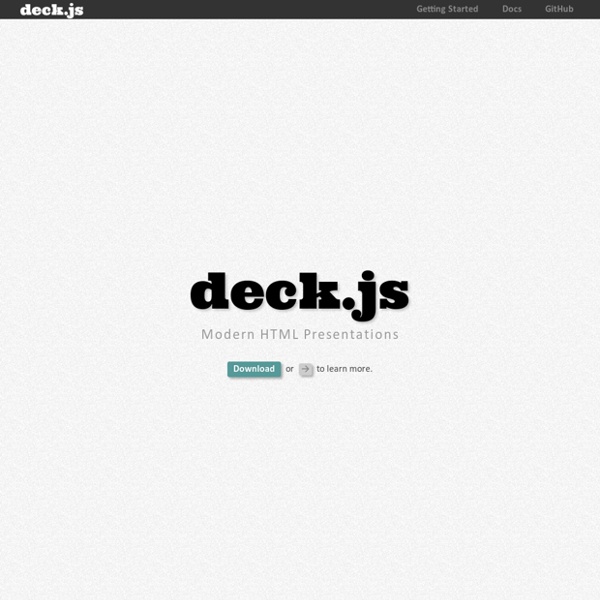
http://imakewebthings.com/deck.js/
Ios and Android, Five Pros and Cons of Each Smartphone platforms are advancing so rapidly these days that it is sometimes difficult to keep up with their innovation, so I have compiled a list of 5 pros and Cons of the two best Smartphone platforms available now. iOS Pros: Better media playingApps are generally off a higher quality than other platformsUpdates always arrive when the are releasedDesktop SyncingOver 200,000 apps to choose from Cons: CSS: The Good Parts In March I wrote about some of my least favourite parts of CSS . Admittedly, that was a pretty negative post, and I’ve even slightly changed my opinion of a few of those things, thanks to the comments. But I like CSS a lot. So as a follow-up, I thought it would only be fair to list some of the things in CSS that I think work very well and thus are valuable to know and use often.
RoyalSlider - Touch-Enabled Image Gallery and Content Slider Plugin Features of jQuery version Modular Script architecture allows you to create your own version of the script using online tool and include in build only features that you need. Touch-friendly Touch navigation for slider and thumbnails, vertical or horizontal. Responsive down to mobile Size of slides and thumbnails can be dynamically changed (all sliders on this site are responsive).
S5: An Introduction It's a Simple Standards-based Slide Show SystemOne XHTML document provides all of the slide show's contentCSS handles the layout and look of the slidesJavaScript handles the dynamic aspects of the showThat's all there is to it! Opera 4 introduced Opera Show, a projection-mode style sheet technologyAllows a single XHTML document to be turned into a PowerPoint-like slide showAdding screen and print style sheets allows for multi-medium views of a single documentHighly efficient, but highly browser centric... When Opera 7.5 for OS X came out, the banner ads persisted in projection modeTantek Çelik created a JavaScript-driven slide show technique that worked on multiple browsers Unfortunately, it required each slide to be ID'ed ahead of time, making additions and rearrangement difficultNavigation was only linear; no way to jump to an arbitrary slideThere was also no facility to "switch off" the slide show styles short of killing all CSSMotive and opportunity combined to point the way...
How to Banish Embarrassing or Annoying Autocomplete Suggestions from Your Browser Apparently I never posted my comment... here's what I do: I have six different browsers in my dock, and use them as follows: Chrome: My main browser for work (job #1). All work mail, browsing, google docs, etc Camino: Secondary browser for work (job #1). Network admin account, ATGAR (message board), less work-related browsing Syncing Visual Studio Extensions and Settings with Dropbox Idea Sparked by a long wish for keeping my Visual Studio extensions and settings in sync across multiple computers, and a discussion with @kellabyte and @ackenpacken yesterday, I started to research how this could be done. With a quick Google search, I found this blog post by the Visual Studio team, describing where Visual Studio 2010 looks for its extensions.
Swiper - Mobile Touch Slider And Framework With Hardware Accelerated Transitions Swiper - is the free and ultra lightweight mobile touch slider with hardware accelerated transitions (where supported) and amazing native behavior. It is intended to use in mobile websites, mobile web apps, and mobile native apps. Designed mostly for iOS, but also works great on Android, Windows Phone 8 and modern Desktop browsers. Swiper is created by iDangero.us 1:1 Touch movementBy defaut Swiper provides 1:1 touch movement interraction, but this ration could be configured through Swiper settings.Touch emulationThis function will be useful if you are going to use Swiper on desktop sites. With all these features you can build amazing touch interfaces and apps with awesome native behavior.
5 of the Best Free HTML5 Presentation Systems I have a lot of respect for Microsoft PowerPoint. It may be over-used and encourages people to create shocking slide shows, but it’s powerful and fun. I have just one criticism: all PowerPoint presentations look the same. It doesn’t matter how you change the colors, backgrounds, fonts or transitions — everyone can spot a PPT from a mile away. Fortunately, we now have another option: HTML5. Or, more specifically, HTML5 templates powered by JavaScript with CSS3 2D/3D transitions and animations. Python Ecosystem - An Introduction » mirnazim.org When developers shift from PHP, Ruby or any other platform to Python, the very first road block they face (most often) is a lack of an overall understanding of the Python ecosystem. Developers often yearn for a tutorial or resource that explains how to accomplish most tasks in a more or less standard way. What follows is an extract from the internal wiki at my workplace, which documents the basics of the Python ecosystem for web application development for our interns, trainees and experienced developers who shift to Python from other platforms. This is not a complete resource. My target is to make it a work in perpetual progress.