


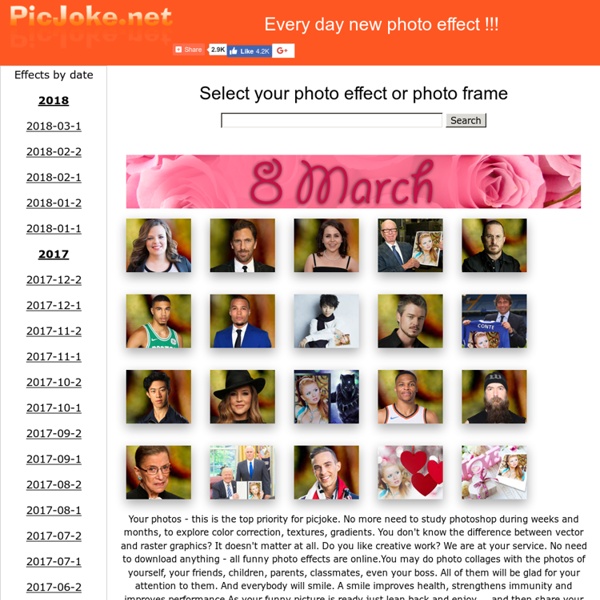
Online Photo Effects cookie barclose This website makes use of cookies to enhance browsing experience and provide additional functionality. None of this data can or will be used to identify or contact you. This website makes use of third party cookies, see the details in the privacy policy. befunky Whether you remove the object with our {{cutout_tool}} or use the {{clone_tool}} to cover it up, BeFunky Plus has the tools you need to remove anything from any photo. Take unique to the next level. BeFunky Plus has a collection of {{artsy_effects}} that’ll transform your photos into cartoons, paintings, sketches, and more! With {{batch_processing}} you can crop, resize, and edit hundreds of photos all at the same time. Watch it in action
PhotoTech Tutorials Advertisement Over the recent months we’ve been presenting various showcases of photography – while many readers hated the showcases, most readers found them inspirational and perfect for a lousy workday’s morning. However, what we should have done in the inspirational posts is not just provide you with some inspiration for your work, but also present useful photographic techniques which can help you to achieve optimal pictures for your designs. And as requested by many of you, now it’s time to correct our mistake. In this post we present useful photographic techniques, tutorials and resources for various kinds of photography. Camera Exposure: Aperture, ISO & Shutter Speed A photograph's exposure determines how light or dark an image will appear when it's been captured by your camera. Believe it or not, this is determined by just three camera settings: aperture, ISO and shutter speed (the "exposure triangle"). Mastering their use is an essential part of developing an intuition for photography. Achieving the correct exposure is a lot like collecting rain in a bucket.
Comparing 7 Common Light Modifiers Guest post by Robert Mitchell. Hit the bottom of the post to see his links. When assembling a lighting kit, it’s very difficult to know which modifiers are best for the type of work you want to do, and sometimes you don’t know or are discovering what you want to shoot. There are reflectors, umbrellas, square and rectangular softboxes, octabanks and a wide variety of accessories to shape and alter the quality of light.
A Beginners Guide to Light Modifiers Regardless of the light source you use (daylight, continuous or flash) it’s really easy to use light modifiers or shapers to train the light in any direction you want. ***A quick note about costs Every kind of light modifier will have a top of the line version and a really cheap version. The main difference between the options is that the cheaper ones won’t be as durable. The Power of Photoshop’s Refine Edge Tool One of the most difficult and frustrating tasks in Photoshop is making a clean and decent selection on photos that involve super fine hair, fur, leaves, and any fiber like elements. When using the standard selection tool or the masking process, you may able to accurately select smooth edges. We may use the color range tool and the tweaking of levels and channels to select much difficult areas but that would also take too much time on manipulation and very complicated to follow. The good news is that, PS5 or Photoshop CS5 has a tool called the QUICK SELECTION tool. This tool also includes a very powerful sub tool called the REFINE EDGES tool, using the refine edges tool will greatly help and speed up editing tasks especially when you need to select out the hair or fur on subjects. For example, we have here a wonderful haircut.
Shoot the Supermoon Like an Astrophotographer By: Luis Argerich June and July 2013 full Moons are featured as “supermoons.” This means that the full Moon is almost on the same day as the Moon perigee (shortest distance to Earth). The difference between a supermoon and a normal full Moon is very hard to detect but it’s a great time to shoot the Moon. 20 Easy Photography Tricks That Will Make You a Picture Taking Master According to Ansel Adams,”a good photograph is knowing where to stand.” Turns out, it’s a bit more complex than that, but you don’t have to be an expert photographer to take meaningful photographs. Capturing moments with your camera has never been easier with the ever improving smart phone capabilities, apps, free photography sites and e-books. Whether you are striving for more impressive Instagram-worthy shots on your smart phone, or you are a DSLR photographer in the making, these tricks will help lead you down the road of picture taking mastery.
多种特效供你选择,如生成漫画肖像,手机拍摄效果,三维图片效果,海报效果等.处理过的图片特效可以直接保存到Flickr,发布到Blog或者通过Email进行分享多种特效供你选择,如生成漫画肖像,手机拍摄效果,三维图片效果,海报效果等等 by laoxiuwu Aug 2