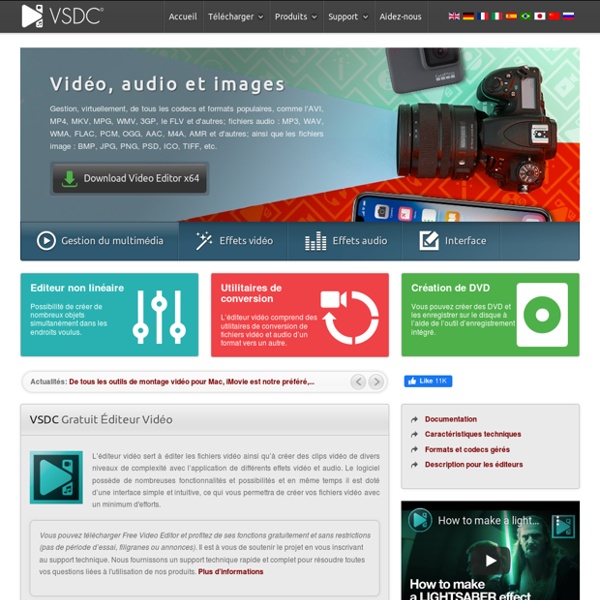powtoon
Enter your email address below, and we'll send you an email allowing you to reset it. Forgot your password? We have sent you an email. If you do not receive it within a few minutes, please try again or contact us at support@powtoon.com.
Important News About Adobe Spark
Adobe Spark is a great tool for making videos, storytelling websites, and simple graphics. It has been popular since its launch a few years ago. Also since its launch there have been many questions about whether or not it can be used with students under the age of 13. For while Adobe's guide for educators indicated that it could be used with students under 13 with the right supervision. This week at the BETT Show, Adobe made an official announcement about the use of Adobe Spark by students under age 13. The announcement states that beginning in April students under the age of 13 will be able to use Adobe Spark with Adobe's school ID integration.
The Best Free Screen Recorder
Thanks for visiting ezvid.com, the home of Ezvid, the coolest new screen recorder and video creator. Ezvid is exceptional because of the power of its cutting-edge effects and features. With voice recording, facecam, voice synthesis, screen drawing, and speed control, Ezvid the world's single best solution for making videos which entertain, inform, and enchant your viewers. With one click, you can record your screen with Ezvid, and capture whatever appears on your computer screen: Web pages, games, applications, paint programs, maps — the list goes on and on.
Use Toontastic 3D to Create Animated Videos
Toontastic 3D is the latest version of the popular Toontastic animation app. The free app is available on the iOS, Android, and Chrome platforms. I now have the app installed on my Android phone, on my iPad, and on my Chromebook. The app is easy to use and functions the exact same way on all three devices. The app provides students with customizable story templates, settings, and characters. Students can also create stories, settings, and characters from scratch.
Create Netflix-style learning with screencasts
Netflix gives us video at our fingertips. What if we created video in class as much as we watch it on Netflix? Here’s how.
Windows Movie Maker Download - Make Your Own Movies with Windows Movie Maker
Make your own movie using Windows Movie Maker. Turn your photos and videos into polished movies. Add special effects, transitions, sound, and captions to help tell your story. Key features - Windows Movie Maker Software:
Use Flipgrid to Publish Instructional Videos
The new school year will be here soon and I haven't taken a break all summer. I'm taking a short break from the Internet to go fishing at one of my favorite places in the world, Kennebago Lake. I'll be back with new posts on Saturday. While I'm gone I'll be republishing some of the most popular posts of the year so far.
OBS Studio
Official Virtual Cam Added official Virtual Camera support on Windows, allowing you to use the OBS output as a camera in other apps on your computer. Support for other operating systems will be added in future versions when they're ready.
How to Get the Most Out of Google Photos Movie Editor
But if your smartphone or tablet is already capable of editing movies together, what is the point of a desktop app? This is the approach taken by the developers of the Google Photos app, which has an excellent movie editor built in. Capable of creating movies while you sleep from the clips in your library, or letting you do the hard work, it’s available absolutely free to iOS and Android users. Basically, if you have the Google Photos app (available free from your mobile app store), you have the movie editor. Want to find out more?