

Accessibility Checker. Like the spelling checker tells you about possible spelling errors, Accessibility Checker in Word, Excel, and PowerPoint tells you about possible accessibility issues in your Office file so you can fix these issues so someone with a disability can read and get to your content.
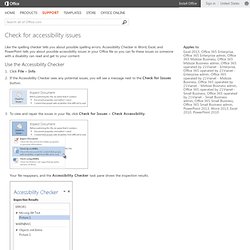
Use the Accessibility Checker Click File > Info. If the Accessibility Checker sees any potential issues, you will see a message next to the Check for Issues button. To view and repair the issues in your file, click Check for Issues > Check Accessibility. Your file reappears, and the Accessibility Checker task pane shows the inspection results. Click a specific issue to see Additional Information and steps you can take to change the content. Web-based Intranet and Internet Information and Applications (1194.22) Web Accessibility - Section 508. Webucator now offers Web Accessibility training based on this tutorial.

The web accessibility book, Web Accessibility: Web Standards and Regulatory Compliance, is provided with the course when delivered for private groups. The Web Accessibility Tutorial itself is also available on the Webucator site. Most of you are here for this course because you want to know what you must do to make your web pages accessible according to the Section 508 standards. In this introductory section we will discuss the nature of the important "Section 508" legislation that brings us together and what it means for information technology to be accessible. What is Section 508?
The legislation referred to as "Section 508" is actually an amendment to the Workforce Rehabilitation Act of 1973. The 1986 version of Section 508 established non-binding guidelines for technology accessibility while the 1998 version created binding, enforceable standards that are incorporated into the Federal Procurement process. Web Accessibility Training. Email: Password: Skip navigation David is a great instructor!

He knows the material very well and teaches professionally and smoothly. Great job! More Testimonials » Scripts and Applets - Accessbility. Scripts, applets and plug-ins add dynamic content to the web.

Scripts are used for all aspects of web content. They can write all or some of the content of a page as it loads, or they can write hidden content to be displayed through some user interaction that, itself, can be implemented in scripts. Scripts are used to validate entries in forms and to add highlighting and other text effects. Applets and plug-ins usually bring up new windows and offer essentially the same collection of accessibility concerns. JavaScript Rather than talk about scripts generally, it is easier to stick to JavaScript scripts that are by far the most popular on the web. JavaScript is a programming language.
Scripting languages are usually special purpose programming languages tailored to one specific application domain. The text of JavaScript programs is included in the script element. When do JavaScript programs run; when are JavaScript functions executed? Here is an example of a JavaScript program: HiSoftware. Compliance Sheriff. Your Unmanaged Content is Putting Your Organization at Risk Content Management Systems are great collaboration tools because they let every stakeholder in an organization post and share their content.

However this wealth of information from multiple input points can quickly spin out of control and make it a potential breeding ground for vulnerabilities. You probably have more hidden risk than you realize and it’s growing exponentially every day as more of your staff add content. HiSoftware Provides a Repeatable, Practical and Measurable Solution for Compliance Take back control of your content by translating your corporate guidelines into a repeatable and enforceable process using the HiSoftware Compliance Sheriff enterprise compliance automation solution. Cynthia Says.
W3C WCAG 1.0. W3C Recommendation 5-May-1999 This version: (plain text, PostScript, PDF, gzip tar file of HTML, zip archive of HTML) Latest version: Previous version: Editors: Wendy Chisholm, Trace R & D Center, University of Wisconsin -- Madison Gregg Vanderheiden, Trace R & D Center, University of Wisconsin -- Madison Ian Jacobs, W3C Copyright © 1999 W3C (MIT, INRIA, Keio), All Rights Reserved.
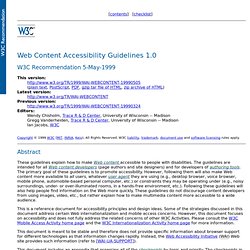
Abstract. W3C WCAG 2.0. This publication has been funded in part with Federal funds from the U.S.

Department of Education, National Institute on Disability and Rehabilitation Research (NIDRR) under contract number ED05CO0039. The content of this publication does not necessarily reflect the views or policies of the U.S. Department of Education, nor does mention of trade names, commercial products, or organizations imply endorsement by the U.S. Government. Additional information about participation in the Web Content Accessibility Guidelines Working Group (WCAG WG) can be found on the Working Group home page. Usability.com - WCAG 2.0. “Accessible Forms using WCAG 2.0″ is the first of a series of documents to help web professionals use the Web Content Accessibility Guidelines Version 2.0 to develop accessible websites.
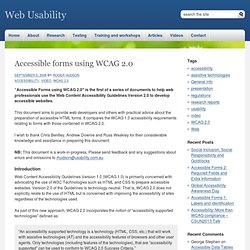
This document aims to provide web developers and others with practical advice about the preparation of accessible HTML forms. It compares the WCAG 1.0 accessibility requirements relating to forms with those contained in WCAG 2.0. I wish to thank Chris Bentley, Andrew Downie and Russ Weakley for their considerable knowledge and assistance in preparing this document.
NB: This document is a work-in-progress.