

Corrupted Hard Drive Recovery. How to Add an "Open Command Prompt Here As Administrator" Shortcut to the Context Menu in Windows 7 and Windows Vista. Edit Article InstallUninstall Edited by Bernd Messmann, Teresa, Authoring This, Livorde and 4 others In Windows Vista and Windows 7, when you want to open a command prompt starting with a certain path, this can be a tedious process and sometimes you'll notice that some programs won't run from the command prompt at all, because they require administrator privileges.

There's an easy way to address both of these issues by adding a special menu item in the Windows context menu, which will allow you to open any folder in the command prompt running as administrator. Ad Steps Method 1 of 2: Install 1Open Notepad by going to Start → All Programs → Accessories → Notepad. 2Copy codes given below and paste them in Notepad. 1In Notepad, go to File → Save As... and save the file with name CmdHereAsAdmin.inf. 3To try it, right-click any folder in Windows Explorer and you will see a new menu item called "CMD here as Admin". Method 2 of 2: Uninstall 1Go to Start → Control Panel → Add or Remove Programs. Tips. Chkdsk in Read-Only Mode Does Not Detect Corruption on NTFS Volume. Command Prompt - Repair Missing or Corrupt Files. Sometimes important Windows 7 system files can get corrupted or become missing, due to unexpected events like a sudden power drop or some hardware or software malfunctions.

One of the tools which can help in such cases is System File Checker (SFC). This is a command-line system tool that scans the integrity of Windows 7 system files and replaces the damaged or missing system files. Free online file converter and YouTube video downloader.Convert videos, audio files, documents and ebooks. ExFAT Versus FAT32 Versus NTFS. Microsoft introduced the new exFAT file system with Vista SP1.

Extended File Allocation Table (exFAT) is the successor to the old FAT32 file system. What are the advanatages and disadvantages to this new file system? What are the differences between exFAT and FAT32? When is exFAT preferred over NTFS? Microsoft released the exFAT file system with Vista SP1. FAT32 is the file system with which most windows users are most familiar. FAT32 issues and problems - By default windows systems can only format a drive up to 32 GB.
ExFAT Advantages File size limit is now 16 exabytes.Format size limits and files per directory limits are practically eliminated.Like HPFS, exFAT uses free space bitmaps to reduce fragmentation and free space allocation/detection issues.Like HTFS, permission systems should be able to be attached through an access control list (ACL). ExFAT was first released with CE 6.0 but finally hit the mainstream with Vista SP1. Daily Events. Or “How to keep your sanity while being an app publisher” It has been roughly a year since I’ve published my first significant Android app (DiskDigger), and roughly a month since I’ve published my first paid app (DiskDigger Pro).

Over the course of this time, I’ve learned some valuable lessons about human nature, specifically about the nature of the humans that leave star-ratings and write reviews about your app. If you’re a fellow app developer, I hope you’ll commiserate with this post. And if you’re a newcomer to the Google Play Store ecosystem (or the Apple App Store, for that matter), take heart. DmitryBrant.com. Downloads. This is a master list of all the programs, utilities, and diversions that I’ve written over time.

Feel free to download and use them to your liking! DiskDigger — Data recovery utility that scans your media for traces of lost files (images, documents, etc.), and can undelete files from FAT12, FAT16, FAT32, exFAT, and NTFS partitions. FATWalker — Utility that allows you to parse through any FAT partition (FAT12, FAT16, FAT32, and exFAT) on any media readable by your computer. NTFSWalker — Utility that allows you to parse through any NTFS partition on any media readable by your computer. EXIF Photo Renaming Utility — A utility that renames collections of photos based on EXIF date/time tags stored in each photo, so that the photos can be sorted chronologically based on the file name. Thumbnail Cache Viewer — Utility that allows you to browse and view the thumbnail cache files in Windows Vista and Windows 7. Ulam’s Spiral Viewer — Ulam’s prime number spiral viewer.
FATWalker. FATWalker is a simple, straightforward, and most importantly free utility for analyzing and “walking through” FAT partitions on any media readable by your computer, including hard disks, memory cards, USB flash drives, and floppy disks.

FATWalker takes you through the low-level structure of the file system, and lets you view deleted files, regular files, as well as detailed attributes for each file. How does it work? FATWalker has its own drivers for reading FAT partitions. ADS Manager. Alternate Data Stream Manager (ADS Manager) is a simple, straightforward, and most importantly free utility for accessing and modifying so-called “alternate data streams” within any given file.
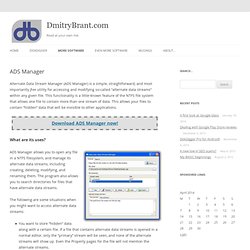
This functionality is a little-known feature of the NTFS file system that allows one file to contain more than one stream of data. This allows your files to contain “hidden” data that will be invisible to other applications. What are its uses? ADS Manager allows you to open any file in a NTFS filesystem, and manage its alternate data streams, including creating, deleting, modifying, and renaming them. The program also allows you to search directories for files that have alternate data streams. The following are some situations when you might want to access alternate data streams: You want to store “hidden” data along with a certain file. Quick instructions If you’re familiar with the concept of NTFS alternate data streams, then the controls in ADS Manager should be intuitive enough to use. Warnings.