

Explore more. Web pages, photos, and videos. How to Read 31 Books in Four Minutes. Toward a Greater Greet:How to Make People Like You in 90 Seconds or Less By Nicholas BoothmanA guide to making a lasting good impression, from teeth to breath to handshake to small talk.
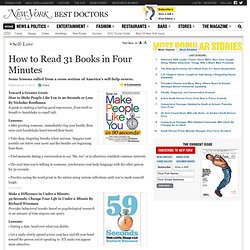
Lessons: • After greeting someone, immediately clap your hands, then raise your handshake hand toward their heart. • Take deep, lingering breaths when nervous. Imagine your nostrils are below your navel and the breaths are beginning from there. • Find moments during a conversation to say “Me, too” or to otherwise establish common interests. • The next time you’re talking to someone, synchronize your body language with the other person for 30 seconds. • Practice saying the word great in the mirror using various inflections until you’ve made yourself laugh. Figure drawing: Basic Pose and Construction. 1.
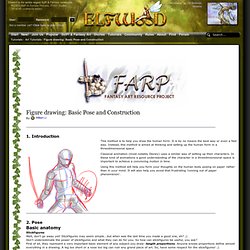
Introduction This method is to help you draw the human form. It is by no means the best way or even a fast way. Instead, this method is aimed at thinking and setting up the human form in a threedimensional space. Welcome to CK-12 Foundation. To create: Chose three paint colors in a light,... Drawing Techniques & Reference Directory of Lessons & Tutorials with Step by Step Tutorials for How to Draw Cartoons, Comics, Illustrations, & Photo-Realistic ArtworkDrawing Tutorials Side Menu for Easier Navigation.
Drawing Projects. Though Computer Generated Imagery (CGI) now dominates the vast majority of animated movies being made, there is still something very appealing about a hand drawn image.
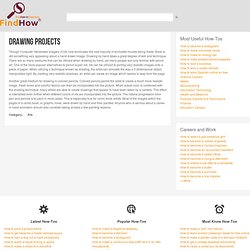
Drawing by hand takes a great degree of skill and technique. There are so many mediums that can be utilized when drawing by hand, yet many people are only familiar with pencil art. One of the more popular alternatives to pencil is pen ink. Ink can be utilized to portray very realistic images onto a piece of paper. When utilizing a technique known as shading, the artist can simulate the way a 3 dimensional object manipulates light.
Mastering Complex Selections in Photoshop. Having the ability to effectively extract an image from its background is an essential skill for any designer, photographer, or creative professional.
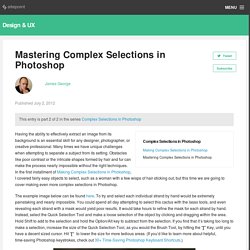
Many times we have unique challenges when attempting to separate a subject from its setting. Obstacles like poor contrast or the intricate shapes formed by hair and fur can make the process nearly impossible without the right techniques. In the first installment of Making Complex Selections in Photoshop, I covered fairly easy objects to select, such as a woman with a few wisps of hair sticking out, but this time we are going to cover making even more complex selections in Photoshop.
The example image below can be found here. To try and select each individual strand by hand would be extremely painstaking and nearly impossible. You can see from the image above that the selection is very loose. You can see that the Refine Edge menu has already done a great job of extracting the fine, fibrous edges around the cactus. Conclusion. Learn Anything: 100 Places to Find Free Webinars and Tutorials.
Many people want to learn things like how to fix their own sink or speak another language but just don't know how to find the information they need or realize that free educational materials are out there to help them learn.
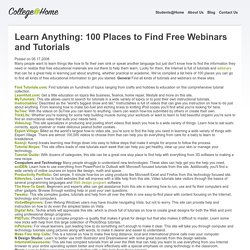
Lucky for them, the Internet is full of tutorials and webinars that can be a great help in learning just about anything, whether practical or academic. We've compiled a list here of 100 places you can go to find all kinds of free educational information to get you started. General Find all kinds of tutorials and webinars on these sites. Lackadaisy Expressions. Boy, I didn't know what I was getting myself into when I started this.

I've had requests for some sort of expressions tutorial dating back a while now, so I figured, "Sure! I can explain expression drawing...and it'll be way better than all those tutorials out there that are nothing but charts of generic expressions. Yeah! Just give me a day or two to whip something up... " Um. 30 Best Typography Text Effect Photoshop Tutorials. Photoshop Text Effects have gained popularity within a couple of years now.

The credit goes to Adobe which is adding new tools to Photoshop with every new release. You have gotten the freedom of using complex typography instead of using dull and boring headlines. Guides and References to Drawing Animated Facial Expressions. Digg Facial expressions are a form of nonverbal communication – according to Wikipedia.
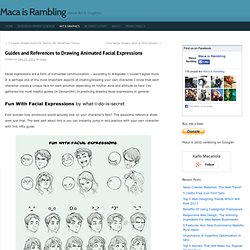
I couldn’t agree more. It is perhaps one of the most important aspects of creating/drawing your own character. Drawing Anime Eyes, Step by Step, Anime Eyes, Anime, FREE Online Drawing Tutorial, Added by Dawn, December 18, 2010, 8:24:40 pm. How to Color Inked Line Art in Photoshop. In this Photoshop tutorial, I’m going give you a general overview of how I digitally color an illustration.
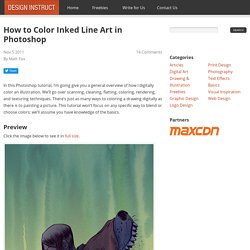
We’ll go over scanning, cleaning, flatting, coloring, rendering, and texturing techniques. There’s just as many ways to coloring a drawing digitally as there is to painting a picture. This tutorial won’t focus on any specific way to blend or choose colors; we’ll assume you have knowledge of the basics. Preview Click the image below to see it in full size. Get inspired. Get motivated. Practice. Improve your drawing skills! The Best 26 Photoshop Tutorials of May-2012. Search our Site from the search box given above. Chapter 2. Human anatomy and figure drawing. Chapter 2. Human anatomy and figure drawing Before we start, I'd like to point out that knowledge of human anatomy is not a replacement for studying the body from real life or photos.
So keep cranking out those sketches! (And hoarding those Victoria's Secret catalogs and similar magazines. Strictly for reference, of course.) We'll start with the largest bones and muscle masses. I would also like to apologize in advance for using the Latin names of the bones and muscles. (All illustrations in this chapter are referenced from photos that were taken from large distances, x-ray images, and [Gold], [Gray], and [Barc]) 2.1. Figure 2.1. The human body is usually measured in units of heads. How To Draw A Wave. This art tutorial, kindly donated by surfing comic strip illustrator and surf artist Bob Penuelas covers how to draw a wave the Wilbur Kookmeyer way!
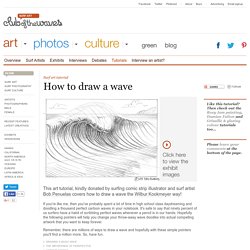
If you're like me, then you've probably spent a lot of time in high school class daydreaming and doodling a thousand perfect cartoon waves in your notebook. It's safe to say that ninety percent of us surfers have a habit of scribbling perfect waves whenever a pencil is in our hands. The hand. The hands are a notorious source of frustration. This section won't concentrate on the muscle structure, since the hand is very complex in this regard, and knowing this won't help much in drawing them. Instead, we'll look at proportions, range of motion, and possible simplifications.
Structure and proportions Figure 2.20. Bone structure and proportions of the hand. W3Schools Online Web Tutorials. Learn Adobe Illustrator: All the Basics for Beginners. A few weeks ago we published a post, Learn Photoshop, that included links to well over 100 resources for mastering the basics of Photoshop and the use of the various tools. In response to reader request, we’re publishing this post to help designers who want to get started with Adobe Illustrator, or maybe just sharpen their existing skills. Illustrator is a powerful program, but it can be overwhelming or confusing at times, simply because of everything that is possible. If you’re new to Illustrator, taking the time to understand the basics and how to use the specific tools will go a long way towards setting you up for success. In this post we’ve categorized more than 100 resources that will teach you everything you need to learn.
Basic Intro to Illustrator and the User Interface: What is Illustrator? Getting Started in Illustrator. Eyes on Design - Download free graphics and learn how to create stunning Adobe Photoshop effects. Adobe Photoshop CS4 Basics Video Lecture Course. The Power of Photoshop's Refine Edge Tool. One of the most difficult and frustrating tasks in Photoshop is making a clean and decent selection on photos that involve super fine hair, fur, leaves, and any fiber like elements. When using the standard selection tool or the masking process, you may able to accurately select smooth edges. We may use the color range tool and the tweaking of levels and channels to select much difficult areas but that would also take too much time on manipulation and very complicated to follow.
The good news is that, PS5 or Photoshop CS5 has a tool called the QUICK SELECTION tool. This tool also includes a very powerful sub tool called the REFINE EDGES tool, using the refine edges tool will greatly help and speed up editing tasks especially when you need to select out the hair or fur on subjects. For example, we have here a wonderful haircut. Normally we would start at the marquee tool.
Now when you have selected the necessary parts, find the Refine Edges option found at the right top area. Photoshop Tutorials: Sin City Photoshop Tutorial. The Best 20 Photoshop Tutorials of March-2012. Search our Site from the search box given above. The best 30 photo manipulation tutorials for Photoshop. External Tip - 10 Advanced Photoshop Tutorials You Should See.
In this category we want to give you an advice to other great sites, where you can get a lot of very useful information, inspirations and materials. Here I collected 10 great Photoshop tutorials, which can help you to expand your skills. Create a Devastating Tidal Wave in Photoshop Create Quick Particle Effect on Photo via Custom Brush Options in Photoshop Create a Surreal Upside Down Mountain Painting in Photoshop Business Man – Awesome Black & White Tutorial. Whatimade.com part 4. 20 Very Useful Photography Tips And Tricks. The summer is here so now is the perfect time to make a lot of photos. 50 Photoshop Tricks for a Fast-Paced Work Environment. 5 Ways To Hack Your Brain Into Awesomeness. How to improve your Photoshop Skills.
Phong [ photoshop tutorials, recursive pattern cognition, galactik institution, etc ] How to Create a Portfolio Web Layout in Photoshop - Sanjay. Minimalist is getting more and more popular since last year, most of the themes that I see these days are going for this kind of design. The way minimalist differs from the rest is it’s simplicity and content focused design, which most of the readers like to see in a website (depending on the niche though). Today we will create a portfolio web layout in Photoshop, we will use different fonts, icons and some images from our previous tutorials. The psychology of color. 25 Helpful Tutorials for Lighting Effects in Photoshop.
Photoshop allows designers with unlimited possibilities when it comes to creative effects, including lighting effects. Graphic Design Inspiration and Photoshop Tutorials. 30 Worth Learning Text Effect Tutorials in Photoshop. Photoshop Tutorials on Photoshop Contest. Lessons. 25 Tutorials to Build Up Your Design Skills - Designer Blog Designer Blog. Your source of daily updated funny pictures and gifs. - StumbleUpon. Tutorial Magazine / photoshop. 25 Napping Facts Every College Student Should Know. Top 10 Ways to Turn Your Retired Gadgetry into the Technology of the Future.
15 MORE Free Guides That Really Teach You USEFUL Stuff. Free downloadable Computers Video Lecture courses. Simulates a digital SLR camera - SLR Photography Demystified.