

[APP][2.3+ v1.2.13]CleverConnectivity: Manage connectivity w/o stopping streaming/dl. [APP][2.2+ v1.4.2]CleverConnectivity: Manage connectivity w/o stopping streaming/dl Hello everyone!
![[APP][2.3+ v1.2.13]CleverConnectivity: Manage connectivity w/o stopping streaming/dl](http://cdn.pearltrees.com/s/pic/th/cleverconnectivity-50227045)
I was searching for a connectivity (3G/Wifi) manager that will allow to save some juice without sacrificing my habits. I couldn't find something that fulfilled exactly my needs so as a curious IT engineer I decided to develop my first android application. CleverConnectivity is an application that helps you to manage your data and wifi connection in order to save battery. How does CleverConnectivity work? This application will automatically turn on and off connectivity (data/wifi/sync) while screen is OFF. How does this CleverConnectivity is different from its concurrents: - You can turn on/off connectivity (wifi/data/sync) everywhere in the system (settings, toggles on notification bar...) and will be taken into consideration by CleverConnectivity - CleverConnectivity can check data usage before disable it.
Google play links Screenshots Free Version (contains all features) Enhancements list. CleverConnectivity +++Battery. Location based Advanced Call Blocker, block calls and SMS, block unknown call and private numbers.
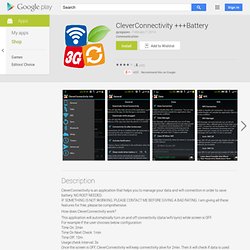
Best apps for the android phone call blocking. Now block call with one of the best Call Blocker apps for the android phone, Call Blocker X identifies your location where you don't wish to attend the calls.The best feature is its usability and minimum consumption of battery.Geo-location for unknown user. Work excellent on Gingerbread, Ice Cream Sandwich ics and Jelly Bean. Tested on Lg, HTC, Samsung and Sony ericsson Devices.LG OPTIMUS fixed. Caller location for all business phone from USA United States America , United Kingdom , all caller from India supported.
Java - How to switch between 3G and Wifi for specific applications (both transmitters active) on Android device. Android - How to handle WiFi to Mobile network switch programatically. How to monitor network connectivity in Android. Android devices have multiple network interfaces (e.g.
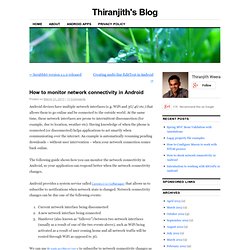
WiFi and 3G/4G etc.) that allows them to go online and be connected to the outside world. At the same time, these network interfaces are prone to intermittent disconnection (for example, due to location, weather etc). Having knowledge of when the phone is connected (or disconnected) helps applications to act smartly when communicating over the internet. An example is automatically resuming pending downloads – without user intervention – when your network connection comes back online. The following guide shows how you can monitor the network connectivity in Android, so your application can respond better when the network connectivity changes.
Android provides a system service called ConnectivityManager that allows us to subscribe to notifications when network state is changed. Networking - Android - How to maintain 3g connection when wifi available. Java - Switching from WiFi connection to 3g causes connection to hang. 3G and WiFi Simultaneosly for internet access with source routing for Android. Concurrent 3G/4G & WiFi for Android - LotusEaters. Is making and the fact that their effort is backed by biggies like Intel, Google and Nokia, the day when MP will be officially supported is not far.
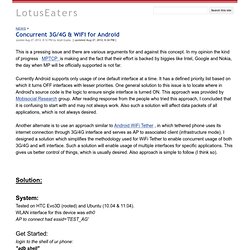
Currently Android supports only usage of one default interface at a time. It has a defined priority list based on which it turns OFF interfaces with lesser priorities. One general solution to this issue is to locate where in Android's source code is the logic to ensure single interface is turned ON. This approach was provided by Mobisocial Research group. After reading response from the people who tried this approach, I concluded that it is confusing to start with and may not always work.
Another alternate is to use an approach similar to Android WiFi Tether , in which tethered phone uses its internet connection through 3G/4G interface and serves as AP to associated client (infrastructure mode). Solution: System: Tested on HTC Evo3D (rooted) and Ubuntu (10.04 & 11.04). WLAN interface for this device was eth0 AP to connect had essid='TEST_AG' Manage Your 3G & WiFi Connections Automatically To Save Data Costs & Battery. Ask any smartphone or tablet user how would their life be without Internet access, and the answer would certainly not be a happy one in most cases.

We use these devices to stay connected to the rest of the world using WiFi and cellular data. However, switching between these two can become a hassle, especially if you are frequently moving around between WiFi coverage areas and areas where you must switch to your data connection. Frustrated with this issue, XDA Forum Member gyagapen decided to build his first Android app to address this problem, and shared the fruit of his labor with us in form of CleverConnectivity.
The app intelligently manages switching between both your WiFi and 3G data connections as you move about, but that’s not all. It also manages them in a way to best save your battery life by automatically disabling and re-enabling the connections intelligently based on data use and screen on/off status. _________Want something on the XDA Portal? Is it possible to have 3G and Wifi connections at the same time?