

How to create a full backup of your Android device without root. If you're looking for a way to do a full backup of your non-rooted Android device, Jack Wallen illustrates how to manage this process with the Android SDK.

Sometimes, a backup of a smartphone or tablet just isn't enough, especially if you have a number of (the same) devices that have to be quickly deployed (or redeployed). For that, you need a bit more power than Titanium Backup or Google Drive. If you want to do full-blown backup of devices, you must turn to the Android Software Developer Kit (SDK). With this powerhouse tool, you can easily create a complete backup of a device with a single command. Let's walk through the steps for this process. Installing the necessary tools The first thing you must do is install the following pieces of software:
George Pligor sur Twitter : "Give SUPERPOWERS to your #Android camera. Goggles. Pligor — Android for Graphic Designers. 100 Things iPhone's Can't do Android Phones Can. GreenDAO is a light & fast ORM solution that maps objects to SQLite databases.
Accounts. Design. Supported locations for merchants - Android Developer Help. Testing. Ads. Wifi. NFC. Thinking Like a Web Designer. [This post is by Roman Nurik, who is passionate about icons, with input from me and a bunch of the Framework engineers.

—Tim Bray] The number of people working on mobile apps, and specifically Android, is growing fast. Since modern mobile software-development is a relatively new profession, the community is growing by sucking in experts from related domains, one being web design and development. It turns out that familiarity with web UI development, particularly using modern HTML5 techniques, can be a great primer for Android UI development. The Android framework and SDK have many analogues to tools and techniques in the Web repertoire of HTML, CSS, and JavaScript. In this blog post, we’ll walk through a few web development features and look for matches in the world of Android UI development.
Device resolutions and physical sizes One of the most important aspects of both Android UI design and web design is support for multiple screen resolutions and physical sizes. Acoustic Ruler « iq-tainment. Translations available: Esta página en Español, Diese Seite auf Deutsch Acoustic Ruler Pro has been featured on Cult of Mac, Techcrunch, GIZMODO, lifehacker, and MAKE.

Wouldn’t it be amazing to have a ruler in your pocket all the time? Well now you can! Measure distances of up to 25 meters (82 feet) with Acoustic Ruler Pro for the iPhone, iPod touch, and iPad (App Store Link). Scroll down for the details or watch the two videos showing the two different operation modes first: This video shows the dual device mode with two iPod touch devices: Thoughts from Geoff Kratz @ FarWest Software. I’ve been doing some work with Bluetooth on Android, specifically using RFCOMM to send data between an Android phone and another Bluetooth device.

The mechanics of using RFCOMM on Android are pretty straightforward, and there weren’t any big surprises. But there were a couple of things that I bumped into that are worth pointing out. These aren’t defects. These are just things that, if you miss them or do them wrong, will cause you problems. Remember to Close the Server Socket Early on, I ran into a problem where I could make one reliable connection between the devices, and then any subsequent connections would never occur (they waited basically forever for an accept that never finished). GrepCode: android - Java Project - Source Code. Android SDK Quick Tip: Formatting Resource Strings. Android: How to handle right to left swipe gestures.
Android - How to get the absolute coordinates of a view.
List of Videos for Android Application Development. Officially Supported Devices. To the right for instructions.
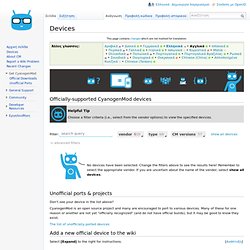
Add a device to the wiki WARNING: No unofficial devices Please, do not create new pages for devices which are not officially supported by CyanogenMod. Instead, add the device to the Unofficial Ports page. Note: In following these steps, replace CODENAME with the codename for the device. 1. The device template is the "universal settings" template, one per device. Template:device_CODENAME (Example: Template:device_grouper for the Nexus 7 tablet.) Then edit the form, filling in as many fields as you are able, and save the new template you have created. 2. Click on the generated (red) link for the device. CODENAME_Info In this page, simply insert the following single line of content: {{device_CODENAME|function=device_info}} 3. From the device Info page created in the previous step, on the (red) auto-generated link for the device installation instructions.
Install_CM_for_CODENAME. MT6516 flashing tutorial. Here you can find the instructions on how to flash your MT6516 based phone.

Although example images shown here refer to HOT HD9, you can flash other phones based on this MediaTek chipset, with the correct ROM files, of course. Make sure you read everything carefully and know what you are doing. [Complete Guide] How To Fully Back Up And Restore Your Android Phone Using Nandroid Backup. Introduction In this tutorial, I will guide you through the easiest and most reliable way to fully and 100% back up and restore your Android phone.
![[Complete Guide] How To Fully Back Up And Restore Your Android Phone Using Nandroid Backup](http://cdn.pearltrees.com/s/pic/th/complete-restore-nandroid-14237881)
By fully back up, I don't mean backing up just your address book or your emails, or your dog. I mean EVERYTHING that resides on your phone with the exception of the SD card - what we will create is essentially a full image of your phone's current state that you can restore to at any time as if nothing happened. This image will be written to your SD card which you are then free to copy around and back up on your computer. In fact, the backup described here is very similar to imaging your computer hard drive before you swap drives - the principle is the same. CoLab Android Dev Course - Ομάδες Google. Activity_lifecycle.png (PNG Image, 513 × 663 pixels) SDK. Before installing Android Studio or the standalone SDK tools, you must agree to the following terms and conditions.
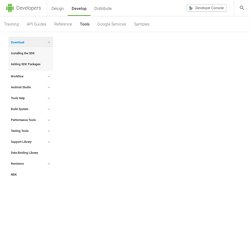
This is the Android Software Development Kit License Agreement 1. Introduction 1.1 The Android Software Development Kit (referred to in this License Agreement as the "SDK" and specifically including the Android system files, packaged APIs, and Google APIs add-ons) is licensed to you subject to the terms of this License Agreement. 2. 2.1 In order to use the SDK, you must first agree to this License Agreement. 3. 3.1 Subject to the terms of this License Agreement, Google grants you a limited, worldwide, royalty-free, non-assignable, non-exclusive, and non-sublicensable license to use the SDK solely to develop applications for compatible implementations of Android. 3.2 You may not use this SDK to develop applications for other platforms (including non-compatible implementations of Android) or to develop another SDK. 4. 5. 6.