

Parse. Rebound - spring dynamics for Android. About Rebound is a java library that models spring dynamics.
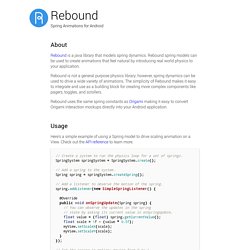
Rebound spring models can be used to create animations that feel natural by introducing real world physics to your application. Rebound is not a general purpose physics library; however, spring dynamics can be used to drive a wide variety of animations. The simplicity of Rebound makes it easy to integrate and use as a building block for creating more complex components like pagers, toggles, and scrollers. Rebound uses the same spring constants as Origami making it easy to convert Origami interaction mockups directly into your Android application. Usage Here's a simple example of using a Spring model to drive scaling animation on a View. Demo Press and release the photo to toggle a Spring from zero to one and observe the spring model drive a scaling animation. Download To include Rebound in your project, grab the latest prebuilt Jar file. ↓ Download Jar v0.3.6 <!
Building cd $REBOUND_CHECKOUT # install the Rebound playground app . QuickBlox mBaaS: cloud backend API as a service for mobile and web apps. Device List - SAMSUNG Developers. Handling Configuration Changes with Fragments. This post addresses a common question that is frequently asked on StackOverflow: What is the best way to retain active objects—such as running Threads, Sockets, and AsyncTasks—across device configuration changes?
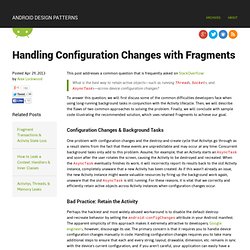
To answer this question, we will first discuss some of the common difficulties developers face when using long-running background tasks in conjunction with the Activity lifecycle. Then, we will describe the flaws of two common approaches to solving the problem. Finally, we will conclude with sample code illustrating the recommended solution, which uses retained Fragments to achieve our goal. Configuration Changes & Background Tasks One problem with configuration changes and the destroy-and-create cycle that Activitys go through as a result stems from the fact that these events are unpredictable and may occur at any time. Bad Practice: Retain the Activity Deprecated: Override onRetainNonConfigurationInstance() Recommended: Manage the Object Inside a Retained Fragment Flow of Events.
Online Gradient Generator. Android Bluetooth Multiplayer [Released] Получение доходов с Google Play на расчетный счет ИП. В октябре 2012 вступили в силу новые правила получения платежей от продаж на Google Play и, одновременно, новая инструкция ЦБ РФ О порядке предоставления документов, связанных с проведением валютных операций (Инструкция Банка России от 04.06.2012 № 138-И - PDF).
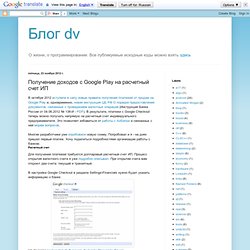
В результате, платежи с Google Checkout теперь можно получать напрямую на расчетный счет индивидуального предпринимателя. Это позволяет избавиться от работы с AdSense и связанных с ней морем вопросов. Многие разработчики уже опробовали новую схему. Попробовал и я - на днях пришел первый платеж. Хочу поделиться подробностями организации работы с банком. Расчетный счет Для получения платежей требуется долларовый расчетный счет ИП. В настройка Google Checkout в разделе Settings\Financials нужно будет указать информацию о банке На примере реквизитов Сибирского филиала Промсвязьбанка: Сибирский филиал ОАО «Промсвязьбанк» г. Здесь BIK = 045004816 (это БИК вашего банка). Документы в банк Выкладываю перевод в свободный доступ. Паспорт сделки. AllPlay™ Google Play on Android 4.0 emulator. Gradle Build – Part 1. At Google I/O 2013 Google announced some new developer tools including the new Android Studio IDE, and a new build system based around Gradle.

In this series we’ll have a look at the Gradle build system, and look at how to convert existing projects to use the new build system. Previously on Styling Android we’ve looked at using Maven for automating your builds, and we saw how Maven’s dependency management system can make life much easier. When using Maven, it can be advantageous in many cases to have your own maven repository management system (such as Nexus) to which you can deploy build artifacts so that they can be used across multiple projects. Gradle supports Maven repositories for retrieving dependencies (as well as other mechanisms such as Ivy) which allows much easier migration from other build systems. Similarly to Maven and Ant, the Gradle build system requires of some additional config files which provide the build definition.
To begin with, let’s look at the parent project. Gradle Plugin User Guide. Introduction This documentation is for the Gradle plugin version 0.9.
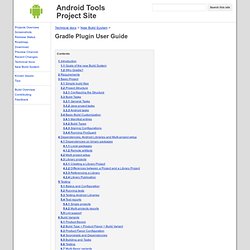
Earlier versions may differ due to non-compatible we are introducing before 1.0. Goals of the new Build System The goals of the new build system are:Make it easy to reuse code and resourcesMake it easy to create several variants of an application, either for multi-apk distribution or for different flavors of an applicationMake it easy to configure, extend and customize the build processGood IDE integration Gradle is an advanced build system as well as an advanced build toolkit allowing to create custom build logic through plugins. Here are some of its features that made us choose Gradle: Domain Specific Language (DSL) to describe and manipulate the build logicBuild files are Groovy based and allow mixing of declarative elements through the DSL and using code to manipulate the DSL elements to provide custom logic.Built-in dependency management through Maven and/or Ivy.Very flexible.
Requirements Basic Project resources { Fonts. Android Asset Studio. Drawable.