

Rootless Pixel Launcher 3.0 - Based on AOSP 8.1 Launcher3 : Android. App Inventor. Get Started Follow these simple directions to build your first app!

Tutorials Step-by-step guides show you how to create even more apps. Teach. How to easily root an Android device. Rooting is the Android equivalent of jailbreaking, a means of unlocking the operating system so you can install unapproved (by Google) apps, update the OS, replace the firmware, overclock (or underclock) the processor, customize just about anything, and so on.

Of course, for the average user, rooting sounds like -- and can be -- a scary process. After all, "rooting" around in your smartphone's core software might seem like a recipe for disaster. One wrong move and you could end up with bricked handset. Thankfully, there's a new Windows utility that makes rooting a one-click affair: Kingo Android Root. It's free, and based on my initial tests with a Virgin Mobile Supreme, it works like a charm. Step one: Download and install Kingo Android Root. Step two: Enable USB debugging mode on your phone. ADW Launcher. Forget Flashing Custom ROMs: Use the Xposed Framework to Tweak Your Android. Many low-level tweaks can normally only be performed on Android by flashing custom ROMs.

The Xposed Framework allows you to modify your ROM without installing a new custom ROM. All it requires is root access. Sure, you may want to flash a custom ROM like CyanogenMod to get the latest version of Android or use a wide variety of tweaks, but the Xposed Framework makes it possible to perform small tweaks without replacing your Android operating system. How It Works To perform various low-level tweaks, developers have to modify system APK (app package) files.
The Xposed Framework requires root access to install, but should be able to work without root afterwards. It works with most Android 4.0 and later devices, assuming they’re ARM devices. Installation The Xposed Framework isn’t available in Google Play, so you’ll need to sideload it. Once it’s installed, open the Xposed Installer app and tap the Install/Update button to install the Xposed Framework. Get a handy (code-friendly) text editor for your Android tablet. Having a syntax-ready, text editor on your Android tablet can really be a major help for a lot of admins and developers.
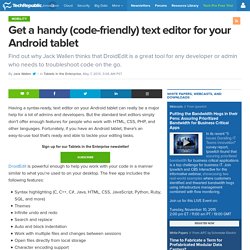
But the standard text editors simply don't offer enough features for people who work with HTML, CSS, PHP, and other languages. Fortunately, if you have an Android tablet, there's an easy-to-use tool that's ready and able to tackle your editing tasks. DroidEdit is powerful enough to help you work with your code in a manner similar to what you're used to on your desktop. The free app includes the following features: Syntax highlighting (C, C++, C#, Java, HTML, CSS, JavaScript, Python, Ruby, SQL, and more) Themes Infinite undo and redo Search and replace Auto and block indentation Work with multiple files and changes between sessions Open files directly from local storage Character encoding support Keyboard shortcuts Share documents with other services Preview HTML files in browser Bracket matching Run scripts in SL4A directly Installation.
Android v. iOS guide for newbies. If you're just starting out in app development and trying to choose between the Android or the iOS SDK, this basic guide might be useful.

In tech years, the iOS vs. Android argument seems like it is half a century old and has stretched the limits of human tolerance for passive-aggressive retorts. Since 2008 the ongoing comparisons between these operating systems have been in the spotlight because of the growing Android market and the possible iOS expectation that everything be done through Apple and with Apple products. Amidst all of these debates, it can be difficult for anyone starting out in app development to figure out which mobile OS they might enjoy working with more.
Here's what you need to know to choose between the Android SDK and the iOS SDK. SDK. Before installing Android Studio or the standalone SDK tools, you must agree to the following terms and conditions.
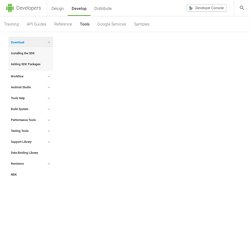
This is the Android Software Development Kit License Agreement 1. Introduction 1.1 The Android Software Development Kit (referred to in this License Agreement as the "SDK" and specifically including the Android system files, packaged APIs, and Google APIs add-ons) is licensed to you subject to the terms of this License Agreement. 2. The Latest and Best Free Android Apps From XDA Developers: Get Great Apps Before Your Friends. Do you like getting amazing Android apps before your friends?

XDA-developers.com hosts some of the most brilliant apps of the day, before they hit the market. Because of the site, finding your favorite app artists before they go mainstream requires very little effort. If you’re like me, scoring a great program feels like discovering Picasso or Caravaggio for the first time — but finding gems requires installing a lot of really bad software. XDA Developers makes the discovery process much easier by highlighting praiseworthy apps. If you find an interesting program, pop it onto your phone and BOOM. This article highlights ten of the latest and/or greatest apps originating from XDA Developers: WakeLockDetector, a battery management app; “Naked Browser” and “Lightning Browser”, two of the most efficient and minimal browsers around; Got-It!
WakeLockDetector This is easily one of the best apps I’ve ever seen for finding misbehaving, battery draining programs. Naked Browser Lightning Browser.