


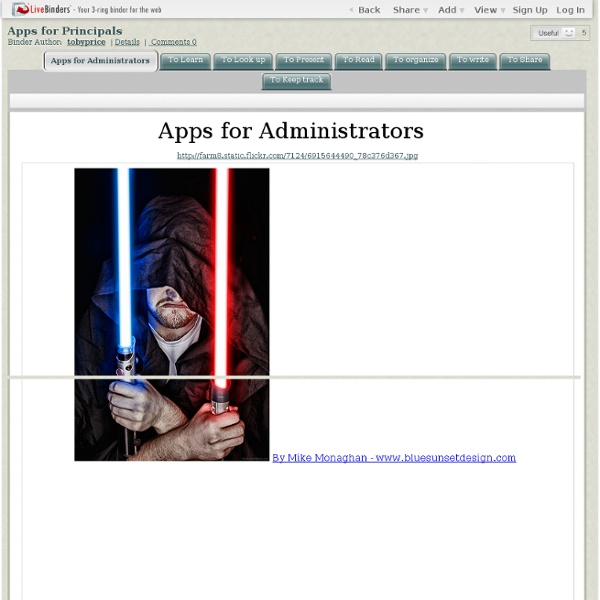
iPad Resources for Administrators Real Racing 3 is an award-winning franchise that sets a new standard for mobile racing games – it really must be experienced to be believed. Mobile Excellence Awards - WINNER: Best Mobile Game 2013 Game Connect Asia Pacific - WINNER: Game of The Year 2013, Technical Excellence, Excellence in Art Meffy Awards – FINALIST: Best Mobile Game 2013 Real Racing 3 features a continuously expanding roster of officially licensed tracks, a 22-car grid, and over 70 meticulously detailed cars from makers like Ferrari, Porsche, Lamborghini, Mercedes-Benz, Bugatti, and Audi. Plus Real-Time Multiplayer, Social Leaderboards, Time Trials, Ghost Challenges, and innovative Time Shifted Multiplayer™ (TSM) technology, allowing you to race anyone, anytime, anywhere. **This is a resource-intensive game featuring extremely high quality visuals.
Apps for Professional Development Twitter App (free) Twitter is one of the most active and beneficial social networks on the web. All educators would be wise to join the conversation. If you haven’t used Twitter yet, I would recommend that you read these excellent blog posts: Google Voice (free) Text and call for free! Skype (free) A beautiful app that allows you to make and receive VOIP calls on your iOS device. HeyTell (free) A fun “walkie-talkie” app for quick voice communication. Consumption Apps FlipBoard (free) A beautiful app that turns your RSS reader (such as Google Reader) into a magazine. Zite (free) Similar to FlipBoard, however instead of just providing a beautiful interface to view content you select, Zite tries to introduce you to new content sources based off of sources you currently read. QR Code Readers Quick-Response codes are the strange black and white boxes that have begun appearing everywhere. Diigo (free) Research Apps: Genius Scan (free)
Grading with Voice on an iPad [This is a guest post by Doug Ward, an associate professor of journalism and the Budig Professor of Writing at the University of Kansas. You can find him online at www.kuediting.com and www.journalismtech.com, and follow him on Twitter @kuediting. Doug's previous posts have looked at finding iOS apps, what to do if your Twitter account is hacked, using iPads in the classroom (one, two) and engaging students with music. One of the frustrating things I found in teaching online last semester was the lack of direct contact with students. I found that especially frustrating when I graded assignments. I overcame this in part by using my iPad to add audio comments to grading. Most students liked the voice feedback. Academics have talked about paperless grading for years. I’d never heard about adding short voice comments to PDFs, though, and I initially overlooked the option of voice recording on iAnnotate. I had better luck using iAnnotate. Here’s a video showing how the process works:
My 5 Favorite Tablet PC Tips for Educators With all the growing interest in tablet-based computing in schools, I thought it would be timely to share once again “My 5 Favorite Tablet PC Tips for Educators”. These are simple ways you can use a digital pen to support your teaching – especially in math and science, where diagrammatic discussions are key. I also include a tip at the end for using your existing laptop to take advantage of the power of digital ink… As with anything new, especially education technology you’ve never used before, start with someone simple. What’s interesting is that teachers who are doing this have discovered that they make better use of PowerPoint: Because they leave more whitespace so they can draw as they talk, the presentation slows down to the speed of thought. EXTRA TIP: Create your master powerpoint, but don’t present from it; always make a copy, then start marking it up. Instructional Use: Journal is great for facilitating a brainstorm discussion. Looking for ways to be more efficient?
A Few Simple Ways To Introduce Reluctant Colleagues To Technology (Cross-posted at TechLearning) Many years ago I helped operate a soup kitchen on San Jose’s (CA) Skid Row. We were well-meaning, but not the most responsible neighbors. On day I was sweeping around the passed-out men and women on our front porch when a police car drove-up. An officer got out and started yelling me, saying that we couldn’t control thing and they received many complaints about us. I’ve often thought about that incident during my nineteen year career as a community organizer and six years as a public school teacher. The issue of educational technology is, I believe, no different. In my community organizing career, I learned that a key to engaging people to move beyond their comfort zone is to first build a relationship — a reciprocal one. 1) Using a Computer Projector. 2) Using a Document Camera. 3) Easily Creating A More Authentic Audience For Student Work. To Make It Easily Viewable By Other Classmates: Kl1P lets you create a webpage without any registration required.
Classroom Mosaic School Leaders on iPads & Tablets IPad Tips & Tutorials | iPad Academy - Part 4 Using the Back Button or Previous Page in the Safari Web Browser on the iPad A participant in my Master Class recently asked this question: How do I go “back” in Safari? Sometimes the “back” button works and sometimes it doesn’t. Here’s my reply: When you tap on a link on a webpage, one of two things generally happens: 1. The link opens in the same window, replacing the current […] Continue reading... How to Open Adobe Digital Editions Books on the iPad – Dealing with DRM I recently received this request for help with reading an Adobe eBook format on the iPad: I have tried to download purchased epub files to my ipad by following the instructions for itunes. Continue reading... iPad Video Lessons – Learning to Use the iPad – A Story, A Gift and A Deal In January 2012, I launched the iPad Academy Master Class, my series of online video lessons to help others learn to use the iPad. Continue reading... iPad Tip: How to Open Videos Attached to Email Messages Continue reading... Continue reading...