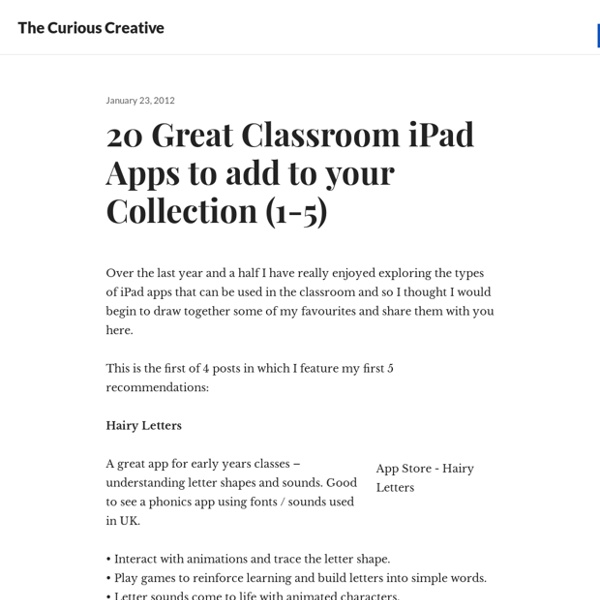The Ultimate Guide To Using iPads In The Classroom
How Students Benefit From Using Social Media 14.60K Views 0 Likes A lot of criticism has been leveled at social media and the effect it has on the way students process and retain information, as well as how distracting it can be. However, social media offers plenty of opportunities for learning and interactivity, and if you take a moment to think about it, it's not too hard to see how students benefit from using social media. 100 Web 2.0 Tools Every Teacher Should Know About 44.24K Views 0 Likes We're always trying to figure out the best tools for teachers, trends in the education technology industry, and generally doing our darnedest to bring you new and exciting ways to enhance the classroom. To Flip Or Not Flip?
50 Must-Have Educational Apps
It’s time for holiday road trips and you know what that means: driving, flying, cranky kids, and… teaching opportunities! What’s that, you say? Well, there is so much downtime during the holidays where kids and adults spend hours just passing the time… why not try out some new apps on your phone? Many of these apps were found by The Teaching Palette, be sure to check out their fantastic site for more helpful resources! From learning the ABCs to doodling, there’s plenty of terrific apps out there that will pass the time but also educate. *Most of the links below are to the iTunes store which will open another window and/or iTunes. Great Apps For Kids (And Adults) Alphabet Animals Perfect for your talented toddler, this game is packed with colorful animations, animal sounds, and tons of tips for learning their letters. WordSearch Kids Kids search and highlight vocabulary words by tapping the first and last letters. Mad Libs Just as goofy and fun as your remember. SmackTalk Annoying?
5 Fun Free iPad Math Game Apps
These free apps offer fun ways for elementary/primary grade students to practice their math fundamentals. We checked out a bunch of free math games for the iPad that can help younger students reinforce their math basics, focusing only on those rated 4 stars or better. There are quite a few of these. As of this morning, there were 92 apps that come up by searching the App Store for “math games” that are free and have ratings of 4 or higher. We ranked them by popularity and then tried a bunch of the popular ones, looking for apps that provide good functionality for free (as opposed to the many ‘free’ apps that are really just teases to buy a full version). My Math App Flashcards (link here): This is a great application, providing flash card style testing for multiplication, subtraction, multiplication, and division, with “Starter” and “Advanced” verisons for each function, making it useful across a wide range of grade levels. Math Puppy (link here): This app has 2 games and a calculator.
Literacy Journal: Only 1 iPad in the Classroom?
[for additional ELA/Reading specific apps and ideas see Reading on the iPad] Is only one iPad in a classroom worth it? This question keeps reappearing on the EC Ning and in other blog spaces. The answer is easy: YES, especially if the teacher has access to a Mac desktop or (preferably) laptop and a wifi network in the classroom. If more iPads are in the future, you might want to check out iPad App Reviews and iPad 3C's: Some Planning Questions. Setup and Projection You will definitely need to set up a unique Apple ID (iTunes acct.) with a password that is kept secret from the students. OK - I have apps, now what can I do with them?
39 Sites For Using iPads in the Classroom
Pages Friday, October 7, 2011 39 Sites For Using iPads in the Classroom How Much Did Steve Jobs Change the World? 5 Great iPad Apps For Early Childhood Teachers10 iPad Apps Everyone Should Have- from PC Magazine10 Must Have iPad Apps for Students and Teachers10 Ways to Use iPads in Your Classroom40 iPad Apps Librarians Love40 Most Awesome iPad Apps for Science Students50+ iPad Apps By a Geography Teacher62 Interesting Ways to Use an iPad in the Classroom100 Incredibly Useful and Free iPad AppsBest Academic Reference Apps for the iPad- some $$, some freeA Day in the Life of the iPad ClassroomThe Debate Over iPads in EducationDigital Storytelling with the iPad ShareThisFacebookTweetLinkedInPinterestEmail Posted by Julie Greller at 7:24 AM Labels: ipads, ipads in the classroom, using ipads in the classroom 16 comments: MorganOctober 15, 2011 at 5:25 PMThanks for posting my blog on this site. Add comment Load more... Links to this post Create a Link Newer PostOlder PostHome LinkWithin AddToAny t
Xerte - Open Source E-Learning Developer Tools
The Xerte Project aims to provide high quality free software to educators all over the world, and to build a global community of users and developers. The project began in 2004 at the University of Nottingham and Xerte Online Toolkits was released under an open-source license in 2009. A global Xerte Community has since thrived and the project transitioned to become part of the Apereo Foundation in 2015. Millions of learners and tens of thousands of teachers and tutors now have access to Xerte in hundreds of universities, colleges, schools and organisations all over the world. Core Values The Xerte Project places three values above all else: Ease of Use Rapid content authoring for all levels of skill. Accessibility Best of breed accessibility for interactive learning. A Global Community We are a friendly and positive global community of users and developers working together to produce high quality tools for the creation of media rich, interactive and highly accessible elearning content.
Home Page
Top 20 Must-Have Educational iPhone & iPad Apps Used By Real Teachers in the Classroom - iPhone app article - Shara Karasic
With the advent of the 2011/2012 school year, teachers who have access to mobile technology are scrambling to find the best education apps for the iPod Touch, iPad and iPhone. Educators use apps for everything from communicating with students to inspiring creativity to dissecting virtual frogs. Luckily, we have lots of educators (including Apple Distinguished Educators) on Appolicious who share their lists of the best education apps for elementary, middle school, junior high, and high school. These are the education apps most listed by educators on Appolicious. 1. 3D Brain (iPad, iPhone. Reviewed by educator lmorris: “This is a great learning tool for any student. Subject/Grade: Science (Biology). 4-12. Listed by: Alline, techsupv, and SkylineiPads. 2. Reviewed by educator lmorris: “This is a great app for learning about priceless pieces of art. Subject/Grade: Art. 6-12. Listed by: justatitch, uwcsea and LaurieFowler. 3. Subject/Grade: Language Arts, Math, Science. 4. Listed by: klbruni331.