


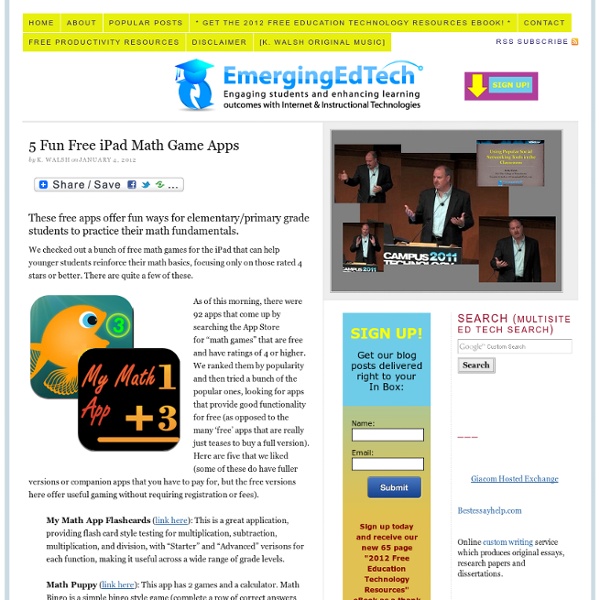
Paper Port App – Dragon Dictation App on Steroids! Are you impressed with the Dragon Dictation App? Well, you will love Nuances new PaperPort app that has Dragon Dictation tools in it! PaperPort App - This is Nuances new free digital note taking for your iPad (only iPad) that captures hand written notes, typed text, images, web content and audio. Paper Port provides many options to transfer your note to make it retrieveable in other applications such as Google Docs, Dropbox, email or their own document management app called PaperPort Anywhere (also free). Being free, this is a must to check out if you have an iPad and individuals that would benefit from using voice recognition on the fly. Other tools available in PaperPort app are: Highlighting toolsText box tool to type textText box tool allows you to add stick notesText box tool allows you to add an images from web snapshots, saved photos or your photos libraryDrawing tools Wondering what voice commands work with Dragon Dictation app? Carol Like this: Like Loading...
Fun with learning taxonomies | gram consulting Dave Ferguson’s recent post on Bloom’s learning taxonomy (see Lovin’ Bloom) got me thinking about the value of learning taxonomies in learning and information design. Learning taxonomies attempt to break down and categorize types of learning to help designers (of instruction, information, education, performance) develop objectives and learning strategies best matched to the specific type of learning targeted. They are at the core of most approaches to instructional design. A taxonomy of learning taxonomies A few well known and less well known learning taxonomies… Benjamin Bloom’s taxonomy is probably the best known and breaks learning into the three commonly used categories of cognitive, psychomotor and affective learning. Bloom's Learning Taxonomy Robert Gagne had significant influence with his taxonomy which he labeled “learned capabilities”. Gagne's Learned Capabilities I always found David Merrill’s Content/Performance matrix helpful. A.J. Romiszowski's Knowledge Schema
40 Amazingly Educational iPad Apps for Kids Adults are obsessed with the new iPad, but have you ever thought about sharing your new toy with your kids? Just like online education games provide kids with fun outlets for learning, iPad apps help your kids review basic skills, improve critical thinking and decision-making skills, and even learn to read. Hand over your iPad this summer, and take a look at these 40 amazingly educational and fun iPad apps for kids. Language and Vocabulary Here you’ll find apps for learning the alphabet, using the dictionary, reviewing grammar rules, and more. History These American and world history apps involve your kids in making decisions that determine the success or decline of whole civilizations. Math and Science These apps use flash cards, games and interactive displays to teach your kids about math, astronomy and more. Reading Help your children learn to read and get excited about reading the classics with these apps. Art and Music General Education and Life Skills
20 Great Classroom iPad Apps to add to your Collection (1-5) Over the last year and a half I have really enjoyed exploring the types of iPad apps that can be used in the classroom and so I thought I would begin to draw together some of my favourites and share them with you here. This is the first of 4 posts in which I feature my first 5 recommendations: Hairy Letters A great app for early years classes – understanding letter shapes and sounds. • Interact with animations and trace the letter shape. • Play games to reinforce learning and build letters into simple words. • Letter sounds come to life with animated characters. • Learn to form each letter shape with your finger. • Play games to blend letter sounds into first words. iTunes Link £1.99 Paint Sparkles A lovely free paint application that sparkles when you use it. iTunes Link FREE Toca Store I was shown this at the Taipei European School by Glenn Malcolm – a great little app for developing role play areas in class. iTunes Link £1.49
1,000 Education Apps Organized By Subject & Price How Students Benefit From Using Social Media 13.56K Views 0 Likes A lot of criticism has been leveled at social media and the effect it has on the way students process and retain information, as well as how distracting it can be. 10 African-American History Month Teaching Resources 1.27K Views 0 Likes This week’s Featured Ten Learnist boards are dedicated to African-American history month. 3 Tech Tips Your Grandma Could Teach You 2.06K Views 0 Likes Those who have been using technology, in some form, have a few tech tips you should know about.
math iPad Apps for Education Add As the first real contender in the category of streamlined computing tablets, the iPad has captured its share of hype. The iPad’s potential remains undeniable, particularly in education. Education is discovery, education is interaction, and education is exploration. I believe that the ultimate goal of the iPad (and its future ilk) is to be so intuitive that the user will forget they are interacting with a piece of technology. The iPad (or any technology) will not replace live instruction, as some have suggested, anytime soon. Few barriers stand between my vision for the classroom of tomorrow and the iPad concept as it stands today. For a more concrete sense of what the iPad can do, I’ve made my picks for the best existing iPad apps for education, and provided examples of where I hope developers take their apps in the near future. Top 3 Education Apps of Today 1. 3D Cell Simulation and Stain Tool 2. It’s a tight race in the Astronomy field between these two apps. Star Walk Screenshot 3.
Xerte - Open Source E-Learning Developer Tools The Xerte Project aims to provide high quality free software to educators all over the world, and to build a global community of users and developers. The project began in 2004 at the University of Nottingham and Xerte Online Toolkits was released under an open-source license in 2009. A global Xerte Community has since thrived and the project transitioned to become part of the Apereo Foundation in 2015. Core Values The Xerte Project places three values above all else: Ease of Use Rapid content authoring for all levels of skill. Accessibility Best of breed accessibility for interactive learning. A Global Community We are a friendly and positive global community of users and developers working together to produce high quality tools for the creation of media rich, interactive and highly accessible elearning content. Advice & Help
iPad Apps for Autistic Students Apps on portable devices such as the Apple iPad can help non-verbal children to communicate basic needs. Intuitive apps that employ colorful images and sounds can also hold a child's attention long enough to learn and offer effective tools to build vocabulary and reinforce word knowledge. The following iPad apps are designed to augment self-expression among children with autism spectrum disorders and other cognitive impairments. 1. Apple iTunes Store Autism Xpress is a free app that encourages people with autism to recognize and express emotions. 2. Grace is a picture exchange system designed to encourage independent social interaction among people with autism. 3. iConverse iConverse is designed for children with autistic and other communicative disabilities who have not yet mastered basic speech. 4. Living Safely provides self-paced learning on 27 safety skills for individuals with autism and developmental disabilities. 5.
Order of Operations What’s Cooking in your iClassroom? While educators know that math is all around us, sometimes students have a difficult time grasping its impact on our every day activities. Though the apps listed below may not inherently scream proportions, rate, sequences, and percentages, they very easily lend themselves to providing creative and engaging connections to real world problem-solving activities. Some of the apps can be used as hooks and others to provide data for further problem-solving or to spark discussion. Real-World Math meets Edutainment curated with XNote app Farmers Market: This tool provides users with 4 different vendors and 4 different customers. Carnazzo's Multiplication Stories utilizing My PlayHome and iPen