


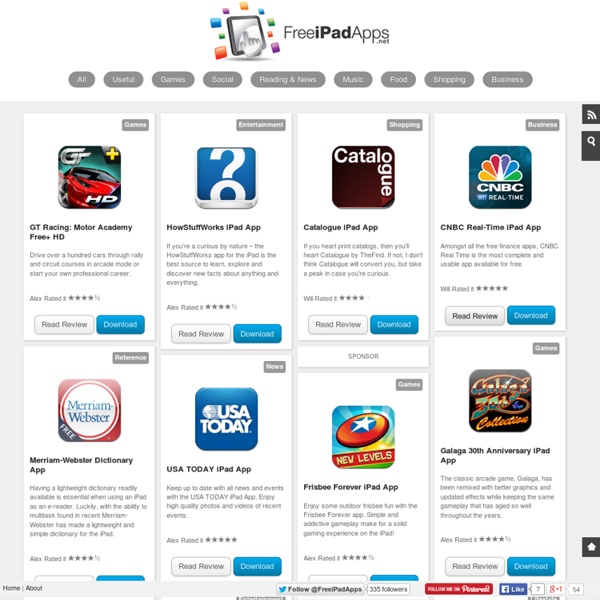
iPad Apps for Autistic Students Apps on portable devices such as the Apple iPad can help non-verbal children to communicate basic needs. Intuitive apps that employ colorful images and sounds can also hold a child's attention long enough to learn and offer effective tools to build vocabulary and reinforce word knowledge. The following iPad apps are designed to augment self-expression among children with autism spectrum disorders and other cognitive impairments. Becoming more comfortable with language may also encourage more safe social interaction among family members and classmates. 1. Apple iTunes Store Autism Xpress is a free app that encourages people with autism to recognize and express emotions. 2. Grace is a picture exchange system designed to encourage independent social interaction among people with autism. 3. iConverse iConverse is designed for children with autistic and other communicative disabilities who have not yet mastered basic speech. 4. 5.
Best iPad Apps of 2011 It’s been another great year for the iPad, and for iPad apps. There are now over 170,000 iPad apps available in the App Store (as at 12/21/11). And as Apple’s TV ads for the iPad so nicely illustrate, there are now iPad apps for just about anything you care to do with your favorite tablet device. Great iPad apps play a huge part in making the iPad such a massive success and the leader in the tablet arena. Best iPad App of 2011 The Fantastic Flying Books of Mr. Our review Price: $4.99 iTunes link Best iPad Weather App Weather HD *: A repeat selection. Price: $0.99 iTunes link Best iPad Notes and Text Editor Apps iA Writer *: A clean and elegant app that is superb for focusing on writing. Price: $1.99 Our review iTunes link Plain Text: Very simple and clean paper-like interface that’s very comfortable to write in. Price: Free iTunes link Elements: Another one with a clean UI that’s very nice for writing in. iTunes link iTunes link Best iPad Productivity Apps Price: $9.99 iTunes link Price: $9.99 each
50 Fantastic Free iPad Apps We all love getting something great for free! However, hunting down the good free iPad apps from the terrible ones in the jungle of the App Store can be a difficult job. Fortunately for you, I’m here to help. We’ll try and keep a mix of old classics and new favourites, read on and stock up on fantastic free iPad apps! Like the article? Flipboard Flipboard is one of the most popular news readers for the iPad due to its fantastic, intuitive interface and its sheer ease of use. Planetary Planetary is a fascinating way to explore your music collection that’s only available on the iPad. We recently reviewed Planetary and found it to be a simply stunning free offering for the iPad. Zite Zite is a great way to consume all kinds of news and articles, that gradually learns your preferences and what you like to read. The Onion If you’re not already a fan of The Onion, you probably should be. IMDb Remote Paper Bamboo Paper Bamboo paper is a great way to turn your iPad into a paperless communication tool.
40 Amazingly Educational iPad Apps for Kids Adults are obsessed with the new iPad, but have you ever thought about sharing your new toy with your kids? Just like online education games provide kids with fun outlets for learning, iPad apps help your kids review basic skills, improve critical thinking and decision-making skills, and even learn to read. Hand over your iPad this summer, and take a look at these 40 amazingly educational and fun iPad apps for kids. Language and Vocabulary Here you’ll find apps for learning the alphabet, using the dictionary, reviewing grammar rules, and more. History These American and world history apps involve your kids in making decisions that determine the success or decline of whole civilizations. Math and Science These apps use flash cards, games and interactive displays to teach your kids about math, astronomy and more. Reading Help your children learn to read and get excited about reading the classics with these apps. Art and Music General Education and Life Skills
10 Apps For Inquiry Learning This post will show 10 apps or ways that iPads and iPods become powerful learning tools in an inquiry-based learning environment, tied to sound research by a leading education network, the Galileo Network. They offer up a rubric to determine how well a lesson aligns with the inquiry learning process. According to the rubric, there are 8 dimensions of inquiry: AuthenticityAcademic RigorAssessmentBeyond the SchoolUse of Digital TechnologiesActive ExplorationConnecting with ExpertsElaborated Communication The iPad can easily support any of these dimensions, and I want to share 1o ways that it might do it best. Authenticity 1) Popplet (4.99 or Free) Using popplet students can create media based brain storms and mind maps, organized by colour and size, connected with lines. 2) Blogging (Free) (Blogger+, WordPress, and others) I believe writing is one of the most academically rigorous things that students can do. Active Exploration Beyond The School, Organizational and Self Management Skills
iPaddiction Paper Port App – Dragon Dictation App on Steroids! Are you impressed with the Dragon Dictation App? Well, you will love Nuances new PaperPort app that has Dragon Dictation tools in it! PaperPort App - This is Nuances new free digital note taking for your iPad (only iPad) that captures hand written notes, typed text, images, web content and audio. PaperPort Notes even allows you to take advantage of the Dragon Dictates voice recognition software to produce your ideas and notes simply by speaking. Paper Port provides many options to transfer your note to make it retrieveable in other applications such as Google Docs, Dropbox, email or their own document management app called PaperPort Anywhere (also free). Being free, this is a must to check out if you have an iPad and individuals that would benefit from using voice recognition on the fly. Other tools available in PaperPort app are: Wondering what voice commands work with Dragon Dictation app? Carol Like this: Like Loading...
Creation Apps Used On The iPad My technology integration specialist asked me to provide a list of creative apps that we have used in our classroom. All the apps are in our tool box, have been used, or will be used. I have included some of the many videos that show students actually using the apps. I have also included the original post if you would like to read the details surrounding the use of the app. Important! These apps are worth the prices because they are able to be used across the curriculum! I have two folders with creative apps on my iPad. ShowMe (Free) One of the free apps that allow for students to verbalize about a concept. SonicPics (2.99) Photography effects PhotoComic (1.99) Creating comic strips from our own photos. Whiteboard (Free) Original Post Allows for a white blank screen for writing and for importing photos. Pic Collage (Free) Original Post Original Post Combine multiple photos onto one screen.Pottery HD (4.99) Original Post Create pottery and sell it! StoryBuddy (4.99) Create a picture book.
Porsche Club of America - Home 5 Fun Free iPad Math Game Apps These free apps offer fun ways for elementary/primary grade students to practice their math fundamentals. We checked out a bunch of free math games for the iPad that can help younger students reinforce their math basics, focusing only on those rated 4 stars or better. There are quite a few of these. As of this morning, there were 92 apps that come up by searching the App Store for “math games” that are free and have ratings of 4 or higher. My Math App Flashcards (link here): This is a great application, providing flash card style testing for multiplication, subtraction, multiplication, and division, with “Starter” and “Advanced” verisons for each function, making it useful across a wide range of grade levels. Math Puppy (link here): This app has 2 games and a calculator. Multiplying Acorns (link here): This is a cute, straightforward game in which you select two digits to multiply together, and then have to select the correct answer from several choices. About Kelly Walsh Print This Post
Apps to Use as Student ePortfolios I have yet to find the perfect Digital Portfolio app that I think I would use exclusively in a Visual Arts class. Some apps can be used as graphic portfolios or as beautiful sketchbooks, others are great at sharing. Not all of the apps available are great at all of these things. I have spent a heap of time trying to find one and would be more than happy for someone to send me the name of one they are using successfully. Having said that the following are apps that I would consider using; Evernote: FREE Evernote is an easy-to-use, free app that helps you remember everything across all of the devices you use. Paper: FREE Paper is an easy and beautiful way to create on iPad. Three Ring: FREE Three Ring is a fast, flexible, and simple way to organize and present your students' real world work, from handwritten assignments to classroom presentations.