

Samsung Smart TV SDK 5.0 Overview — Samsung Smart TV Apps Developer Forum. Overview of Samsung Smart TV SDK 5.0 including descriptions of the development environment, existing features, and new features such as Native Client, Multiscreen SDK, and Smart Home.
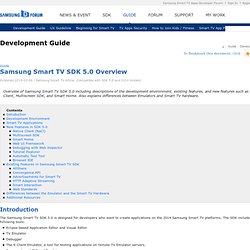
Also explains differences between Emulators and Smart TV hardware. Introduction The Samsung Smart TV SDK 5.0 is designed for developers who want to create applications on the 2014 Samsung Smart TV platforms. The SDK includes the following tools: Eclipse-based Application Editor and Visual EditorTV EmulatorDebuggerThe S Client Emulator, a tool for testing applications on remote TV Emulator servers.Browser-based IDE and Emulator Support for Windows, Mac OS X, and Linux platforms. Development Environment The Samsung Smart TV SDK 5.0 supports the Windows, Mac OS X, and Linux platforms. Context-sensitive text editors for HTML, CSS, and JavaScriptA Visual Editor for creating GUIsDebuggerTV Application PackagingPre-Test ToolAutomatic Test ToolTutorial Explorer The SDK also provides TV Emulators for all platforms. Note. SDK Download(Software development kit) - Samsung Smart TV Apps Developer Forum.
Technical Documentation - Samsung Smart TV Apps Developer Forum. Development Guidance for Multi-Application Development Guidance for Multi-Application Article TV FunctionalityGetting TV Status How To Create Custom CAPH Theme A theme determines the overall look.
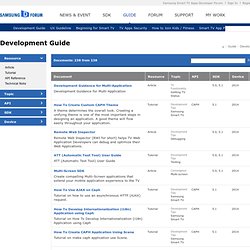
Tutorial Development TipsSamsung Smart TV Remote Web Inspector Remote Web Inspector (RWI for short) helps TV Web Application Developers can debug and optimize their Web Applications. Development TipsDebugging ATT (Automatic Test Tool) User Guide ATT (Automatic Test Tool) User Guide Development TipsTesting Multi-Screen SDK Create compelling Multi-Screen applications that extend your mobile application experience to the TV ConvergenceMulti-screen How To Use AJAX on Caph Tutorial on how to use an asynchronous HTTP (AJAX) request.
How To Develop Internationalization (i18n) Application using Caph Tutorial on How To Develop Internationalization (i18n) Application using Caph How To Create CAPH Application Using Scene Tutorial on make caph application use Scene. How To Use DOM Selector on Caph Getting Started ToolsEditor. Samsung Smart TV SDK Tutorial Explorer perspective — Samsung Smart TV Apps Developer Forum. Samsung Smart TV SDK Tutorial Explorer perspective To open the perspective Samsung Smart TV SDK Tutorial Explorer, go to Figure 1: Opening Samsung SmartTV SDK Tutorial Explorer Perspective It opens a list of all the available perspectives.
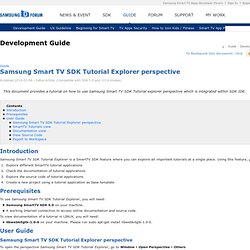
Select Samsung Smart TV SDK Tutorial Explorer. Figure 2: Samsung Smart TV SDK Tutorial Explorer Perspective icon displayed at the right top corner To quickly open perspective, click button on the right end of toolbar. Figure 3: Samsung Smart TV SDK Tutorial Explorer Perspective icon displayed at the right top corner View Source Code To open source code, right click on the tutorial name in the tutorials list and select View Source Code from context menu. Figure 6: Diagram showing how to open Source Code Explorer view for a tutorial Figure 7: Diagram showing the position of Documentation view. Smart TV SDK PNaCl IDE Tutorial — Samsung Smart TV Apps Developer Forum. There are 6 different entrances for PNaCl project creation, shown as the following figure: Figure: PNaCl Project Wizard But actually, there are only 2 types of PNaCl projects: the PNaCl Module project, including the first 2 entrances; and the Web + PNaCl Module project, including the rest 3.
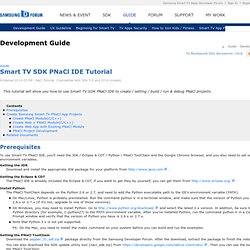
The PNaCl Module project means that this wizard just guides to create the PNaCl module without Web part (HTML, JS, CSS, .etc). The PNaCl module can be developed by both C and C++, as the toolchain might be different for these 2 languages, 2 different entrances are created for C and C++ respectively. The Web + PNaCl project means that this wizard will guide to create both the Web part (HTML, JS, CSS, etc.) and PNaCl module.
This user guide will create a PNaCl Module(C++) and a Web + PNaCl Module(C++) for example, after building the PNaCl Module(C++) project, the final output (the PNaCl Module) with .pexe extension could be used to be imported into a Web part using the last wizard introduced above. Note.