

8 problems with the Samsung Galaxy Note 4 and fixes. Galaxy Alpha tips and tricks: 5 you must check out. Samsung’s sleek octa-core Galaxy Alpha hit the market recently and many people are looking for ways to tweak and improve it.

In my Galaxy Alpha review I was quick to highlight the many positives of this ultra-slim Samsung device, but now I'm going to show you some ways to make it even better. Read on for our top 5 Galaxy Alpha tips and tricks. Samsung Galaxy Alpha review Make use of private mode You’re obviously going to want to show off your shiny new Samsung Galaxy Alpha to all of your friends, right? Go to settings > private mode.
Enable download booster for large files The Galaxy Alpha is capable of making use of super fast download speeds by combing your Wi-Fi and LTE networks together. Enable ultra-power saving mode if your battery is running low While download booster is great for getting files fast, it will take its toll on the battery life. The evolution of Samsung's Galaxy Note series - from the first S Pen knight to the Edge of all phablets. Nowadays, the barrier between small-sized tablets, phablets, and up-scaled smartphones seems to be thinner than ever.
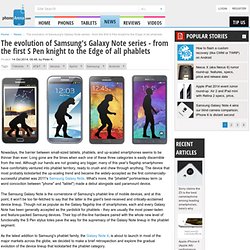
Long gone are the times when each one of these three categories is easily discernible from the rest. Although our hands are not growing any bigger, many of this year's flagship smartphones have comfortably ventured into phablet territory, ready to crush and chew through anything. The device that most probably kickstarted the up-scaling trend and became the widely-accepted as the first commercially-successful phablet was 2011's Samsung Galaxy Note.
What's more, the "phablet" portmanteau term (a word concoction between "phone" and "tablet") made a debut alongside said paramount device. Samsung announces new Wi-Fi standard. Samsung has announced a new, zippier Wi-Fi standard.

The tech titan's 60GHz Wi-Fi technology transmits data at 4.6Gbps, or 575MB per second. That is a five-fold increase from the current speeds of 866Mbps, or 108MB per second that is available with today's Wi-Fi standard. With the faster speeds, a 1GB movie takes less than three seconds to transfer between devices. Samsung was able to rid the network of co-channel interference regardless of the number of devices that are using it at the same time. How to turn a Samsung Galaxy smartphone into a wireless media server. Samsung's Galaxy smartphones come loaded to the brim with features of all kinds, and if you have one you are surely aware of this already.

What you may not be aware of, however, is that many neat features of TouchWiz, Samsung's custom Android interface, are buried in its Settngs menu, thus not getting the attention they deserve. One of them is the option to share media wirelessly between devices by turning your Galaxy smartphone into a media server. It may sound like a complicated procedure, but it is not. in fact, the process takes just a few minutes, and the tools you need come pre-loaded on recent Galaxy devices.So here's how you turn your Samsung Galaxy smartphone into a media server.
Step one is to go to Settings and open "Nearby Devices" under the "Connect and share" tab. Then flip the switch in the upper right-hand corner. Samsung Galaxy Alpha Review. Introduction Design, it’s arguably the first thing that draws people to a particular phone.

From afar, certain devices have such a strong pull thanks to their solid designs – while others are simply forgettable due to their ordinary, boring looks. Samsung, as we all know too well, is a company that has taken the Android scene to a grander scale thanks to its line of top performing Galaxy smartphones. Having its devices armed to the tooth with all of today’s cutting-edge hardware, as well as some extra goodies, the only underwhelming thing about its phones is the lack of attention with their designs. Yes, they’ve been able to improve upon the design of their phones with each iteration, but as a whole, they pale in comparison to the modern and industrial designs we see from companies like HTC, Apple, and Sony. Nokia releases HERE beta on the Samsung Galaxy Apps store. Nokia has today released a beta for HERE maps on the Samsung Galaxy Apps store.

The two companies have entered into a licensing agreement to provide the mapping service to Samsung consumers at no extra cost. The app is available for supported Samsung smartphones only, and is worth downloading simply because the service enables users to download maps for offline usage without having to play it safe with data package limits. It's a huge advancement over Google's own mapping service, which only allows you to download small segments.
It's worth remembering that HERE maps is currently in beta, so expect some issues along the way. Samsung Galaxy Note 4: S Pen. Samsung Galaxy Note 4 vs Samsung Galaxy Note 3. Introduction The Samsung Galaxy Note 3 is one of the finest smartphones we saw last year, and we have to say, it held its own pretty well throughout 2014.

But the time has come for a better, faster, and stronger heir to stand up and announce its immediate appointment. Samsung Galaxy Note 4 review: Samsung's true flagship. The Bottom Line Exquisite, sleek designQuad HD display with 2.5D glassSheer power with Snapdragon 805S Pen further enhanced, more useful than everMultitasking more robust and much easierOptical stabilization bolsters camera experienceFast charging is always useful Large size still not for everyoneQuad HD resolution still an untapped featureNo growth in battery lifeThe Briefing second screen app is still limitedFeature set may be daunting to the novice user The Samsung Galaxy Note 4 is not only an improvement on the Note line, it just might be the best improvement we’ve seen in a smartphone, period.

When the Galaxy Note first burst onto the scene, smartphones with large displays were practically unheard of. Sure, there were a few fringe devices pushing the envelope before it, but those never came close to mainstream. Samsung Galaxy Note 4 S Pen - Feature Focus! Despite the fact that big phones are all the rage these days, the Note series still has few to no worthy direct competitors.

What makes the Note series different from just any old massive handset? The S Pen of course. Yesterday we gave you a first look and unboxing of the Note 4, now we take a closer look at the S Pen in our latest feature focus. Each iteration of the Note phone family has brought a lot more than just beefed up specs, there’s also plenty of S Pen enhancements both on the software side and even in the design of the pen itself. Without further ado, let’s jump in and take a look: Leaked renders of Samsung Galaxy A5 point to an imminent launch. We saw Samsung's upcoming Galaxy A5 in leaked images yesterday, and today a few more images of the device have surfaced online, this time in the form of press renders.

From the images, it is clear that Samsung is sticking to a similar design as the Galaxy Alpha. Samsung is seeking to launch a full lineup of smartphones that feature premium materials, and to that effect the South Korean vendor will launch the Galaxy A3, Galaxy A5 and the Galaxy A7 later this year. Leaked pricing of the devices suggests that Samsung is looking to target the mid-tier segment, with the Galaxy A series handsets will be priced between $350 and $500.
As for the specs, the Galaxy A5 is rumored to come with a 5-inch HD display (making it larger in size to the Galaxy Alpha), Snapdragon 400 CPU, 13 MP camera, 5 MP front facing shooter, 16 GB storage, 2 GB RAM and a 2,300 mAh battery along with Android 4.4 KitKat. Early Android L build for Galaxy S5 leaks on video. When we’ve been talking about the refreshed new look for Google’s mobile platform coming with the release of Android L this fall, we’ve largely been approaching the question from a pure Android perspective: how things on devices like the Nexus 7 or Nexus 5 will differ from previous Android versions. But there’s a whole world of Android out there beyond Google’s gates, with OEMs endeavoring to give their phones their own unique looks – well, to the extent that Google lets them. So what’s Android L going to spell for the likes of the Senses and TouchWizzes out there? Today we get some hints, with the release of a lengthy video detailing an early build of Android L for the Galaxy S5.
Samsung Galaxy Note 4: Multitasking. Samsung Galaxy Note 4: S Pen. This is Android L on the Samsung Galaxy S5. As we approach the anticipated launch window for Android L, it's not unexpected that major OEMs might have their hands on pre-release code for the next version of Google's OS. What's a little more unusual is seeing one of these unreleased builds being laid bare online, and that's exactly what we're seeing today courtesy of Samsung fansite SamMobile. And on the whole we're witnessing a surprisingly comprehensive overhaul of Samsung's TouchWiz UI, mostly thanks to Material Design. The publication has published screenshots and video from Android L build LRW58J for the international Samsung Galaxy S5 (SM-G900F), showing some significant design changes to the TouchWiz UI reflecting Google's new Material Design language. In contrast to the dark teals shades of old, TouchWiz on Android L incorporates lighter colors — including a lot of white, surprising for a SuperAMOLED device due to the high battery consumption of that color.
Samsung introduces KNOX Express and Premium, pricing is free to start. Samsung is making some changes, for the better, to its enterprise mobile security solution. KNOX is getting two knew offerings called KNOX Express and KNOX Premium. At no cost at all, KNOX Express has basic features that are useful to IT managers. Devices can be managed through an online portal and it includes KNOX Workspace and KNOX EMM. The two latter features are not very deep with add-ons, though. KNOX Marketplace is here, too, for IT managers to push cloud apps. KNOX Premium expands upon its free partner with a $1 per license price. Samsung Galaxy Note 4 Hands-On. Samsung Galaxy Note Edge Hands-On. 50+ Tips & Tricks for the Samsung Galaxy S5! Hands-On: Samsung Galaxy Alpha. Article Comments 16 Sep 5, 2014, 10:00 AM by Eric M. Zeman The Samsung Galaxy Alpha is a refined device from the Korean giant that hopefully signals a new direction in the company's design language.
Here are our initial impressions of what may be Samsung's finest phone. Galaxy Note 4 S Health can sense and track even more stuff. In the Galaxy S4, Samsung introduced a built-in pedometer and the S Health app. Earlier this year it followed up with a built-in heart rate sensor in the Galaxy S5. And now in the new Galaxy Note 4, the Korean manufacturer brings a couple more sensor capabilities into the mix. Read on for a quick look at S Health's new tricks. The latest version of S Health on the Galaxy Note 4 comes with all the capabilities and features owners of the Galaxy S5 will be familiar with — an exercise tracker with built-in pedometer, and the ability to keep tabs on food, weight, sleep patterns (with a supported accessory), and your heart rate using the built-in sensor.
On top of that, the phone can now sense your blood oxygen saturation (SpO2) and the strength of ultraviolet light from the sun. Samsung Galaxy K zoom review. How to use Safety Assistance features on the Galaxy S5. The Galaxy S5 is a fantastic phone for most modern "smartphone" tasks, but it's also an incredibly powerful tool in those not-so-good times when you need it to do some specific things in an emergency. Samsung has included a set of features on the GS5 called "Safety Assistance," and this group of tools will help you out big time in those rare emergency cases when time and quality really matter. How to fix Galaxy S4 screen burn in and ghosting. The Galaxy S4 is well over a year old now, and as you would know if you read my comparison of LCD, AMOLED and Retina displays last week, one of the characteristics of OLED displays is that they deteriorate over time.
This is because they are made of organic material. Another side effect of AMOLED screens is that they are prone to screen burn-in. Samsung files for patent on ultrasound S Pen, might be for Galaxy Note 4. How to use the Heart Rate Monitor on the Galaxy S5. One of the big hardware advancements that Samsung included in the Galaxy S5 is its built-in Heart Rate Monitor, letting you keep up on your health with no additional accessories required. Androidcentral. We all carry around a literal pocket computer with us every day, and the Galaxy S5 takes that notion to the extreme with its laundry list of great features and capabilities. We know not everyone needs access to all of that at once, though, and luckily there's a simple way to scale down the experience with Samsung's "Easy Mode" on the GS5. Whether its because the phone will be used by a less-experienced user or you just want to simplify things for a short period of time, Easy Mode will give your phone an easier-to-handle homescreen experience, basic settings and easy access to just the things you need with fewer frills.
Best of all it's easy to switch between Easy Mode and your standard homescreen experience without losing any data or settings. Samsung explains the Galaxy S5’s audio features. Androidcentral. Waking up in a morning is a chore at the best of times, but waking up to some of your favorite music can make it, well, a little easier. Androidcentral. 5 essential Galaxy S5 tips and tricks. Samsung Galaxy S5 Wireless Charging - Everything you need to know! Replace S Voice with Google Now. If you’ve got a Samsung smartphone, you’ve got S Voice. By double pressing the center button, you’ll find Samsung’s own personal voice control assistant pop up instead of Google’s own Google Now. However, if you’ve wanted to move away from S Voice and move back towards the way Google intended voice search to be, here’s a quick guide on how to do it. How to change vibration intensity and length on the Samsung Galaxy S5 (TouchWiz tutorial)
Galaxy S5 heart rate sensor can now check your stress levels. Did you know that Samsung used to make Palm OS devices? New features tipped for the Samsung Galaxy Note 4. Samsung Galaxy S5 Active unique features detailed. Samsung: Good, bad, and what I'd change [EDITORIAL] Samsung: Good, bad, and what I'd change [EDITORIAL] The Samsung Galaxy S5 Wireless Charging S-View Flip Cover. Extend your Galaxy S5’s battery life with 5900mAh Mugen battery. Androidcentral. Androidcentral.
Androidcentral. Androidcentral. Samsung to expand biometric security, iris scanners could be next. Aluminium Samsung Galaxy S5 Prime or Active gets featured in pre-production Video running Android 4.4.3. S5 PWRcard Hands-On: Wireless Charging for the Galaxy S5. Androidcentral. Cult of Android - 3 tips for improving the accuracy of your Galaxy S5's Finger Scanner. Android How To: Enable Battery Percentage on the Samsung Galaxy S5. Samsung Galaxy S5 Prime to be Released in Mid-June to Compete Against LG G3.
Samsung Gear Glass reportedly to be unveiled at IFA, alongside Note 4. Androidcentral. APPY Geek. Cult of Android - Samsung Galaxy S5 Prime pops up again in unlikeliest of places. Samsung Galaxy S5 update improves camera lag, fingerprint scanner. Samsung may soon launch Tizen phones in Russia and India. Samsung Galaxy S5 Prime and S5 Mini Screen Details Leaked. Details leak about upcoming Samsung Galaxy S 5 Prime, Galaxy S 5 Mini, and next-gen Galaxy Mega. Extend your Galaxy S5 battery life. Androidcentral. 10 Ways to Make Your Samsung Galaxy S5 Awesome. What is the Download Booster and how to enable it for the Samsung GALAXY S5.
Leaked Samsung Galaxy S5 Mini Specs Appear, Supporting a 4.8" HD Display. 5 Tips on Making Your Samsung Galaxy S5 Faster. Samsung Galaxy K Zoom hands on first impressions. Samsung Galaxy S5 vs S4: What's Different and What Matters? How to fix camera failed problem on Samsung Galaxy S4. Break It Down - How Does The S Pen Work? Androidcentral. Androidcentral. Androidcentral. How to keep your Samsung Galaxy S5 display awake longer. Androidcentral. Androidcentral. How to use S Health on the Galaxy S 5. Samsung Announces The Galaxy K Zoom, Because Apparently The World Needed Another One. The Differences Between the Old and New TouchWiz. Samsung Galaxy S5: Everything you need to know (FAQ) Samsung Galaxy S5 software feature overview. How to use Private Mode on the Galaxy S 5. Using ultra power saving mode on the Samsung Galaxy S5. How to save precious battery life with Ultra Power Saving Mode on the Galaxy S 5. How to use (or remove) My Magazine on the Galaxy S 5.
How to setup and use Kids Mode on the Galaxy S 5. How to setup and use WatchON or Smart Remote on the Galaxy S 5. Androidcentral. Samsung Galaxy S5 reveals its hidden features. Samsung Knox 2.0 uses Galaxy S5 features for better security. Android How To: Set Up the Samsung Galaxy S5's Fingerprint Scanner. The Samsung Galaxy S5 Teardown Review. Galaxy S5 Toolbox feature hands on. How to stop those annoying sounds on the Galaxy S5.