

iPads for Education. iResources. iPads in Schools. Language Arts Apps. Apps in Education. Education - iPad makes the perfect learning companion. - Apple. How the iPad Can Transform Classroom Learning.
The micro-computer revolution of the 80's radically improved how teachers and schools carry on the business of learning.
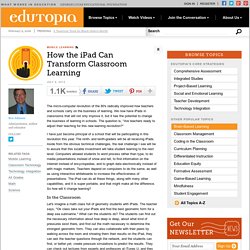
We now have iPads in classrooms that will not only improve it, but it has the potential to change the business of learning in schools. The question is, "Are teachers ready to adjust their teaching for this new learning revolution? " I have just become principal of a school that will be participating in this revolution this year. The ninth- and tenth-graders will be all receiving iPads. Aside from the obvious technical challenges, the real challenge I see will be to assure that this sizable investment will take student learning to the next level.
iPad Resources. Technology in the Classroom: Amazing iPad Apps for Educators. When one looks at how technology has changed education over the past decade, one can’t help but be blown away by the sheer number of iPad apps for educators that have absolutely flooded the electronic marketplace.

There are so many iPad apps for teachers released every month that even the most plugged-in educator would have a difficult time processing and utilizing them all. Luckily, when teachers are looking to learn how to use iPads in the classroom, they need to look no further than TeachHUB magazine and TeachHUB.com -- an educator’s primary go-to resource when researching iPad apps for teachers and iPads in the classroom. Read on to learn about TeachHUB magazine and TeachHUB.com’s updated list of the hottest iPad apps for teachers and iPad apps for education, destined to forever alter your curriculum landscape, organized here by subject. Best Apps for Teaching & Learning 2015. 10 tips to encourage quality student filmmaking in the classroom. Reposted from: Did you know that filmmaking helps to develop higher order thinking skills?
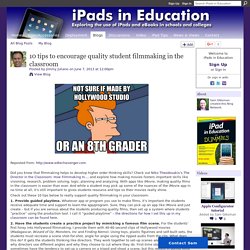
Check out Niko Theodosakis’s The Director in the Classroom: How Filmmaking In..., and explore how making movies fosters important skills like visioning, research, problem solving, logic, planning and analyzing. With apps like iMovie, making quality films in the classroom is easier than ever. And while a student may pick up some of the nuances of the iMovie app in no time at all, it’s still important to gives students resource and tips so their movies really shine.
Create an All-iPad Class Radio Show with AudioBoo, Bossjock, GoodReader, & SoundCloud. <div class="greet_block wpgb_cornered"><div class="greet_text"><div class="greet_image"><a href=" rel="nofollow"><img src=" alt="WP Greet Box icon"/></a></div>Hello there!

If you are new here, you might want to <a href=" rel="nofollow"><strong>subscribe to the RSS feed</strong></a> for updates on this topic. iPads and Tablets in Education. EduTecher. Educational Technology and Mobile Learning: 30 iPad Apps Every Teacher Should Be Using. 50 resources for iPad use in the classroom. Amazon Web Services has just made a serious play for the video game market.

The cloud computing giant on Tuesday launched Lumberyard, a free game engine geared toward professional developers building cloud-connected, cross-platform games. With Lumberyard, AWS is courting game developers, integrating its Twitch video service and ultimately eyeing virtual reality. Support for mobile devices and VR headsets is in the works and should be available within a couple of months, Amazon said. The engine is "deeply integrated" with AWS cloud computing services, as well as social and streaming capabilities from Twitch, which now has more than 1.7 million monthly broadcasters and more than 100 million monthly viewers, according to Amazon. To that end, one of Lumberyard's key strengths is connectivity.
Ly List - Educator's Essential iPad Toolkit #ipad #productivity #apps #education. iPads in Education - Exploring the use of iPads and mobile devices in education. 15 iPad Skills Every Teacher and Student should Have. Check the learning goals below and share with us your feedback.

Enjoy. 6 Great Apps to Turn your iPad into Collaborative Whiteboard. So you want to use your iPad as a digital whiteboard, well there are apps for it.

It is really pretty amazing the things we can now do with iPad. From teaching basic Math conceptions to young learners to cultivating higher order critical thinking skills, you name it and there is an app for it. Present on iPad. 15 Unique and Creative Ways to Use iPads in the Classroom – iPads in Education. Here are some great new ideas to use your iPad in your classroom, K-12 and beyond!

The iPad, as we all know, is a great tool for education. We are hoping that you can use at least a few of these new and creative ideas. This post is a collaborative piece that was created with the help of two respected educators: Jonathan Wylie, a Google Apps Certified Instructor and Instructional Technology Consultant from Iowa, USA. Please take time to check out his blog at Find Jonathan on Twitter at @jonathanwylie. Meg Wilson, an Apple Distinguished Educator, special education teacher and technology specialist from, Connecticut, USA. 1.
With this app, and the help of a dedicated, or DIY, mount you can use your iPad as a document camera, annotate over anything you set under the camera, and even record what you show. 2. iPads in Schools. Tic-Tac-Toe: iPads in the Classroom. Mantz’s Mission - iPads For Learning. Oct 17 I have the honor of presenting at ESSDACK’s iPad’s For Learning Conference on Tuesday (10/18/11) along side of Cyndi Danner-Kuhn as well as several other leading edge educators, administrators, and technicians.
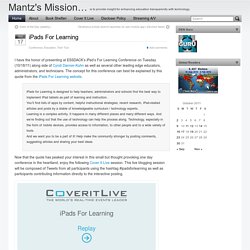
The concept for this conference can best be explained by this quote from the iPads For Learning website. iPads for Learning is designed to help teachers, administrators and schools find the best way to implement iPad tablets as part of learning and instruction. You’ll find lists of apps by content, helpful instructional strategies, recent research, iPad-related articles and posts by a stable of knowledgeable curriculum / technology experts. Learning is a complex activity. Now that the quote has peaked your interest in this small but thought provoking one day conference in the heartland, enjoy the following Cover It Live session. The following two resources are materials that I will be sharing during my portion of the “Best Practices” session with Cyndi Danner-Kuhn.
100 Percent iPad use in the classroom. 100 percent iPad use in the classroom So with only 12 students in the SpEd classroom, reaching 100% usage in the classroom isn't hard.
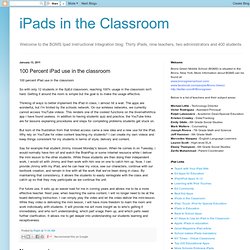
Getting it around the room is simple but the goal is to make the usage effective. Thinking of ways to better implement the iPad in class, I almost hit a wall. The apps are wonderfuL but I'm limited by the schools network. On our wireless networks, we currently cannot access YouTube videos. iPad Classroom. Informational Research and Book Creator. It’s always useful when teachers share their lesson plans and tips. Here’s another one from a newly-qualified Apple Distinguished Educator. Sara Malchow is a 2015 Apple Distinguished Educator who teaches 1st grade in Wisconsin, USA.
She has a passion for helping students to become collaborative, global, digital citizens. Mantz’s Mission - iPads For Learning. Kathy Schrock's Guide to Everything. The Top Five Reasons I love teaching with an iPad. Hi, This is an edited version of a post I did on my own blog last month, but I'd love to get some feedback on it. I got 200 views, and no comments. It has some strong opinions but all are views I can defend. Soon I will post some questions to get feedback about designing and delivering Professional Development for teachers. Thanks. MyWeb4Ed: Preparing Your School for an iPad Implementation - iPads in Education.
Teachers: Part II. We are in the process of launching a dialog with teachers to better understand the challenges associated with implementing iPods and iPads in the classroom. In the first post, Time to Meet the Teachers, I invited teachers to respond directly to me with their thoughts about apps for students. Thank you to the teachers who responded. Learning: Is there an app for that? A mobile media revolution that is changing the lives of adults, and now children of all ages, is under way across the globe. This report focuses on how new forms of digital media are influencing very young children and their families in the United States and how we can deploy smart mobile devices and applications-apps, for short-in particular, to help advance their education.
It does so in three parts: Part One discusses new trends in smart mobile devices, specifically the pass-back effect, which is when an adult passes his or her own device to a child. Part Two presents the results of three new studies that were undertaken to explore the feasibility and effectiveness of using apps to promote learning among preschool- and early-elementary-aged children. Though designed to complement one another, each study approached mobile learning from a different angle. Finally, Part Three discusses the implications these findings have for industry, education, and research.
Related Report: iPods, iPhones in Education - home. Ipads in the Classroom. iPads for Learning - 21 Steps to 1-to-1 Success. IPAD Activities Examples. Apptivities. Apps Taskonomy. Exploring IPad for Education. 62 interesting ways_to_use_an_i_pad_in_the_cla. 30 Interesting Ways* to use an iPad in the Classroom. With Just One iPad, Teachers Improve Classroom Lessons. Contact: Katie Neal, nealkc@wfu.edu, (336) 758-6141 Newswise — Winston-Salem, NC, Jan. 4, 2012 - While K-12 schools around the country search for funding to provide iPads to every student, an education researcher in North Carolina has found that even a single iPad can make a huge difference in the classroom.
The results of her experience with student teachers at Wake Forest University appear in the December/January issue of Learning & Leading With Technology, the magazine of the International Society for Technology in Education. “Because they’re truly part of the digital generation, our pre-service teachers and the K-12 students they teach have a natural aptitude for tablet devices,” said Kristin Redington Bennett, an Assistant Professor of Education at Wake Forest University in Winston-Salem, N.C. Though iPads can cost more than $500 with 3G access and a budget for apps, Bennett said, “Don’t discount the device because of its price. Comment/Share.