

Aesthetic Foundations: Principles Of Art & Color. What’s the Difference Between JPG, PNG, and GIF? SE - Graphics Tutorials - Pixel2Life.com. Graphics Software Tutorials & User Resources. Resources for learning and using your graphics software, arranged by software title.
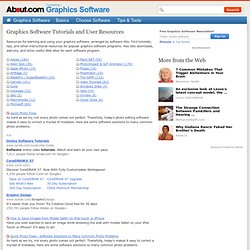
Find tutorials, tips, and other instructional resources for popular graphics software programs. Also lists downloads, add-ons, and other useful Web sites for each software program. Quick Photo FixesAs hard as we try, not every photo comes out perfect. Thankfully, today's photo editing software makes it easy to correct a myriad of mistakes. Here are some software solutions to many common photo problems. How to Save Images from Mobile Safari on iPod touch or iPhoneHave you ever wanted to save an image while browsing the web with mobile Safari on your iPod Touch or iPhone? Quick Photo Fixes - Software Solutions to Many Common Photo ProblemsAs hard as we try, not every photo comes out perfect. Which Graphics File Format Is Best To Use When?
How Do I Convert Oddball Graphic Files into a More Common File Format? How Can I Take a Picture of My Computer Screen? Learn GIMP: From Greenhorn to Guru in 19 Lessons. Fmgbain GIMP is a very popular graphic program, and though not as popular as Photoshop, there are a good many designers who use it as their first choice.
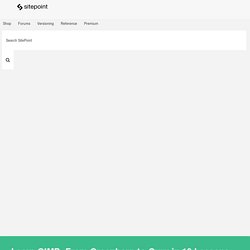
While it has some universal features shared by many other graphic programs, as we discussed in the Linux Design Tools: High-end Design on a Low-end Budget? Article, it comes with many differences as well. One of the most notable differences between GIMP and Photoshop is the variations in their GUIs. These differences go beyond pure cosmetics. That’s why I’ve compiled this list: to get you over that ‘frustration hump’ and into making cool stuff sooner. While you can’t expect every Photoshop operation to have a GIMP equivalent, almost all the common operations do. There is certainly no shortage of GIMP tutorials, and even some of the less up-to-date tutorials often still offer value. Paint Shop Pro 5.0 Tutorials & More. Nanson's PSP Tutorials & Resources. 3ds Max Tutorials. Use the 3ds Max Cloth modifier to make flag animations.
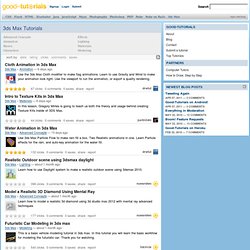
Learn to use Gravity and Wind to make your animation look right. Use the viewport to run the animation, or export a quality rendering. In this lesson, Gregory Mirles is going to teach us both the theory and usage behind creating Texture Kits inside of 3DS Max. Use 3ds Max Particle Flow to make rain fill a box. Two Realistic animations in one. Photoshop Tutorials - 3D Studio Max, & Cinema 4D Tutorials. Free Photoshop, Fireworks & Cinema 4D Tutorials. 20 Superb Adobe Illustrator Tutorials. Illustrator Tutorials. This tutorial will teach you how to make a grungy, 3D text effect using nothing but Illustrator's built-in tools and a single JPG texture.
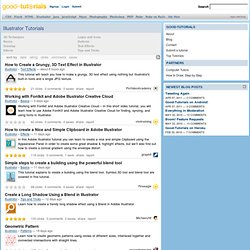
Working with Fontkit and Adobe Illustrator Creative Cloud – In this short video tutorial, you will learn how to use Adobe FontKit and Adobe Illustrator Creative Cloud for finding, syncing, and using fonts in Illustrator. In this Adobe Illustrator tutorial you can learn to create a nice and simple Clipboard using the Appearance Panel in order to create some great shadow & highlight effects, but we’ll also find out how to create a conical gradient using the envelope distort. This tutorial explains to create a building using the blend tool. Symbol,3D tool and blend tool are covered in this tutorial. Learn how to create a trendy long shadow effect using a Blend in Adobe Illustrator. Learn how to create geometric patterns using circles of different sizes, interlaced together and connected intersections with straight lines. « Previous123456789…158159Next » Maya Tutorials. In this lesson, Ricardo Rambarran is going to be covering the process of creating an editing different types of lights for your video game level in UDK!
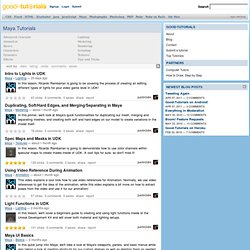
In this primer, we'll look at Maya's quick functionalities for duplicating our mesh, merging and separating meshes, and creating both soft and hard edges on our model to create variations in the model itself. In this lesson, Ricardo Rambarran is going to demonstrate how to use color channels within specular maps to create masks inside of UDK. A cool tips for sure, so don't miss it! This video explains a cool trick how to use video references for Animation. Normally, we use video references to get the idea of the animation, while this video explains a bit more on how to extract poses from the video and use it for our animation!
In this lesson, we'll cover a beginners guide to creating and using light functions inside of the Unreal Development Kit and will cover both material and lighting setups. « Previous123456789…2829Next » 1000+ Online Video Art Instructions. Free Art Lessons & Tutorials - TheVirtualInstructor.com.