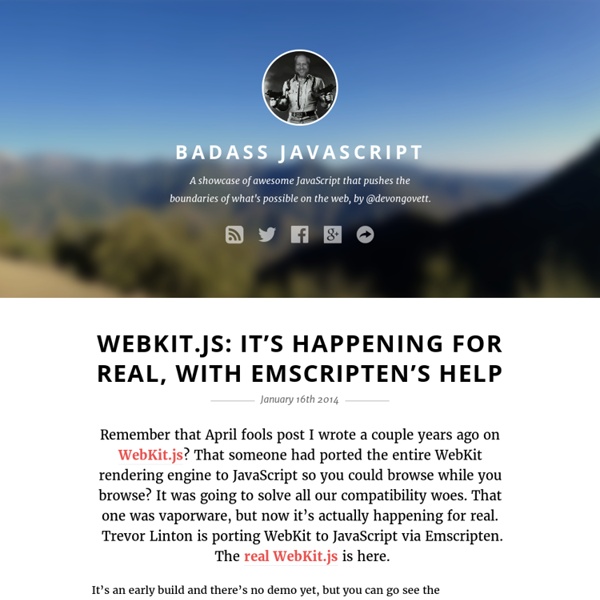Backbone.js, now realtime with Pusher - Realtime Blog
This tutorial was written by Micheil Smith Recently there have been a number of frameworks developed that allow you to add extra structure to your code when building rich javascript-heavy applications. These frameworks often achieve this structure by adding in layers of Models, Controllers, Views, and Events, most of the time performing synchronisation between the client and server using AJAX. One such framework that has recently grown in popularity is Backbone.js.
Best of JavaScript, HTML5 & CSS3 - Week of September 10, 2012 : Remote Synthesis
Best of JavaScript, HTML5 & CSS3 - Week of September 10, 2012 Posted on Sep 17, 2012 Lots of tutorials this week and, even though there were fewer new library releases, the Yoeman release garnered a ton of attention and a number of follow up posts, including a beginner tutorial on the Adobe Developer Connection thanks to Andy Matthews.
35 top examples of JavaScript
JavaScript creates platforms that can engage a user and ensure that they remember your site and continue to revisit. It can be used to create games, APIs, scrolling abilities and much more. The internet is full of web design inspiration, including great examples of JavaScript being used to bring a website to life and provide great user experiences. Here we pick some of our favourite examples of JavaScript in action for your inspiration.
Learning JavaScript Design Patterns
Design patterns are reusable solutions to commonly occurring problems in software design. They are both exciting and a fascinating topic to explore in any programming language. One reason for this is that they help us build upon the combined experience of many developers that came before us and ensure we structure our code in an optimized way, meeting the needs of problems we're attempting to solve. Design patterns also provide us a common vocabulary to describe solutions.
80 Awesome Twitter Bootstrap Templates To Get You Started
Twitter Bootstrap is a powerful and easy to use framework enabling front-end developers to craft professional and high quality Bootstrap templates with flexible responsive layouts that look great on tablets, mobiles and desktops. Since its release back in august 2011 the development community has been growing fast, providing developers with the tools and knowledge to create ready-to-use, native Bootstrap html/CSS templates or themes that work on popular publishing platforms like WordPress and Joomla. One of the main reasons why Bootstrap is so popular is the ability to develop web apps and websites fast and its support for responsive design. When compared to other responsive CSS frameworks available it is also one the most mature frameworks with the largest user base at the moment, which certainly will have a positive effect on how mobile friendly websites are build.
Yeoman, At Your Service.
When kicking off a new application, we always seem to have libraries we need to manually find and add, boilerplate code that needs to be written and a thorough build and testing process we need to get setup. Today we’re excited to announce the launch of Yeoman – a project which hopes to simplify these steps in your developer workflow. Package management At the moment, adding and managing the libraries used in our applications is a very manual process for most developers. Take jQuery: navigate to the project page for the library, grab the latest version and then have to manually save or copy it into our project. With Yeoman, this can be done using one line in your terminal: yeoman install jquery.
stringify - JavaScript
The JSON.stringify() method converts a JavaScript value to a JSON string, optionally replacing values if a replacer function is specified, or optionally including only the specified properties if a replacer array is specified. Syntax JSON.stringify([, [, ]]) Parameters
Make the Web Faster
The Google Hosted Libraries is a stable, reliable, high-speed, globally available content distribution network for the most popular, open-source JavaScript libraries. Google works directly with the key stakeholders for each library effort and accepts the latest versions as they are released. Libraries To load a hosted library, copy and paste the HTML snippet for that library (shown below) in your web page. For instance, to load jQuery, embed the <script src=" snippet in your web page. We recommend that you load libraries from the CDN via HTTPS, even if your own website only uses HTTP.
8 Amazing jQuery Lightbox Plugins You Need to Check Out
jQuery can be defined as a cross browser java script library. It is a multi-browser java script library and is basically designed for the purpose of simplifying the scripting of HTML on the client side. This is also the most popular java script library which is used by the people these days.
alertifyjs - An unobtrusive customizable JavaScript notification system
Unfortunately, I will no longer be maintaining alertify.js. I have many ongoing projects that aren't leaving me with enough time to do what needs to be done. If anyone wants to create a fork and maintain - by all means go for it!
A Javascript When Function
Mon Feb 20 2012 function when(conditionFunc, execFunc, interval){ if (conditionFunc()){ execFunc(); }else{ setTimeout(function(){ when(conditionFunc, execFunc, interval);}, interval); } } You have some code which should only execute when a condition is true. E.g.
JavaScript pitfalls: null, false, undefined, NaN - MapbenderWiki
From MapbenderWiki Comparison operators Comparison via == Equality, regardless of type.
Extending Twitter Bootstrap Typeahead Plugin
Update: also read this post In twitter bootstrap there is a JQuery plugin for auto completion. It’s called bootstrap-typeahaed. Typeahead uses an array of strings as datasource and is easily activated with in it’s simplest form 1 line of code. It’s very easy to use but somewhat limited. We needed a slightly different functionality.