

Tips Every Teacher should Know about Google Docs in Education ( Great Easy Guide ) Here is a list of some of the best features of Google Docs that teachers need to know about :It is free and very easy to useIt has a user-friendly interfaceIt lets you create Google documents, spreadsheets, and other file types and collectionsIt lets you upload, manage and store files and foldersIt allows you to share Google Docs, files and collectionsYou can preview your docs and files before you open or share themYou can also view images and videos that you have uploaded to your document listIt lets you search for items by name, type and visibility settingIt allows users to collaborate on documents in real timeIt also offers a chat functionality for collaborators to use while working on docs.Google Docs Templates for teachers Many Google Docs users are unaware of the fact that they can breathe life into their documents with templates.
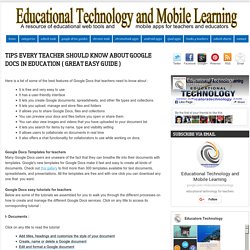
Google's new templates for Google Docs make it fast and easy to create all kinds of documents. I- Documents : Click on any title to read the tutorial. Google Docs Tutorial. Activity 1: Sharing and Collaborating on a Document 1.

Click on All Items in your left navigation menu to show all the items that you have in your Google Docs account. Select which one you would like to share with another person by clicking the checkbox in front of the document. Then click on the More Actions button on the Menu bar and select Share. The Paperless Classroom with Google Docs. Schoology vs. Edmodo, Round 2 - Also, why Schoology solved my iPad workflow woes. In a previous post from December, I wrote about how I was (sadly) switching from Edmodo (my long-time LMS love) to Schoology.
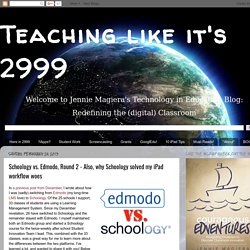
Of the 25 schools I support, 33 classes of students are using a Learning Management System. Since my December revelation, 26 have switched to Schoology and the remainder stayed with Edmodo. I myself maintained both an Edmodo group and started a Schoology course for the twice-weekly after school Student Innovation Team I lead. This, combined with the 33 classes, was a great way for me to learn more about the differences between the two platforms. Schools Go Into the 'Cloud' to Embrace the Popularity of Social Media. Several start-up companies have begun offering cloud-based platforms that combine education and social media.

Companies like Teamie, based in Singapore, provide software that lets teachers create, share and manage academic content, and also let students collaborate on assignments on platforms that are similar to the “walls” used on Facebook. Learning management systems, or L.M.S.’s, have been around since the late 1990s, when Blackboard, a company in Washington D.C., introduced an online platform to help educators customize course management. Today, there are more than 60 companies providing such services worldwide. “Blackboard, Moodle and Sakaihave a philosophy that hasn’t changed much since Blackboard first invented the space in the ’90s,” said Hunter Horsley, the head of marketing and operations at Lore,referring to other learning-management systems. LMS Technology. Google Course Builder: Implications For The Learning Community. Google.

They do everything, don’t they? They’ve got desktop document tools, a social media site, a video hosting service, a mobile device platform, a creepily in-depth global mapping tool, and will probably deliver the first flying car before long. Back here on Earth, we’re seeing some incredible advances in learning technology, with online course providers and MOOCs popping up, as well as specialized software for building, delivering, and storing online course materials.
The K12 learning management system. Course-builder - Course Builder. Google Course Builder: quick take - Trust Dan. Google Releases “Course Builder,” an Open Source Platform for Building Your Own Big Online Courses. Tech Devil: Online Alternatives to Blackboard. By Charlie JoslinFebruary 19, 2012 at 12:01 am “Blackboard’s down again?!” That’s a common phrase that’s uttered by almost every ASU Student at least once during their enrollment at ASU. I’m sure I’m not the only one who’s wanted to chuck their computer across the room and cry themselves to sleep — I mean, punch a wall. Blackboard is software used for everything from scheduling classes to providing access to financial-aid information. Learning Management Systems Learning management... The Collaboration Network for Academia.
Compare - Higher Education. Choosing an LMS comesdown to 3 simple questions. 1 Will it get used?

No matter which LMS you choose, if it doesn’t get used, then what’s the point? All the features in the world mean nothing if no one uses them. Read more » Instructure- canvas LMS, open learning management. Coursera.
UPDATE: we're doing a live, updated MOOC of this course at stanford-online July-2014 (not this Coursera version).
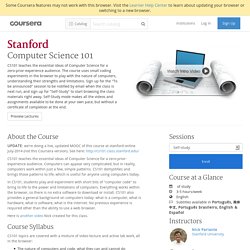
See here: CS101 teaches the essential ideas of Computer Science for a zero-prior-experience audience. Computers can appear very complicated, but in reality, computers work within just a few, simple patterns. CS101 demystifies and brings those patterns to life, which is useful for anyone using computers today. GoodSemester β. Pearson CourseConnect – Online and Blended Courses You Can Customize. Did you know that more than 6.7 million students are taking at least one online course? CourseConnect addresses the need to reach students online with a powerful suite of more than 130 award-winning, comprehensive online courses that can be personalized to best suit both the instructor’s and student’s needs. CourseConnect can simplify your course design process, while putting a diverse array of tools and resources at your fingertips.
…that your courseware is the best in its class. Built by subject matter experts using proven backward-design methodology, CourseConnect is an award-winning suite of more than 130 customizable online courses that keep your life simple, and your students engaged. …to a rich world of teaching and learning. Google+ in the Classroom, One Year Later - Wired Campus.
When Google+ made its debut last July, the social-networking site—which includes collaborative features such as videoconference “hangouts” and interest-based “circles” networks—was heralded as a potential boon for education technology and a possible alternative to traditional learning-management systems.

But while some professors have incorporated it into their teaching, adoption appears more limited than its early fans predicted. This week we put out a call on our social networks, including our Wired Campus Twitter feed and personal Google+ account, seeking professors who had integrated Google+ into their courses. Plenty of people spread the word, but only one professor responded with an example. That’s hardly scientific, of course, but others said they were skeptical of the claim that Google+ is changing higher education. Ms. One use that some professors have found is virtual office hours.
Mr. About 500 students typically enroll in Mr. Return to Top. Why I pulled my classes from Google+ I’ve been sort of dreading writing this post.

I tweeted it was coming a few days ago because I knew I wouldn’t want to write it. Google+ Communities – Public or Private for the Classroom? When Google first opened up the Google+ Communities option, I thought it was a great idea, especially for classes.

Google+ For Educators. Playing with Google+ in my Hybrid Class. Last year I taught two semesters in a hybrid learning community with my colleague and friend Cindy Ortega. We met one day a week for 2 1/2 hours. The other 2 1/2 hours was spent online. I taught ENG102 Freshman Composition and she taught CRE101 Critical Reading. Both classes when you look at the competencies are very similar, focusing on critical reading, writing and thinking. Google+ In The Classroom: Using Circles to Encourage Student Engagement. Ed. Note: This week, we’re starting an EdCetera Series focusing on using social media in the classroom.
Today, Jennifer Funk explains how the Circles feature on Google+ is a great way to engage students. Harvard professor Fernando Reimers told the Pearson Foundation, ”In the balancing act that education represents between tradition and innovation, we need to push the innovation agenda in order to help students anticipate and prepare for the future, as well as to invent it.” And then, Professor Stephen Heppell offered this: “Be very afraid.” Heppell’s point, however — which can be read in its entirety here — was not to give in to fear, but rather to let it serve as an indication of the importance of what you’re doing. The questions are serious.