

How To Project On 3D Geometry. Russian | French | Italian Note that due to the manual nature of the described approach your results will not be perfect, but can be quite good depending on your patience.

Introduction All the above mentioned topics deal with the same problem: Find the pose (position, orientation) of an object or the pose and lens characteristics (field of view, shift) of a camera viewing that object. In cinematography with 3d visual effects the terms "match moving" or "camera tracking" are used to describe the problem of matching a real world scene with its virtual counterpart in order to mix them together seamlessly. For this task a list of software exists (boujou, 3d equalizer, ...) that makes the live of visual effects people easier.
For realtime computergraphics the ARToolKit provides a way that works for certain situations (see ARTK+Tracker? Projection on a flat surface Projection on an arbitrary surface Manually matching a static virtual projector with a real projector Virtual replica of the real scene. Buy Video Mapping Software - TABULA FaçadeSignage. Buy Video Mapping Software - TABULA FaçadeSignage. How To Project On 3D Geometry. Learn “3D” Projection Mapping, From the Start, with vvvv [Video]
Arguably, democratizing a technique is an excellent way to improve craft.
![Learn “3D” Projection Mapping, From the Start, with vvvv [Video]](http://cdn.pearltrees.com/s/pic/th/learn-projection-mapping-start-188070463)
(See: linear perspective in Renaissance painting.) So, why not do that with projection mapping? Here’s the latest installment. Elliot Woods of Kimchee and Chips is one of the leading practitioners of the projection-mapping arts. He also gives away a lot of his tools (see GitHub, below). An Augmented Tree, and Free Tools Power 3D Voxel Projection — on Leaves Kinect-Augmented Reality, as Projection Mapping Meets Depth Sensing (Hint: It’s Awesome) What’s this “3D” thing about? Elliot is not only doing a workshop (see top), but has assembled a detailed, step-by-step walkthrough of the technique using free tools and the superb visual environment vvvv.
Using ReconstructMe we rapidly scan a real world scene and export a 3D mesh file which can be used for projection mapping. You can check out a walkthrough video below, then try the whole tutorial (complete with files) on the vvvv site: Path files at GitHub Thanks, Elliot! Multi-Projector-Mapper (MPM): Open-Source 3D Projection Mapping. The multi-projector-mapper (MPM) is an open-source software framework for 3D projection mapping using multiple projectors.
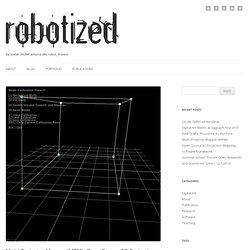
It contains a basic rendering infrastructure, and interactive tools for projector calibration. For calibration, the method given in Oliver Bimber and Ramesh Raskar’s book Spatial Augmented Reality, Appendix A, is used. The framework is the outcome of the “Projections of Reality” cluster at smartgeometry 2013, and is to be seen as a prototype that can be used for developing specialized projection mapping applications. Alternatively, the projector calibration method alone could also be used just to output the OpenGL projection and modelview matrices, which then can be used by other applications.
In addition, the more generic code within the framework might as well serve as a starting point for those who want to dive into ‘pure’ Java / OpenGL coding (e.g. when coming from Processing). Currently, at ETH Zurich’s Future Cities Laboratory we continue to work on the code.