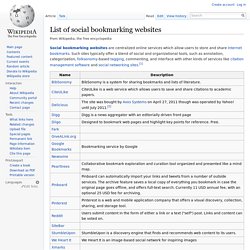How To Visualize Your Browser Bookmarks In Firefox & Google Chrome. Hopefully, the following two browser extensions, for Firefox and Google Chrome, will partially solve the issue.

They will capture the page preview for each of your bookmark entries to let you easier recognize it and have more fun browsing through them. Visualize Bookmarks In Firefox ViewMarks (see our review of ViewMarks here) offers an alternative way to organize and use your bookmarks. Immediately after installing it, you’ll see default thumbnails around the place and you’ll have to click through to your pages to capture the thumbnail. But for all new bookmarks, the preview images will be automatically captured and saved.
The page interface also allows you to: Easily resize the thumbnails;Quickly jump to higher-level folders using the breadcrumb-like navigation;Easily search within your bookmarks: Besides the thumbnail, the tool saves other information about the page such as its meta description, meta keywords, when it was saved and how many times you have accessed the page.
Favorites database software, catalog all your bookmarks and links with Internet Organizer for Windows. Bookmarklet turns the web into anaglyph 3D images. Designer Mark Beasley has developed a bookmarklet called 333DDD that converts any page you’re viewing into a red/cyan anaglyph.
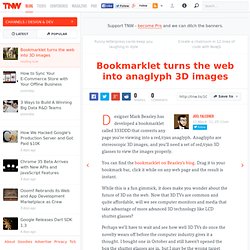
Anaglyphs are stereoscopic 3D images, and you’ll need a set of red/cyan 3D glasses to view the images properly. You can find the bookmarklet on Beasley’s blog. Drag it to your bookmark bar, click it while on any web page and the result is instant. While this is a fun gimmick, it does make you wonder about the future of 3D on the web. Now that 3D TVs are common and quite affordable, will we see computer monitors and media that take advantage of more advanced 3D technology like LCD shutter glasses? Perhaps we’ll have to wait and see how well 3D TVs do once the novelty wears off before the computer industry gives it a thought. Evernote Corporation. Senseful Solutions: Show Anchors Bookmarklet. (version 2.2, updated 6/30/2010) How to use this bookmarklet: Install the bookmarklet in your browser (e.g. by dragging the "Show Anchors" link from above into your browser's bookmarks).Navigate to a page which has anchors (e.g. a Wikipedia article that contains a table of contents).Invoke the bookmarklet by clicking the bookmark you added from step 1.You will now see a lot of anchor icons located near the anchors on the webpage you are viewing.Do one of the following to copy a link to an anchor's location:Click on one to navigate to that location, and then copy the location from the address bar.Right-click on an icon and copy its location.

One thing that really annoys me on the internet is when you get to some really big page and find something useful in the middle of the page. You want to link to it, but you can't. HYPER-ANCHOR. TechCrunch. The Delicious saga continues … In reaction to what many have thought to be Yahoo’s mismanagement of the popular bookmarking service Delicious in the past couple of months, many people have tried to roll their own Delicious importers in hopes of taking advantage of the traffic exodus.

Google too has today rolled out a Delicious migration tool for Google Bookmarks, to give people who were scared of the demise of Delicious a safe haven for their meticulously curated links. On background: Yahoo gave many people a scare a couple of months ago when an internal Yahoo slide was leaked, revealing that Yahoo would be sunsetting Delicious, a social bookmarking site with a vehement cult following. It turns out that by “sunsetting” Yahoo actually meant selling (heh, that’s not actually what sunsetting means!). But while Yahoo has approached numerous people about unloading the property, it still has not found a buyer after three months. Google would have been an excellent choice.
Scuttle. Springpad. Netvouz. StumbleUpon. Clipmarks. Snip.ly. Mister Wong. Trunk.ly. YourVersion. Licorize. Pinboard. Unalog. Delicious. Trailmeme. Discussion of bookmarks apps.
List of social bookmarking websites. Defunct sites[edit] See also[edit] Notes and references[edit]