

Learning Subtext - Subtext App - Subtext Reader. APA Formatting and Style Guide. Summary: APA (American Psychological Association) style is most commonly used to cite sources within the social sciences.
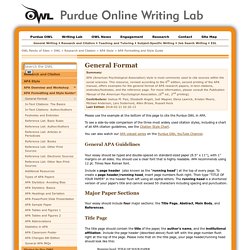
This resource, revised according to the 6th edition, second printing of the APA manual, offers examples for the general format of APA research papers, in-text citations, endnotes/footnotes, and the reference page. For more information, please consult the Publication Manual of the American Psychological Association, (6th ed., 2nd printing). Contributors: Joshua M. Paiz, Elizabeth Angeli, Jodi Wagner, Elena Lawrick, Kristen Moore, Michael Anderson, Lars Soderlund, Allen Brizee, Russell KeckLast Edited: 2018-02-21 02:26:13 Please use the example at the bottom of this page to cite the Purdue OWL in APA.
To see a side-by-side comparison of the three most widely used citation styles, including a chart of all APA citation guidelines, see the Citation Style Chart. You can also watch our APA vidcast series on the Purdue OWL YouTube Channel. General APA Guidelines Title Page Abstract. Static.googleusercontent.com/external_content/untrusted_dlcp/www.google.com/en/us/educators/learning_materials/WR_revisingguide. About - Digital Library. Articles › English/Lang Arts 4th Grade English from Ms.
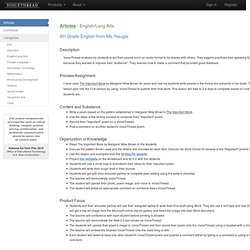
Naugle Description VoiceThread enabled my students to put their poems out in an audio format to be shared with others. They eagerly practiced their speaking fluency to get it "just right" because they wanted to impress their "audience". Process/Assignment I have used The Important Book by Margaret Wise Brown for years and had my students write poems in the format she presents in her book. Content and Substance Write a poem based on the pattern established in Margaret Wise Brown's The Important Book. Organization of Knowledge Read The Important Book by Margaret Wise Brown to the students. Product Focus Students and their shoulder partner will use their assigned laptop to write their final draft using Word.
Challenges or setbacks Easiest: My students loved writing their poems. Hardest: The hardest part was putting the VoiceThread together. Tools Tips. Www.google.com/url?sa=t&rct=j&q=&esrc=s&source=web&cd=3&ved=0CCsQFjAC&url=http%3A%2F%2Ftech-camp.pbworks.com%2Ff%2FWriting%2BProcess%2BVoiceThread%2BUnit.doc&ei=a_aCUMOdFIagywHSzICoDg&usg=AFQjCNFVxMlbYZkTrsjgKedWraEI7ShFkg&sig2=5n3APNtavju9FKWbOA4aXQ.
Successful Peer-Editing. Peer-editing has always been difficult for my students.

Without constant direction and supervision, peer-editing often turns into chatting about everything BUT student writing. This year I used a wonderful site to get my students excited about this part of the writing process, and, happily, I found some additional benefits as well. Voicethread is a collaborative, interactive site which uses images, audio, and text to create a multi-media slide show. Students can, for instance, record themselves reading their essays, complement them with images and music, then upload them to the site. Once uploaded, any number of "peer-editors" can view the VoiceThread and comment on them (either by recorded voice or typed text). How can you use Voicethread in your classroom? Google Docs Peer Editing. Compositions - Peer Editing - Google Docs Templates.
ePeer eEvaluation? I decided to take Peer Evaluation into the eLearning sphere.

I experimented with my year 7 classes, as they have iPads. The students were registered into a class on edmodo.com. Earlier, I prepared this peer evaluation google form (picture of it below ) based on a template that I adapted from The DramaNotebook. I then posted the link to the peer evaluation form on the class' Edmodo page. You can also embed the form into a blog/Edmodo, but with iPads it might be a bit tricky for students to view the whole form, so I chose to just post the link to the form, which they access through the Edmodo app. The students were each anonymously assigned a peer to evaluate. An advantage of Google Forms is that you can hide certain columns, so I hid the columns that show the student names and projected the feedback they are giving each other, so it was all immediate and in real-time.