

Basic Guide to Color Calibration using a CMS (updated and enhanced) There have been several repetitive questions about how to use a Color Management System (CMS) to achieve accurate color for those lucky enough to own a display that has one.

The purpose of article is to layout in as non-technical way as possible how to do this. Along the way, I'll explain how to set Color/Tint without using filters and how to set Brightness and Contrast without making subjective judgments against test patterns. Equipment needed Colorimeter. This is a USB device that you point at the display so it can read the color and light output of the display and then connect to a laptop computer. First, some basic principles and terminology. Gray scale tracking. Terminology xyY - A common method for precisely measuring color performance. x and y are the coordinates that plot out a color on the triangular CIE chromaticity chart mentioned above. Saturation Hue Brightness How are these concepts related? The xy coordinate of a color establishes its saturation and hue. Color Definitions Code: Display Calibration - Part I. Oct 19 2010 Display Calibration Poll Results Last week, we polled MissingRemote readers regarding the calibration status of their displays and here are the results.

While the majority of you have calibrated your displays to some degree or another, roughly 25% have not and approximately 25% of you have either calibrated by viewing content or using settings found online. Almost 40% of you have calibrated with test patterns by eye and about 10% have gone all the way and either hired a pro or used a meter to calibrate. Whether you have calibrated your display or not, please read on where we will guide you step-by-step through the calibration process and explain exactly what it is all those controls in your display do to help you obtain optimal picture quality. Introduction Before making a purchase decision, a great many people will go out of their way comparing and contrasting displays. Fortunately, calibrating the display to a more accurate and realistic picture is not too difficult.
AVS HD 709 - Blu-ray & MP4 Calibration. INTRODUCTION This project aims to provide a free set of calibration patterns for high definition (HD) video players.
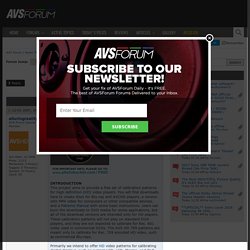
You will find downloads here to create discs for Blu-ray and AVCHD players, a version with MP4 video for computers or other compatible devices, and a Patterns Manual with some basic instructions. Users can burn the downloads to DVD media for some applications, but all of the download versions are intended only for HD players.
These calibration patterns will not play on standard DVD players, and they are not expected to calibrate for Rec. 601 video used in commercial DVDs. The AVS HD 709 patterns are meant only to calibrate for Rec. 709 encoded HD video, such as commercial Blu-rays. Primarily we intend to offer HD video patterns for calibrating digital displays, such as current LCD, LED, Plasma, and DLP models. DOWNLOADS Updated November 30, 2010 Directly below you will find the project downloads. MP4 (.exe) or MP4 (.7z)Plays on: Many MPEG-4 AVC or H.264 video players. Samsung XP941 512GB M.2 PCIe SSD Review - Specifications, Pricing and Availability.
Before we dive in, I would like to thank Rod Bland from RamCity for supplying us with a Samsung XP941 512GB SSD and a pair of Bplus M.2 to PCIe 2.0 x4 adapters.

Rod convinced Samsung to release an unknown number of XP941 OEM drives to the masses. His Australian based e-tail store, RamCity, carries a wide range of products with a focus on DRAM. The shop also has the best selection of SSDs we've seen outside of Newegg. Rod's professional blog is also a treasure for M.2 and PCIe SSD data. RamCity put together a nice comparison of current Samsung drives spanning the EVO, Pro, and XP941. Samsung has been tight lipped about the XP941 even when asked pointed questions about the controller, technology, and advanced features.
Samsung released the XP941 in four capacity sizes: 128GB, 256GB, 512GB, and a large 1TB model that is an Apple exclusive at this time. The Samsung XP941 is the only consumer PCIe 2.0 x4 lane product on the market. ASUS X99-Deluxe Motherboard Review. Introduction and Technical Specifications Introduction Courtesy of ASUS The ASUS X99-Deluxe motherboard is among the initial offerings in ASUS' Intel X99 chipset board line.

The board supports the latest Intel LGA2011-v3 socket processors as well as DDR4 memory modules. ASUS also integrated and improved upon many of the features from its award-winning Z97 board line into this product, making for a superior synthesis of technology and computing power. ASUS built the X99-Deluxe to take the punishment associated with a high performance system, integrating a 8+4 phase digital power system for the CPU and DDR4 DRAM power needs. Continue reading our review of the ASUS X99-Deluxe motherboard! Technical Specifications (taken from the ASUS website)