

Absorption in Cycles. Published: 22 October 2012.

Realistic Grass Tutorial. Colin Levy. 3D animated filmmaking in free software and the commons. Blender Artists. Blender Guru. Free Blender tutorial! Blender supports importing mocap data in the BVH format.
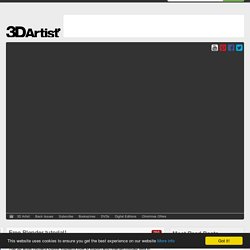
Importing is accomplished through a script: go to File>Import>Motion Capture (.bvh). When you select a BVH file, the script automatically generates an Armature object (bone rig) with the bone names and hierarchical relationships in the BVH file. The animation is stored independently as an Action (block of animation keyframe data) that is automatically assigned to the rig. In order for retargeting to work well, the new target rig should have the same relationships as in the BVH rig. In Blender I have found that the fastest and easiest way to do this is to simply use a copy of the same rig.
What I have found works well is to edit the character mesh into a T-pose that matches the BVH rig rest pose. 47 Amazing Blender Tutorials. Okay all you freeloaders... here are the Blender tutorials I promised!

I got you 47 amazing tuts from around the far reaches of the interwebs. So go get some coffee or a can of coke, cause you're gonna be here for a while. Model and texture a wooden barrel using multiple modifiers and projection painting with Jonathan Williamson . High Quality Blender Tutorials. Model a sperm whale in Blender 2.5. Beginning with a simple cube and gradually refining its form, you will learn how to add detail to the model while maintaining a low poly count as you progress through the tutorial.

The modern 3D industry, particularly games and film work, requires digital models that are ready to use for animation. The efficiency of animation depends upon the construction of the model. If the model is heavy on polygons, it tends to slow down the machine and interferes with the process of smooth animation. On the other hand, if the model has a very low poly count, it can lose detail, and therefore visual appeal. The task of the artist is to strike an appropriate balance between the two. Before we begin, let’s run through some of the keyboard shortcuts used in this tutorial. Let’s begin. Modeling Feathery Wings. [Animating in 2.5] Getting to grips with Keying Sets. Over the past few months, I've been observing quite a bit of confusion over some aspects of the animation system in 2.5 that's all related to "Keying Sets".
![[Animating in 2.5] Getting to grips with Keying Sets](http://cdn.pearltrees.com/s/pic/th/aligorith-animating-getting-8974936)
These are a rather important new feature aimed at improving the animation workflow, but which many people don't seem to be aware of. So, if you're wondering why you're getting a "weird" error message when trying to insert keyframes, or if you'd just like to learn some new workflow tricks to make animating easier, read on :) A bit of history first... (2.4x days) What many may not be aware of, is that you've (assuming you have used the 2.4x series) been using Keying Sets for a lot longer than you know. Back in 2.48, I did a round of animation system related cleanups, some of which included some cleanups to the keyframing code. Before this point, each menu entry in the IKEY menu corresponded to one of a series of "if-statements" calling "insertkey()" per channel of animation, in one nasty blob of code. 3D-Synthesis.Com. Blender Wiki. Blender: Introduction to Character Rigging.
In this video tutorial for Blender 2.60 we introduce you to the basics of character rigging.
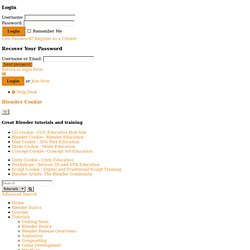
This tutorial covers the initial armature creation, working with Inverse Kinematics (IK), various constraints, defining deform and control bones, and setting up basic drivers for extra control. The character model used comes from BlendSwap by Blork: Graphics Tutorials. Blenderclassroom - Home. 45 Epic Blender Tutorials. Blender 3D Channel on freemovies.co.uk. Blender Underground. Create a Shattered Glass Title Animation Using Blender. In this tutorial you will discover how to: Use the explode modifier correctly to break apart your meshSlow down time by tweaking particle settingsUse force fields to give your particles an extra ‘kick’Create thousands of shards of glass in one fell swoopColor grade your work ‘hollywood style’ If you’ve spent anytime watching television, you’ve probably seen at least one commercial or trailer showing slow motion shattered glass.
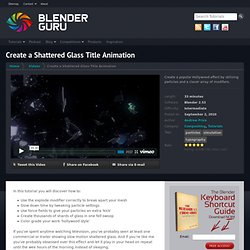
And if you’re like me you’ve probably obsessed over this effect and let it play in your head on repeat until the wee hours of the morning instead of sleeping. It’s an effect that’s always been on my ‘to-do’ list, but never reached my ‘actually doing’ list until now. Finished Result Download the Starter .blend fileDownload the Finished .blend At a Glance Screenshots from the video: Chapter marks Bored? Lighting in Blender Internal Part I : Basics. I.

Basics print version | .blend files Hello, I'm Marek Skrajnowski (some might know me as Kroni/Kronos from forums) and I've been using blender as a hobby for about 3 years now. I'd like to share my knowledge about lighting in Blender Internal using new features in SVN (after v.2.45) - so you should grab an SVN build from graphicall.org. It's not a beginner's tutorial, you have to know the basics of Blender's UI and how to get around, as I don't want to make a click-here-click-there tutorial, instead I've attached all the .blend files used in the tutorial. I've divided this tutorial into 5 parts I'd like to cover: 1. This part of the tutorial will cover basic info about lighting in blender, light types and their properties and usage, Ambient Occlusion, compositing with nodes to speed up the setup. Point Light: hard shadows, soft 2, soft 4 Lamp - point/sphere light Nothing to add really, can be used for all kinds of light bulb based sources.
Attributes: Sun light Spot Lamp/Light Hints: Sun Sky. 2010 Blender Training - Intro to Character Modeling - Blender Cookie. Displaying 3D Models in Web Pages using Webgl. Standards for hardware accelerated 3D on the Internet are starting to become established.

This is the first step towards immersive virtual worlds accessible through a browser window and for now, a nice way to display your models. 45 Epic Blender Tutorials. Blender Nerd.