

Is AppleCare worth it? When you buy an Apple hardware product such as a Mac or an iPad, you get a one-year hardware warranty and 90 days of free phone-based tech support, starting from the date of purchase.

If something goes wrong—other than, say, you dropping your MacBook Air in a bucket of soapy water—Apple generally picks up the tab for repairing or replacing your hardware (at its discretion). As most of us know, however, things tend to go south with hardware sometime after the included warranty expires. Often, it seems to happen the very next day. Let’s call it Klutzy’s Law. To ensure that your spiffy purchase continues to work without requiring you to pay for repairs and support as the need arises, Apple offers AppleCare Protection Plans as add-on purchases. Paper by FiftyThree. Embers - Abstract Art Painter. Is AppleCare worth it?
iPad mini 2 with Retina display review: Design. When reviewing the iPad mini 2, we've compared it to the previous version of the smaller tablet - both with and without iOS 7.
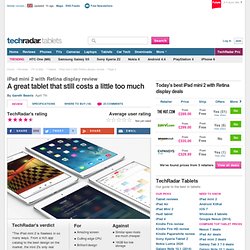
The jump in the OS is marked, but even without that, all owners of the original mini will feel a pang of envy when you hand them the newer one. With the screen turned off, there's very little difference between the two versions - the options of Space Gray and Silver are different to the black and silver versions from 2012, and there's a slight increase in the weight from 312g to 331g. Buy iPad Mini with Retina display Wi-Fi 16GB - Silver at The Hut for £289 But in the hand there's nothing to choose between them - which is fine, as the design last year was the saving grace of an otherwise low-powered, but cheaper, tablet.
What we've seen is the iPad mini design being taken on by the iPad Air, and now back again on the smaller sequel, and it really works. The aluminum-clad design feels hugely premium. Six things every new iPad (or iPhone) owner should do immediately. Find My iPhone used to be a paid service but it's now free and it allows you to locate your iPad (or iPhone) on a map when it's lost - or more likely, misplaced in your house, movie theatre or Chic-Fil-A.

First, log into your iCloud account or create a new one in Settings > iCloud > Account. Then slide the switch for Find My iPhone to ON. When you misplace your iPhone or iPad, use any web brower to access log in and click the icon for Find My iPhone. From there you have several choices: Play Sound, which is super useful for finding it when it's lost in your houseLock Mode allows you to display a message on the lock screen with a contact number. Find My iPhone will also send you email messages confirming your actions and notifying you of the status of your device. Best iPad Apps. 10 iPad Apps for Home Organization" If you own an iPad, you probably already know there are tens of thousands of apps that will transform your device into anything from a sketch pad to a mobile movie theater.

90 best free iPad apps 2014: Best free iPad apps: 31-60. 31.
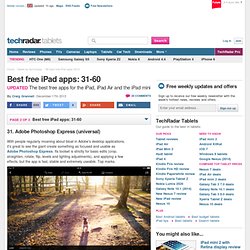
Adobe Photoshop Express (universal) With people regularly moaning about bloat in Adobe's desktop applications, it's great to see the giant create something as focused and usable as Adobe Photoshop Express. Its toolset is strictly for basic edits (crop, straighten, rotate, flip, levels and lighting adjustments), and applying a few effects, but the app is fast, stable and extremely useable. Top marks. 32. With weather apps, you're frequently forced to choose between lashings of data or something that looks lovely. 33. The 100 Best iPad Apps. The Apple iPad is one of the most popular and influential consumer electronics devices in history.

The slate's found a home with people who want to Web-surf, movie-watch, email, and perform numerous other activities without being tied to a desktop or laptop. Never underestimate the power of "getting things done" from the comfort of the bed or easy chair. Many rival tablets offer super-crisp displays and attractive designs, but none have so far matched the Apple iPad, iPad Air, and iPad mini's potent combination of consumer mindshare and rich app marketplace. The role that the Apple App Store has played in its success should not be overlooked, either. 90 best free iPad apps 2014.
On comparing iPad apps with iPhone equivalents, one thing rapidly becomes clear: apps for Apple's tablet are pricier.

Many of the best free iPhone apps cost money in their iPad incarnations, and the quality level of what's still free is often ropey. But among the dross lie rare gems – iPad apps that are so good you can't believe they're still free. Of those we unearthed, here is our pick of the best free iPad apps. 50 Must-Have iPad Apps. StumbleUpon! Marvin for iPad, iPhone and iPod touch. Marvin (free edition) - eBook reader for epub. Cooliris. Catalog Spree – the #1 catalog shopping app with more than 350 catalogs. BBC iPlayer.