

The Teacher Tap: Professional Development Resources for Educators. In this section, you'll find quality Internet resources related to the topics of Educational Resources, Content-Rich Websites, Collaborative Projects, and Cool Student, Educator, and Library Websites.
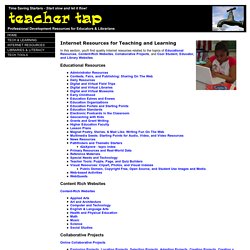
Educational Resources Content Rich Websites. Think.com, Oracle Education Foundation, Projets. The Ultimate Guide to The Use of Blogs in Teaching. Free Blogging platforms for teachers and students :A- Edublogs The world's most popular educational blogging service, Edublogs lets you easily create and manage student and teacher blogs, quickly customize and include videos.

B- Blogger This is a free weblog publishing tool from Google, for sharing text, photos and video. This is probably the most user friendly blogging platform out there. You can set up as many blogs as you want and right from your Google account. Blogging-classroom-infographic.png (PNG Image, 600x1000 pixels) - Scaled (64%) Centre for Learning & Performance Technologies: Home Page. Centre for Learning & Performance Technologies. Hybrid Pedagogy: A Digital Journal of Teaching & Technology. Resources. Examples of mind maps Click on a mind map to enlarge. Would you like to use one of these mindmaps? Or need a higher resolution version? If yes, please click here Figure 1: Combating Global Warming mindmap*NOTE: Translated versions of this mindmap Figure 2: Behaviour Change for Climate Change*Note: Behaviour Change for Climate Change Guide. Review, Rate, Rank & Compare Online Colleges & Degrees.
Spigot. Logiciel de gestion de comportement - ClassDojo. Talis Aspire Community Edition. Open Education. OER Commons. Google Debuts Education Tool Oppia for Teaching Others. Google today launched a new online education tool called Oppia, currently an open source project with the goal of making it easy for anyone to create online interactive activities that others can learn from.
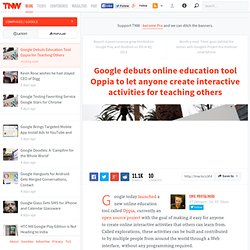
Called explorations, these activities can be built and contributed to by multiple people from around the world through a Web interface, without any programming required. Here is how Google describes its latest venture: Oppia does this by modeling a mentor who poses questions for the learner to answer. Based on the learner’s responses, the mentor decides what question to ask next, what feedback to give, whether to delve deeper, or whether to proceed to something new. You can think of this as a smart feedback system that tries to “teach a person to fish,” instead of simply revealing the correct answer or marking the submitted answer as wrong.
Oppia - Home. Questia - The Online Library of Books and Journals. Instructional Design. SOLE Toolkit. Welcome Welcome to the Self-Organized Learning Environment (SOLE) Toolkit, an online resource designed to help educators and parents support kids (8-12 years old) as they tap into their innate sense of wonder and engage in child-driven learning.

Self-organized Curious Engaged Social Collaborative Motivated by peer-interest Fueled by adult encouragement and admiration Educators of all kinds (parents, teachers, community leaders, etc) play an important role in both teaching kids how to think, and giving them room to feed their curiosity. The SOLE approach embraces a process where kids learn how to ask questions that make them come alive to the world, questions like the following, To prepare for the realities of the future workplace and the rapidly changing technological landscape, it is critical for educators to invite kids to get good at asking big questions that lead them on intellectual journeys to pursue answers, rather than only memorizing facts.
Thank You What's a SOLE? Noun. Videos. Moodle.org: open-source community-based tools for learning. A University for the Web. Built by an open community. The KDE Education Project. A Free Search Engine for Learning. Sankoré. Web Designs for Interactive Learning — WDIL.org. Connexions - Sharing Knowledge and Building Communities. Emerging education technology. Internet and instructional technologies for teachers, instructors, classroom.
21st Century Pedagogy. Even if you have a 21st Century classroom(flexible and adaptable); even if you are a 21st Century teacher ; (an adaptor, a communicator, a leader and a learner, a visionary and a model, a collaborator and risk taker) even if your curriculum reflects the new paradigm and you have the facilities and resources that could enable 21st century learning – you will only be a 21st century teacher if how you teach changes as well.
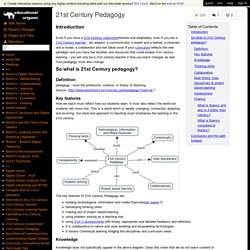
Your pedagogy must also change. Definition: pedagogy - noun the profession, science, or theory of teaching. Source: Key features How we teach must reflect how our students learn. Knowledge Knowledge does not specifically appear in the above diagram. We need to teach knowledge or content in context with the tasks and activities the students are undertaking. Thinking skills Thinking Skills are a key area. Collaboration The 21st century is an age of collaboration as well as the Information Age. 21st Century students, our digital natives, are collaborative. Assessment Fluency. Educational-origami - home. Braindancing International. Tony Bates. Visual Understanding Environment. Kids Research Paper Topics, Search Engines, Format and Examples. Fact Monster, from Pearson Education's Information Please, is an award-winning often-reviewed site for kids.
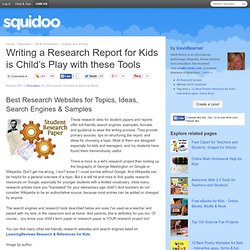
It offers some good tools for doing research on a variety of topics. These tools include an encylopedia, dictionary, thesaurus and almanac. You can find info on the world, the U.S., people, science, math and money. Fact Monster's resources include a Homework Center with more excellent info and study guides. Fact Monster has some other excellent research paper tools. Envisioning the future of education technology. Educational Technology and Mobile Learning. Classroom Tech Learning, Education, PC, Mac, iPad, Bloom’s Taxonomy – Techlearning.com.
Learn & Practice English, French, Spanish and More with Partners Around the World. Learning with the world, not just about it ... E-Learning Infographics - The No.1 Source for the Best Education Infographics. Discovery Education streaming. Teaching with Google Earth. Created by Glenn A.
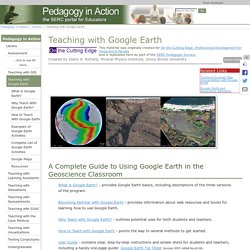
Richard, Mineral Physics Institute, Stony Brook University A Complete Guide to Using Google Earth in the Geoscience Classroom What is Google Earth? - provides Google Earth basics, including descriptions of the three versions of the program.Becoming Familiar with Google Earth - provides information about web resources and books for learning how to use Google Earth. Why Teach with Google Earth? Twitter Exec Reports that Educators Dominate the Twitter sphere.
Teacher Resources. Accredited Online Schools: 2014's Best Online Programs. Dave Taylor's Educational & Guidance Counseling Services. FREE - Federal Registry for Educational Excellence. FREE Features These features originally appeared on the FREE.ED.gov features blog.
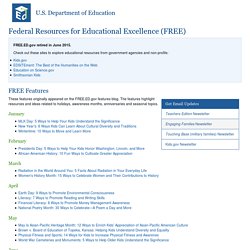
The features highlight resources and ideas related to holidays, awareness months, anniversaries and seasonal topics. January February March April May June July August Back to School: 7 Ways to Help Kids Transition Back to the Classroom. Pedagogeeks. ClassBadges. PedagoGeeks. Social Learning, Personal Branding et innovations pédagogiques.
Edubuntu. WikiEducator. Main Page — Kiwix. Thesaurus Category - Educational Process: Classroom Perspectives. Awesome Library. OpenCurriculum: A K-12 Learning Content Hub. Education Technology, Apps, Product Reviews, and Social Media. TeachThought - Learn better. LeMill — LeMill. Unnecessary Knowledge. A new way to learn.