

Remove Background from Image – remove.bg. 20 Killer Blogging Tools for Customizing Your Content. Some Very Good Drawing Tools for Students. BeFunky: Free Online Photo Editing and Collage Maker. 9 Great Websites for Free Images to Use in Class and School Projects. January 6, 2018 Looking for some good places where students can access public domain and free images?

The collection below has you covered. This is a curated list of some of the best websites that provide free photos. However, before using any of the images found in these sites, students should always double check attribution rights and identify which Creative Commons license is used. Use this poster to get students familiar with the terminology used by CC. You can also check the sources at the bottom of this post for more free image providing websites. 1- Photos for Class ‘Photos for Class provides you with an easy to use search engine to find and access images that are appropriate for school setting.All images downloaded from Photos for Class come with a short citation that includes the author’s name and the image license terms.’ 2- Pics4Learning 'Pics4Learning is an open project where anyone ( particularly photographers ) can join in and add their photos. Free vectors, photos and PSD Downloads.
Create Your Own FREE Avatar! - My Blue Robot Creative Agency. Create and download your custom Avatar for FREE!
Please visit one of our advertisers to help us continue making updates to the number one Avatar Builder on the web! Final .png file is 800×800 pixels. Build your own Avatar / Design your own AvatarAdd your Avatar to custom products! This website and its content are the property of MY BLUE ROBOT© 2018. All rights reserved. Welcome to Fotobabble - Talking Photos. ToonyTool. ToonyTool is a simple canvas to create a single frame cartoon easily.

With ToonyTool you can add a dash of humor and create a single comic to get the message across. Choose from one of their background pictures, or upload one of your own. Create a title or type in part of your message in the Meme text bar. Choose a character or two, add a prop, and select speech bubbles to type message. Everything is easy to move around by just dragging and dropping. Tag(s): comics and cartoons (72), creative writing (170), summarizing (15) In the Classroom There is a multitude of ways to use comics/cartoons in the classroom. MeowShare - Share Quizzes. Free Online Picture Resizer - Crop and Resize photos, images, or pictures online for FREE! Aviary. 104 Photo Editing Tools You Should Know About. Pablo by Buffer - Design engaging images for your social media posts in under 30 seconds.
JuxtaposeJS — Northwestern University Knight Lab. Photos For Class - The quick and safe way to find and cite images for class! Free Online Picture Resizer - Crop and Resize photos, images, or pictures online for FREE! SuperLame Word Balloon Engine.
Free Online Collage Maker. Get Your Free Trial of Camtasia. Trading Card: Turn your photos into trading cards! Tons of fun stuff...

Give one of our toys a spin! Cartoon.Pho.to - Convert your photo to cartoon and animate your face with various emotions! Create a funny caricature from photo. Presentation Design Tips - How to Make Text Look Exciting. By Adam Noar When you are creating a PowerPoint presentation and want it to look as snazzy as possible, there is a lot you can do to make your slides shine with the brightness and glory of a thousand suns.

You can add beautiful background textures, have perfectly complimentary fonts, or avoid the hassle of doing it yourself and just buy a ready-made template from the get-go. Even so, if you are not careful your text can look boring. Recreate artworks with your friends. Online Photo Editor & Collage Maker. Toolbox: Digital Badge Creator. Online Photo Editor & Collage Maker. PictureTrail: Online Photo Sharing, Social Network, Image Hosting, Online Photo Albums. Image Generator Links 2015, Make Custom Graphics/Clipart Online.
Credly. Selected by Bart Verswijvel – educator in World Wide Wonderland. The Best Free Stock Image Resources on the Web. Update – we launched Pablo a new tool to create beautiful images for your social media posts in under 30 seconds You can use Pablo right from the get-go, no need to login or create an account.
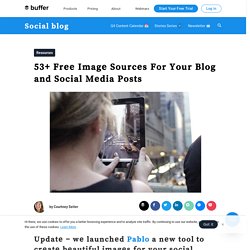
Just quickly create amazing images super fast. You can try out the first version of Pablo right now – no login required. Just head to and give it a try! We’d love to hear your thoughts about Pablo on Twitter, just hit us up @buffer and hope it makes creating images for your social media posts much easier for you. Ok, back to the blogpost! Here on the Buffer blog, we think a lot about visual content. We’ve shared our own study on the importance of images in Twitter posts for more social sharing. Free photo editing, free templates, free calendar templates, collages. Certificate Magic - Free certificate generator.
Add Letters! Custom Image Generators & Sign Generators. The Newspaper Clipping Image Generator - Create your own fun newspaper. Index. Icon Archive - Search 582,534 free icons, desktop icons, download icons, social icons, xp icons, vista icons. Create Easy Infographics, Reports, Presentations. Index. Funny.Pho.to - Fun photo effects and photo frames online. Free photo filters, photo collages and montages.