

Reprends le contrôle de tes fichiers et de ton bureau ! Pas de quiproquo : je ne vais pas t'apprendre à classer tes factures papiers dans des classeurs et tes dossiers dans des armoires. Tu te doutes bien qu'il s'agit du rangement de ton (tes?) Ordinateur(s) préférés dont je vais te parler aujourd'hui. Je ne sais pas pour toi, mais j'ai une sérieuse tendance à privilégier de plus en plus le format informatique pour tous les documents possibles : plus faciles à archiver, à transporter, à ranger, à retrouver... à condition d'être un minimum organisé ! Car multiplier les machines, les logiciels, les fichiers, les versions... peut vite devenir un enfer pour s'y retrouver. Voici donc quelques idées de bonnes pratiques à garder en tête pour l'organisation de ta vie numérique.
Arrête d'utiliser le bureau comme espace de rangement, même temporaire La première mauvaise habitude à stopper avant toute chose. Infographics & Data Visualization. Search Engine Plugins. Créer des infographies. Internet Archive: Wayback Machine. Once you go Diigo, you’ll never go back. There’s more information on the Internet than anyone can get a handle on.

One way to keep your favorite sites organized is to bookmark them right in your browser. I’ve been doing it this way for well over a decade, but it has its drawbacks, the main one being that the bookmarks live on my computer. If I’m somewhere else, I can’t get to them. Web-based bookmarking tools like Delicious or Google Bookmarks allow you to collect bookmarks online, so you can access them anywhere.
I’ve looked at both of these and they’re good. But nothing really compares to Diigo. Now some of you may have already stopped reading; You don’t have time right now to learn another tech tool. Like other bookmarking sites, Diigo gives you a place to store and organize bookmarks for anything you’re interested in online — think Pinterest with more words and fewer pictures. Let’s say you and a few coworkers have been tasked with learning something new.
Or maybe you want your students to begin a research project. 8 must-reads detail how to verify information in real-time, from social media, users. Over the past couple of years, I’ve been trying to collect every good piece of writing and advice about verifying social media content and other types of information that flow across networks.
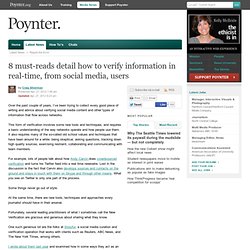
This form of verification involves some new tools and techniques, and requires a basic understanding of the way networks operate and how people use them. It also requires many of the so-called old school values and techniques that have been around for a while: being skeptical, asking questions, tracking down high quality sources, exercising restraint, collaborating and communicating with team members.
For example, lots of people talk about how Andy Carvin does crowdsourced verification and turns his Twitter feed into a real time newswire. Lost in the discussion is the fact that Carvin also develops sources and contacts on the ground and stays in touch with them on Skype and through other means. What you see on Twitter is only one part of the process. Some things never go out of style. From the post: Teaher's Guide to Information Crap Detection.
Information overload, information crap,information pollution...are some of the words that are being used now to describe the tsunami of irrelevant information we are bombarded with day and night.In December 2009, Google began customizing its search results for all users, and we entered a new era of personalization.

With little notice or fanfare, our online experience is changing, as the websites we visit are increasingly tailoring themselves to us.Everywhere you turn you find information that seems relevant to you but in fact is nothing but crap. This is probably why Eli Pariser recommended what he called Information Bubble. Howard Rheingold is another guy who has done a lot of writings on Information Crap. I have already reviewed his awesome book Net Smart: How to Thrive Online in an article posted last year. 2- Internet Detective This is another great resource full of lessons, tutorials on how to teach your students to be good consumers of online information.
8 must-reads detail how to verify information in real-time, from social media, users.
Images, photos. Sauvegarde. Curation. Pearltree. Bookmarklets. Add-ons (extensions)/Bookmarklets. Quix Help - Quix. Quix is a bookmarklet which opens a prompt, and then responds to commands.
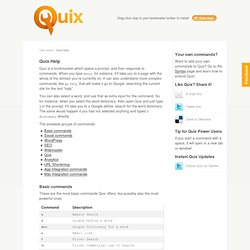
When you type whois, for instance, it’ll take you to a page with the whois of the domain you’re currently on. It can also understand more complex commands, like gs help, that will make it go to Google, searching the current site for the text “help”. You can also select a word, and use that as extra input for the command. So for instance, when you select the word dictionary, then open Quix and just type d in the prompt, it’ll take you to a Google define: search for the word dictionary.
The same would happen if you had not selected anything and typed d dictionary directly. The available groups of commands: Basic commands These are the most basic commands Quix offers, but possibly also the most powerful ones. Social commands These commands are for dealing with social networks and social sites. WordPress. A web annotation tool. Capture et récupération de données. Web Data Extraction.