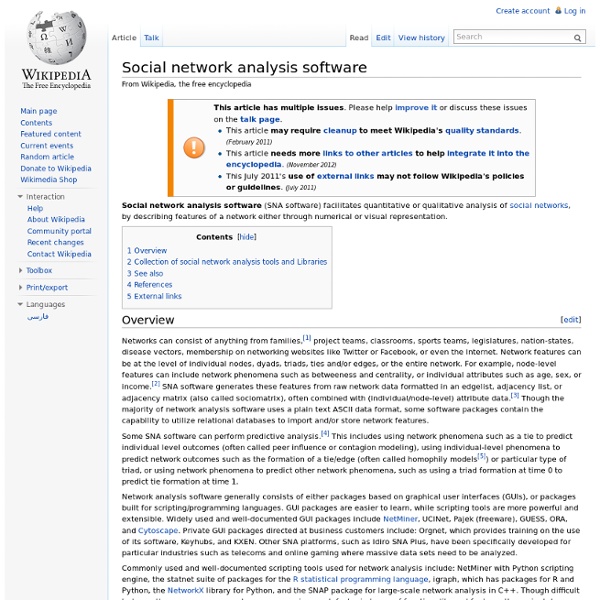Social network analysis software
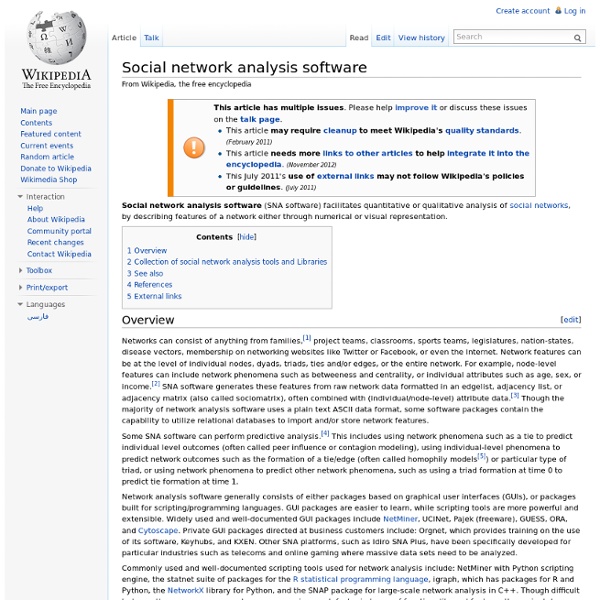
Brad's Thoughts on the Social Graph
Translations: [ Беларускі ] I've been thinking a lot about the social graph for awhile now: aggregating the graph, decentralization, social network portability, etc. If you've seen me at any conference recently, I probably talked your ear off about it. I've gotten good at my verbal/visual presentations, showing my slides , pictures of graphs, and adapting my delivery to you based on your background, facial expressions, questions, etc. This is all a lot harder to do in a blog post where the audience is so diverse, so I've been lazily putting it off. First off, before I explain what I've prototyped so far, and what I want to build (or see built) next, let me declare the problem statement, as I see it, and the underlying assumptions I've been making: Problem Statement: ¶ There are an increasing number of new "social applications" as well as traditional application which either require the "social graph" or that could provide better value to users by utilizing information in the social graph.
Cytoscape: An Open Source Platform for Complex Network Analysis and Visualization
libSNA: the library for Social Network Analysis
SOCIAL NETWORK ANALYSIS & SEMANTIC NETWORK ANALYSIS
Le nuage social : répartir les services à partir de graphes sociaux - High-tech : l'info technologie et gadget
social cloud Comme l'informatique en grille, le Social Cloud tente d'externaliser des calculs afin d'exploiter des ressources hautement agrégées. Cependant, sa particularité provient d'une relation préalablement définie entre celui qui externalise les tâches et ceux qui les réalisent au niveau informatique. Une autre différence avec le grid computing et les nuages conventionnels concerne son adoption. Confiance et proximité L'utilité du SocialCloud dépend des choix de conception - par exemple d'algorithmes de planification - et des compromis retenus, comme la centralisation. Des performances en restreint La confiance établie dans le réseau social facilite-t-elle la collaboration ?
SONIVIS
International Network for Social Network Analysis
10 Amazing Visualizations of Social Networks
Social networks are dynamic and constantly evolving. While we can easily identify our friends and acquaintances within a network, it’s much harder for us to comprehend how members in a social network are connected and how those connections influence a particular network. Fortunately, there are now a number of people that have taken the time to create stunning visualizations of various social networks that give us a better understanding of how networks function. We take a look at our ten favourite visualizations of social networks. Fidg’t’ : Visualize The Fidg’t Visualizer allows you to play around with your network. ICCARUS: scouta.com Click here to watch the video. A 3D visualization of real-time data from scouta.com. looks del.icio.us The looks del.icio.us project is my first attempt to combine graphics design with programming. Myspace attitudes Two big (200cm x 90cm, 80 x 36 inch) posters show the variety and attitudes of members from an internet community like MySpace. IRC arcs flowerGarden
Agence Web - Bruxelles - Définition: Social Graph - IDWEAVER
Les réseaux sociaux font désormais partie de la vie quotidienne des consommateurs qui y parlent, débattent, jouent, échange des photos… et n’hésitent pas à donner leur opinion sur les marques et produits. idweaver vous aide à exploiter la puissance des réseaux sociaux pour nouer un dialogue fructueux avec les utilisateurs et tirer profit de toutes les possibilités marketing offertes par ces nouvelles plates-formes de communication. Suivez le guide! Dans le monde numérique, le consommateur a pris le pouvoir. Plus que jamais, il dispose des moyens de communication pour faire entendre sa voix et partager son opinion sur ce qui affecte son quotidien… y compris vos produits et services. Nos services Recommandation stratégique... Pas de présence réussie dans les médias sociaux sans véritable réflexion stratégique à la source de votre projet : quelle est votre cible sur les réseaux sociaux ? ... et acccompagnement Community Management Gestion des campagnes publicitaires. Développement d’applications
Related:
Related: