

Common Sense Education. — iKeepSafe Kids. Home. Office of the Children's eSafety Commissioner. Quick Tips Videos. SWGfL Digital Literacy - Home. InCtrl. Scope & Sequence: Common Sense K-12 Digital Citizenship Curriculum.
Policy Templates - Online Safety Services. The SWGfL Template Online Safety Policies have been adopted by local authorities, schools and academies across the UK, and are acknowledged as good practice documents.

The latest versions have been updated following review and support by Online Safety professionals. The templates provide guidance, an indication of what should be included and a flexible approach allowing each school or organisation to challenge, consider and debate. The result will be your very own Online Safety Policy that whilst built on foundation blocks, includes content that makes it unique and relevant for your school or organisation. The SWGfL Template Policies consist of an overall Online Safety Policy and a series of appendices with more detailed template policies and forms. They can also be found embedded in the links and resources section of the 360 degree safe online safety self-review tool. If you have any problems with downloading the links, there are a few steps to try: Digital Citizen AUA.
1-to-1 Essentials - Acceptable Use Policies. Start by envisioning your ideal program.

We know the first steps can be the hardest, so we've given you tools to help you define your goals, survey your community, and lay the groundwork for going 1-to-1. Download Phase 1 Action Plan PDF An acceptable use policy (AUP) is a policy that outlines, in writing, how a school or district expects its community members to behave with technology. Similar to a Terms of Service document, an AUP should define publicly what is deemed acceptable behavior from users of hardware and information systems such as the Internet and any applicable networks.
Many schools address both acceptable and unacceptable online behavior in their AUPs – not only prohibiting certain behavior (for example, plagiarism, pirating, visiting non-school related sites, etc.), but also defining positive goals for incorporating technology into the school day. Remember, though that even if your AUP is School Board approved, it is only as strong as your commitment to enforce it. Go Now. Digital Skills Framework. Net aware: Parents review kids' social networks, apps & games. Digital Citizenship Explained for Teachers. July 17, 2016 Today’s students spend a tremendous amount of time navigating the web.
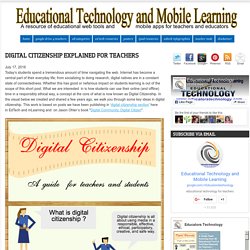
Internet has become a central part of their everyday life; from socializing to doing research, digital natives are in a constant state of connectedness. Whether this has good or nefarious impact on students learning is out of the scope of this short post. What we are interested in is how students can use their online (and offline) time in a responsibly ethical way, a concept at the core of what is now known as Digital Citizenship. In the visual below we created and shared a few years ago, we walk you through some key ideas in digital citizenship.
Digitally enabling children and young people. Classroom Posters. Webonauts Internet Academy. Come play again later!

Come play again tomorrow! Through the Wild Web Woods - A game by the Council of Europe based on the Internet Literacy Handbook. AT&T Internet Safety Connections Game. Digital Passport by Common Sense Media. A THIN LINE, MTV's sexting, cyberbullying, digital dating abuse campaign : www.athinline.org. Digital Literacy and Citizenship Curriculum – Know your web – Good to Know – Google. At Google we believe in the power of education and the promise of technology to improve the lives of students and educators -- leading the way for a new generation of learning in the classroom and beyond.
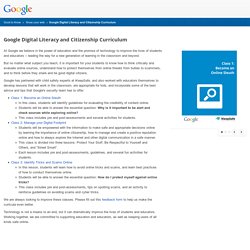
But no matter what subject you teach, it is important for your students to know how to think critically and evaluate online sources, understand how to protect themselves from online threats from bullies to scammers, and to think before they share and be good digital citizens. Google has partnered with child safety experts at iKeepSafe, and also worked with educators themselves to develop lessons that will work in the classroom, are appropriate for kids, and incorporate some of the best advice and tips that Google's security team has to offer. Class 1: Become an Online Sleuth In this class, students will identify guidelines for evaluating the credibility of content online. We are always looking to improve these classes. Welcome. Welcome to the mobile version of thinkb4u.com To enjoy the full digital literacy experience check out thinkb4u.com on a computer or tablet. 01 Defanged Find out how much is too much when it comes to sharing information online. 02 Digital Distraction Discover if you've become addicted to your digital devices and when you should put them away. 03 Annoyifications Texting and IM'ing has become the new way to communicate, but often things get lost in translation. 04 Scams Learn to identify the tell-tale signs of an online scam and what to look out for. 05 Counterfeit Goods Follow some simple advice when shopping online to ensure you receive the product that was pitched 06 Cite A Site Educate yourself on properly citing a site.

Find out more about digital literacy and the partners behind this initiative.