


http://www.att.com/Common/images/safety/game.html
Related: Online Safety ResourcesTeach Online Safety Key concepts for students to understand and apply to their online experience. C-SAVE is our volunteer program to teach young people cybersecurity, cybersafety, and cyberethics. It's easy to participate and use! Adventure Games Copyright © 2001-2017 National Center for Missing & Exploited Children. All rights reserved. Animated Characters Excluding Tera Copyright © 2000-2017 National Center for Missing & Exploited Children and Boys & Girls Clubs of America. All rights reserved.
CyberSmart! Student Curriculum NEW! Learn the fundamentals of digital citizenship through choose-your-own-adventure interactive experiences DIGITAL COMPASS - Where are you headed? The only educational game that gives kids the freedom to explore how decisions made in their digital lives can impact their relationships and future.
Grade Level fifth ABCya is the leader in free educational computer games and mobile apps for kids. The innovation of a grade school teacher, ABCya is an award-winning destination for elementary students that offers hundreds of fun, engaging learning activities. Millions of kids, parents, and teachers visit ABCya.com each month, playing over 1 billion games last year. Apple, The New York Times, USA Today, Parents Magazine and Scholastic, to name just a few, have featured ABCya’s popular educational games. ABCya’s award-winning Preschool computer games and apps are conceived and realized under the direction of a certified technology education teacher, and have been trusted by parents and teachers for ten years. Our educational games are easy to use and classroom friendly, with a focus on the alphabet, numbers, shapes, storybooks, art, music, holidays and much more!
Keep Yourself and Your Stuff Safe Online" Digital Book for Teens by Linda McCarthy from Official Microsoft Download Center Own Your Space Teen Book\Own Your Space Teen Book _All Chapters.pdf Own Your Space Teen Book _All Chapters.xps Own Your Space Teen Book\Own Your Space_Chapter 01_Protect Your Turf.pdf Own Your Space Teen Book\Own Your Space_Chapter 02_Know Your Villains.pdf Own Your Space Teen Book\Own Your Space_Chapter 03_Nasty Ware.pdf Own Your Space Teen Book\Own Your Space_Chapter 04_Hackers and Crackers.pdf Digital Citizenship We will be focusing on discussing Digital Citizenship over the next two weeks in the library, and how to be safe while on the internet. I created a poster and coordinating bookmarks to give to the students to aid in this discussion, especially with the younger students. I have placed these on my TpT store in case you might be able to use them too. Update: Well, after doing the lesson all day, I've come to realize that I needed a few things to make the lesson go smoother. While the poster is great, I spent time writing and/or drawing the 4 main pieces (the head, the heart, the belly/gut, and the feet) with my younger kids to begin to introduce the topic.
Online Language Arts Games Highlights Free Gift with Newsletter Sign-Up Do you receive our free newsletters? We send out seasonal content tie-ins, topical resources, and daily activities. And now when you sign up for any TeacherVision newsletter, we'll send you a packet of our most popular back-to-school essentials as a free gift! Read for the Record Take part in the world's largest shared reading experience with Jumpstart's Read for the Record this October 22! Surf Swell Island Activity from Disney Printables Wreck-It Ralph activity book From the arcade into the craft room, hit the reset button on your little artist’s creativity!Wreck-It Ralph pencil toppers Make it the best school year ever with these Wreck-It Ralph pencil toppers.Wreck-It Ralph stickers Share these stickers with your friends.
Essential School Tools Tap here for our Free App! Get all our media picks, personalized for your kids. No thanks Jump to navigation Pre-K/K 1st Grade Progenitor X The world is overrun with zombies. You, as a member of The Progenitor X Defense Force are a part of a highly trained squad of scientists who can save us. Using highly advanced bio-medical technology, you locate, seek out, and treat infected humans to contain the threat.