

Views RSS. Feeds: MediaRSS. Views RSS: Media (MRSS) Elements. RSS field formatters. Provides field formatters for node RSS view mode: <category> element for taxonomy term reference fields;<enclosure> element for file, image and media fields (RSS enclosures are the method used to publish MP3 files in a podcast feed);<dc:date> and <pubDate> elements for date fields;<dc:creator> element for text and user reference fields; and<georss:point> element for geofields.

These field formatters restore support for RSS category and enclosure elements that disappeared with Drupal 7. Unlike previous versions of Drupal which rendered the RSS elements automatically, they must now be manually enabled by configuring the display settings for RSS view mode at admin/structure/types and selecting RSS category or RSS enclosure as the format. To use these field formatters in a view: In the content type, under manage display, enable custom display settings for RSS, save, then click the RSS tab and select RSS formats for your fields as appropriate. Views RSS: PubSubHubbub Elements.
Views Datasource. Views data export. This module is designed to provide a way to export large amounts of data from views.

It provides a display plugin that can rendered progressively in a batch. Style plugins are included that support exporting in the following types: CSVMicrosoft XLSMicrosoft DOCBasic TXTXML. Advanced usage. DBTNG Migrator. One of the most exciting new features about Drupal 7 is the object orientated database layer, or Database: The Next Generation (DBTNG) as it was code named.
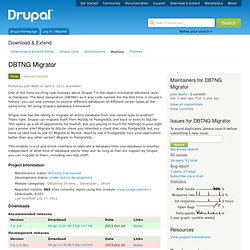
For the first time in Drupal's history, you can now connect to several different databases of different server types at the same time. All using Drupal's database framework. Drupal now has the ability to migrate an entire database from one server type to another! Thats right, Drupal can migrate itself from MySQL to PostgreSQL and back or even to SQLite! This opens up a lot of opportunity for market. Pdo_oci. RDF Extensions. SPARQL. SPARQL is a query language for pattern matching against RDF graphs.

The syntax resembles SQL, making for a friendly learning curve, but SPARQL is far more powerful, enabling queries spanning multiple disparate (local or remote) data sources containing heterogeneous semistructured data. REL links. Add rdf/html/xhtml-vocab rel="next" sort of meta tags describing menu navigation when displaying nodes.

Inserts rel links pointing up, down and sideways to give semantic scrapers clues about the site structure. RDFviz. Renders the RDFa that your Drupal7 site is outputting in a graphical form.
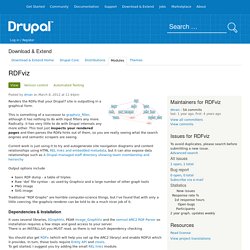
This is something of a successor to graphviz_filter, although it has nothing to do with input filters any more. Radically, it has very little to do with Drupal internals any more either. This tool just inspects your rendered pages and then parses the RDFa hints out of them, so you are really seeing what the search engines and semantic scrapers are seeing. Current work is just using it to try and autogenerate site navigation diagrams and content relationships using HTML REL links and embedded metadata, but it can also expose data relationships such as A Drupal-managed staff directory showing team membership and heirarchy Output options include basic RDF dump - a table of triplesRaw 'dot' file syntax - as used by Graphviz and a large number of other graph toolsPNG imageSVG image Dependencies & Installation You should also get RDFx (which will help you set up the ARC2 library) and enable RDFUI which it provides.
Input stream. #D7CX: I pledge that services will have a full Drupal 7 release on the day that Drupal 7 is released.
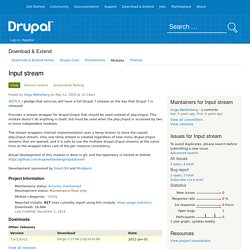
Provides a stream-wrapper for that should be used instead of This module doesn't do anything in itself, but must be used when the is accessed by two or more independent modules. The stream wrappers internal implementation uses a temp stream to store the copied stream. Only one temp stream is created regardless of how many streams that are opened, and it is safe to use the multiple streams at the same time as the wrapper takes care of the per instance consistency. Actual development of this module is done in git, and the repository is hosted at Github: Development sponsored by Good Old and Mindpark. Services. Services Rules. What is it?
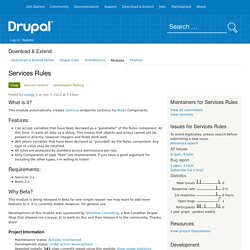
This module automatically creates Services endpoints (actions) for Rules Components. Features: Can accept variables that have been declared as a "parameter" of the Rules component. At this time, it reads all data as a string. This means that objects and arrays cannot yet be passed in directly, however integers and floats work well.Will return variables that have been declared as "provided" by the Rules component. Services Views.
Views support for the Services module version 3.x and later.
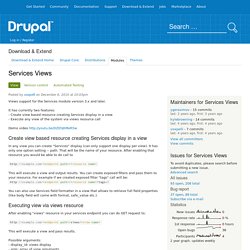
It has currently two features: - Create view based resource creating Services display in a view - Execute any view of the system via views resource call. RESTful Web Services. Web Service Clients. Parallel to the Services module, the Clients module provides the ability to implement pluggable clients to external web services, including external Drupal sites running the Services module, the main use case being connecting to other Drupal installs via the Services module with either the REST or XMLRPC server.
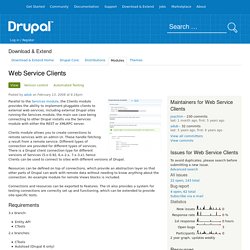
Clients module allows you to create connections to remote services with an admin UI. These handle fetching a result from a remote service. Different types of connection are provided for different types of services. There is a Drupal client connection type for different versions of Services (5.x-0.92, 6.x-2.x, 7.x-3.x), hence Clients can be used to connect to sites with different versions of Drupal. Resources can be defined on top of connections, which provide an abstraction layer so that other parts of Drupal can work with remote data without needing to know anything about the connection. Connections and resources can be exported to Features. Requirements 3.x branch: 2.x branches: