

Fotor - Photo Editing & Collage Maker & Graphic Design. Student Information System (SIS) - Blackboard Help. Student Information System (SIS) integration helps administrators integrate course, user, and enrollment data with Blackboard Learn.
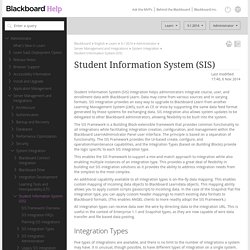
Data may come from various sources and in varying formats. SIS integration provides an easy way to upgrade to Blackboard Learn from another Learning Management System (LMS), such as CE or Vista by supporting the same data feed format generated by those systems for exchanging data. SIS integration also allows system updates to be delegated to other Blackboard administrators, allowing flexibility to be built into the system. The SIS Framework is a Building Block-extensible framework that provides common functionality to all integrations while facilitating integration creation, configuration, and management within the Blackboard LearnAdministrator Panel user interface. The principle is based on a separation of functionality. SIS Framework Overview - Blackboard Help. Existing investments in SIS integration processes may exist on your campus.
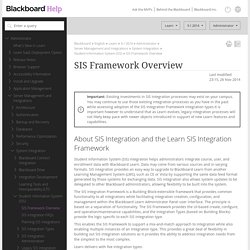
You may continue to use those existing integration processes as you have in the past while assessing adoption of the SIS Integration Framework integration types.It is important however to understand that as Learn evolves, legacy integration processes will not likely keep pace with newer objects introduced in support of new Learn features and capabilities. SIS Integration FAQs - Blackboard Help. Planning SIS Integrations - Blackboard Help. Advantages Key advantages to using Student Information System (SIS) integrations to pass data to Blackboard Learn to automatically populate and update your system include the following: Managing course and user data can be delegated to one or more administrators who do not need command line access to Blackboard servers.

Data can be transferred quickly and efficiently from one Learning Management System (LMS) to another. Before You Begin Before creating one or more SIS integrations, it is critically important to engage all the stakeholders to plan what data from which sources and in what format will be used by Blackboard Learn to populate the system. Gathering course, user, and enrollment data is a recurring process. Your institution may already have a robust process in place based on agreed upon business rules. Required Information for Users, Courses, and Enrollments Deciding on Authentication Method Gather a login identifier and password for each user. Snapshot Flat File - Blackboard Help. Requirements Ability of the SIS to generate data formatted for the chosen integration type – Snapshot XML or Snapshot Flat File with appropriate delimiter.
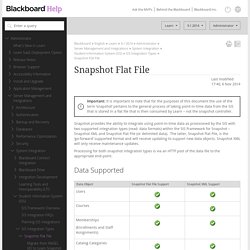
A point worth reiterating – the Snapshot Controller and the Snapshot XML data format should not be the integration option of first choice as they are only receiving maintenance updates not new object support or feature development. It should be expected that at some time in the future an announcement for support removal will be made with the provision of ample time for client adjustment. See the Enterprise 1.1 examples section for data samples, noting that the data format is slightly different between the two supported flavors of Enterprise 1.1 (standard and vista). Setup: Snapshot Integration Types. Migrate from Command Line to SIS Framework Snapshot Flat File - Blackboard Help. In this section we are going to expand on how the Framework relies less on the use of Data Source Keys for managing groups of data.
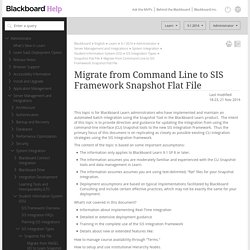
The various modes for processing data relating those to known CLI modes and function are also covered. Operation Modes. Snapshot Flat File Automation - Blackboard Help. An integral aspect of a trouble free SIS integration is the ability to automate and monitor the flow of the data to Learn as presented by the integration.
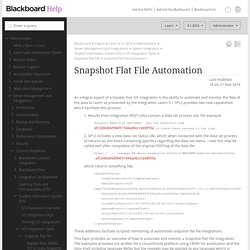
Learn 9.1 SP12 provides two new capabilities which facilitate this process: 1. Results from integration POST URLs contain a data set process uid. For example: Success: Feed File Uploaded. 2. Snapshot Flat File Data Format - Blackboard Help. If you are familiar with Legacy Snapshot (the Command Line Snapshot Tools) the SIS Framework Flat File type brings no change to the format other than the addition of headers for the new data objects supported and the requirement for including a few previously optional fields.
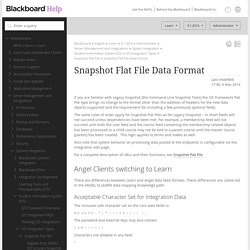
The same rules of order apply for Snapshot Flat Files as for Legacy Snapshot – in short feeds will not succeed unless dependencies have been met. For example, a membership feed will not succeed until both the user feed and the course feed containing the membership related objects has been processed or a child course may not be tied to a parent course until the master course (parent) has been created. This logic applies to terms and nodes as well. Also note that system behavior on processing data posted to the endpoints is configurable via the integration edit page. Snapshot Flat File Header Descriptions - Blackboard Help. The Snapshot Flat File provides the ability to integrate using the latest LEARN data objects.
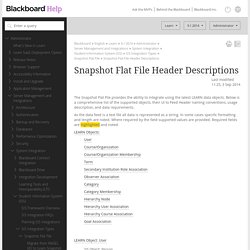
Below is a comprehensive list of the supported objects, their UI to Feed Header naming conventions, usage description, and data requirements. As the data feed is a text file all data is represented as a string. In some cases specific formatting and length are noted. Where required by the field supported values are provided. Required fields are highlighted and noted. LEARN Objects: User Course/Organization Course/Organization Membership. Snapshot Flat File Integration Configuration - Blackboard Help. Follow these steps to create and configure the basic information for adefault Snapshot Flat File integration: On the next screen you are presented with the editable options for the configuration.
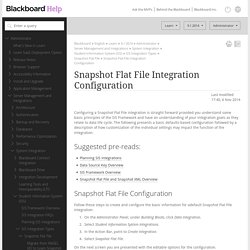
Step 2: Integration Properties. User Examples - Blackboard Help. The following examples demonstrate the composition of User (Person) data feeds while meeting a variety of use cases.

These examples utilize the simplest possible data feed. There are cases where more information may be required by your institution - these are met by adding the required headers and data to the data feed. Analysis of your institution's information system and registrar requirements and planning will help determine the depth of data necessary to properly populate Learn meeting your data and lifecycle goals. A Note on Field Mapping Field mapping provides the ability to alter incoming data before it is stored in Learn. Users User data is the primary information set which describes who has access to Learn, their role at your institution, and their role within the Learn system.
Course Examples - Blackboard Help. Membership Examples - Blackboard Help. Term Examples - Blackboard Help. Snapshot Flat File Custom Field Mapping - Blackboard Help. Configuring SIS Integration XML Syntax for Course Creation - Blackboard Help. LIS - IMS Learning Information Services - Blackboard Help. Configuring Vista SIS Integration XML Syntax for Course Creation - Blackboard Help. School Interoperability Framework (SIF) - Blackboard Help. Create and Edit SIS Integrations - Blackboard Help. Advanced Configuration of SIS Integrations - Blackboard Help. Manage SIS Integrations - Blackboard Help. Create Terms and Cross-list Courses - Blackboard Help.
Test XML/HTTP SIS Integrations - Blackboard Help. SIS Integration Logs - Blackboard Help. ActiveMQ Messaging - Blackboard Help. Data Source Key Overview - Blackboard Help. Legacy SIS Integration - Blackboard Help. Command Line Tools - Blackboard Help.