

Using AudioBoom in the Classroom to Improve Reading Fluency. My 2nd grade students have been working very hard all year long on learning what fluency is and what good fluency should sound like.
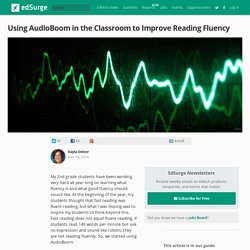
At the beginning of the year, my students thought that fast reading was fluent reading, but what I was hoping was to inspire my students to think beyond this. Fast reading does not equal fluent reading. If students read 140 words per minute but use no expression and sound like robots, they are not reading fluently. So, we started using AudioBoom.
Notes. Book Creator and the SAMR model. This innovative use of Book Creator demonstrates how you can move beyond Substitution to Modification on the SAMR model.
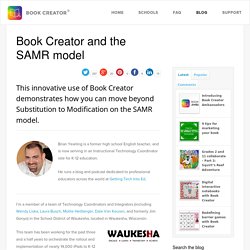
Brian Yearling is a former high school English teacher, and is now serving in an Instructional Technology Coordinator role for K-12 education. He runs a blog and podcast dedicated to professional educators across the world at Getting Tech Into Ed. I’m a member of a team of Technology Coordinators and Integrators (including Wendy Liska, Laura Busch, Mollie Heilberger, Dale Van Keuren, and formerly Jim Gonyo) in the School District of Waukesha, located in Waukesha, Wisconsin. This team has been working for the past three and a half years to orchestrate the rollout and implementation of nearly 14,000 iPads to K-12 students in the district to provide the tools and access necessary to begin personalising instruction.
ExitTicket Aligned to SAMR. ExitTicket Aligned to SAMR The success of educational technology can be evaluated using the SAMR framework.

More specifically, the success of the technology’s implementation (i.e. the instructional strategies employed to make use of the new tool), is measured along the SAMR scale. SAMR gives teachers the opportunity to think critically about the outcomes derived from edtech to see if this instruction is being Redefined. 5 Things to Share With Your Teachers About Educational Technology Even today, we still have teachers across the country fighting the integration of educational technology into their classrooms.

Many use similar excuses as to why they should not waste their time learning technology. The simple fact is that they typically are nervous to learn something new and possibly failing. Front Page - Educate 1 to 1. Lessons from the Downfall of Interactive Whiteboards. EdSurge Newsletters Receive weekly emails on edtech products, companies, and events that matter.
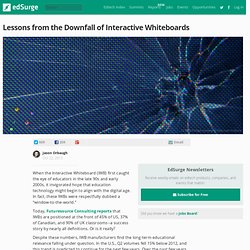
When the Interactive Whiteboard (IWB) first caught the eye of educators in the late 90s and early 2000s, it invigorated hope that education technology might begin to align with the digital age. In fact, these IWBs were respectfully dubbed a “window-to-the-world.” The Amazon Rainforest. Great Resources for Integrating Technology in Class. August 18, 2014 Over this weekend, I spent some time sifting through the piles of posts in this blog looking for materials and posts to help new teachers better integrate technology in education.
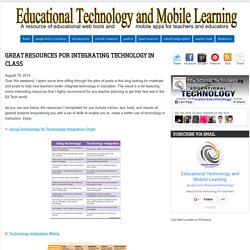
The result is a list featuring some interesting resources that I highly recommend for any teacher planning to get their feet wet in the Ed Tech world. As you can see below, the resources I handpicked for you include rubrics, tips, tools, and visuals all geared towards empowering you with a set of skills to enable you to make a better use of technology in instruction.
Enjoy. Getting Smart: Posting, Publishing, Presenting, and Portfolios. New college and career ready expectations require close reading and persuasive writing across the curriculum.

Simply requiring kids to turn in more writing won’t work–not for students or teachers. 6 Mistakes You Might Be Making with Technology Integration - Getting Smart by Dave Guymon - blendedchat, edapps, EdTech, students. When integrating technology into the classroom, it is easy to believe that all that is required is Wifi access and a Symbaloo page full of websites and digital tools.

But while such an infrastructure may be advantageous to integration efforts, there are mistakes that many of us might still be making when using personal computing devices and Web-based content with our students. In an era where ignorance can mean legally-binding repercussions, understanding how to effectively use 21st century tools in the classroom is tantamount to effective classroom management or content area best practices. Failing to Adapt Teaching Style Giving students access to apps and the Internet isn’t going to transform the teaching or learning experience by itself.
Bloom's Taxonomy and levels of CREATION - Form Found Function. Degrees of Creating CREATE-lite (AKA Diet Create) A technology product is CREATED/MADE, but content themes (ideas, attitudes, concepts, principles, etc.) are digested at the remembering/understanding levels of Bloom’s.

Educational Technology. Shaping Tech for the Classroom. 21st-century schools need 21st-century technology. Credit: Bill Duke The biggest question about technology and schools in the 21st century is not so much "What can it do? " but, rather, "When will it get to do it? " We all know life will be much different by 2100. EdTech Isn't Optional, It's Essential. How important do you think it is for teachers to use educational technologies in the classroom?

During this school year, how often do you or your students use [insert type of educational technology] in your classroom? What are the biggest challenges to integrating educational technologies in schools? These are some of the questions we asked in a national online survey of teachers and administrators, conducted for Common Sense Media's Graphite by Harris Interactive in May 2013. 3 Tech Tools For the First Day of School. 3 tools, individually or together, will help elementary students leverage technology in ways we couldn’t imagine just a few short years ago. 1. The Answer Pad An interactive, graphically based answer response tool that can be used from a mobile device, laptop or desktop – so can really work in any type of classroom or computer lab. With The Answer Pad and iOS app, just Tapit, teachers can receive all types of feedback from their class immediately… from a thumbs up or thumbs down quick mood or attendance check to an intricate assessment of learning, aligned to the Common Core.
Teaching Reading in the Digital Age. Earlier this summer, following a deep dive into the paradigm shifting models of design thinking and gamification in education at the annual conference of the International Society for Technology in Education (ISTE 2013), I found myself settling in to a week-long study of the time-tested, best-practices pedagogy at the Reading and Writing Institutes at Teachers College, Columbia University. It felt a bit like inhabiting one portion of my brain and then taking up residence in an entirely different thinking space – both equally valid to my professional life.
Searching for a way to reconcile my learning, I am left wondering most about what it means to be a reader today. Common Ground Digital Readers Reading. How to have more meaningful iPad professional development. By Tom Daccord Read more by Contributor July 23rd, 2013 Effective professional development requires less of a focus on the ‘nuts and bolts’ of technology, and more on the pedagogy of using it. “Leading Change” column, July/August 2013 edition of eSchool News—In last month’s column, I argued that the power of the iPad in education lies in harnessing its creative and mobile abilities through the use of versatile, “evergreen” apps and the web.
Yet, by and large, school leaders aren’t doing enough to put teachers in a position to excel in iPad classrooms. Often, the substantial investments schools make in purchasing iPads are woefully out of balance with the minimal investments they make in preparing teachers to use these new tools effectively. Many school leaders simply give teachers iPads and expect them to integrate them in innovative ways. The real challenge for educators is not learning a particular device or app. Using SAMR to Teach Above the Line. For as long as I can remember I have been an advocate for helping teachers understand the stages of technology integration to help them effectively use tech as a tool for learning.