

Navy Electricity and Electronics Training Series, A free self-study electronics course. Creating A Sense Of Depth In Your Mix. With reverb, EQ, delay and more at your disposal, enhancing the sense of front‑to‑back space in your mix can be a challenging affair.

We take you through some tips that will give your mix a depth charge! Rolling off some of the top and bass end with a high-cut and low‑cut filter respectively can help to make sounds seem more distant. In real life we hear sound in three dimensions, and although a stereo production obviously places all the sound sources in front of the listener on a left‑right soundstage, it can often seem harder to achieve a good sense of front‑to‑back depth when you're working with two speakers. Nearby sounds obviously tend to be louder than distant ones, and that's easy enough to mimic, but there are many other factors too, and consequently there's a lot more you can do than simply rely on your level faders.
So, in this article I'll take you through a number of ways in which you can manipulate this aspect of your mix. EQ For Distance Use The Right Reverbs. Electronics and Electrical Engineering Tools. PCB Stripline Crosstalk Calculator Inputs Lenght of Parallel Routes Substrate Height Trace 1 Height h1 Trace 2 Height h2 Trace Spacing.

Electronics and Electrical Engineering Tools. Twisted Pair Cable Impedance Calculator Inputs Diameter of Wire Seperation Between Wires Outputs Impedance (Z): 279 Ohms.
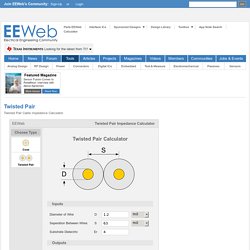
HAMSTUDY.COM - BASIC AND ADVANCED AMATEUR RADIO COURSES. Amateur Radio Service. Radio Amateurs of Canada. Calgary Amateur Radio Association - Home. Sign in - Google Accounts. One account.
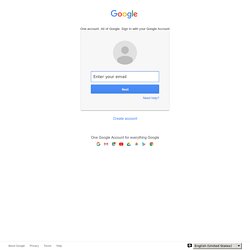
All of Google. Sign in with your Google Account Need help? Forgot password? Sign in with a different account Create account One Google Account for everything Google. Morse Code Translator. Text to Morse Just type letters, numbers and punctuation into the top box and press the "Translate" button.
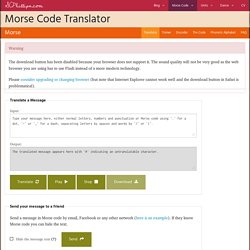
The program will place the Morse code in the bottom box, inserting a "? " if the character cannot be translated. If you want to translate prosigns, enter them as "<CT>" for instance and tick the "Use prosigns" checkbox in the advanced controls. This is not a great tool for learning Morse code as looking at the dots and dashes does not help. Morse to Text You can type Morse code into the top box using ". " for a dot and "-" or "_" for a dash. Sound The "play", "stop" buttons control the sound playback. Notes. Amateur Radio - Mobile Friendly. What modes can I use on what frequencies?

Answer: Check the IARU Band Plan: IARU Region 1 BandPlan Frequency Allocation charts ARRL Band Plans Frequency Allocations. SPECTRUM: Printable Amateur Radio Frequency Spectrum Chart: IARU version of the individual band plans are presented as separate pages for the greater convenience of users. Frequency Allocation Chart to Download and Print - PDF: More Charts International Radio Contacts AC6V Links: Beacons The new five-channel 60-meter amateur allocation becomes available to US Amateur Radio operators at midnight (12:00 AM) local time on July 3.
The FCC has granted amateurs use of five 2.8 kHz-wide channels with center frequencies of 5332, 5348, 5368, 5373 and 5405 kHz. Get more details on how to operate correctly on these new frequencies from Mr. FM Voice Simplex Operation 10 METERS (29 Mhz band ) 29.600 Mhz is the National FM simplex frequency on this band. 6 METERS (50-54 Mhz band) 14182. CyberDog - Anim8or-MATERIALS. Adding colour and surface properties in Anim8or You will eventually want to store different 3D models in different files, and on different OBJECT page in the same file.
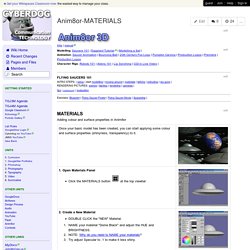
IF you mix them together, your colour schemes WILL get messed up IF two different materials share the same NAME. The trick is to give each material it's own unique name. TRY THIS:Create a simple SPHERE in the bottom left corner of your screen, and use your materials to colour it RED (without changing the material name)Use OBJECT - NEW to open a NEW object page - the red sphere will disappear - no problem - just go to the OBJECT menu and select Object01 and you'll see it again.Use the OBJECT menu and return to Object02 page, and create a new CUBE in the top right corner. Use materials to colour it ORANGE (without changing the material name)Select the CUBE and use CONTROL-C to copy itGo to OBJECT01 and use CONTROL-V to paste the cube on the sphere's page.
NEXT: Sculpt some ROCKETS with the LATHE tool. Electronics and Electrical Engineering Tools. Calculate the maximum current of an internal trace Inputs Trace Width Trace Thickness Temperature Rise Trise Additional Inputs Ambient Temperature Tamb.
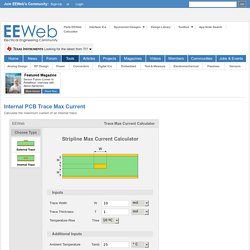
HAM RADIO - AMATEUR RADIO - HAM RADIO INFORMATION, LICENSE INFO!, PLANS - PROJECTS. Electronics Demonstrations. Animagraffs - Animated infographics by the O'Neal bros.