

Leapmotion controlled lamp with arduino and node.js. Yun based Electricity Monitor with Cloud Support / Temboo and Google Drive. This Instructable shows how to make an Electricity Monitor for your home that utilises some of the key capabilities of the Arduino Yun that make it an Ideal choice for Cloud Enabled sensor projects such as this.

Features : WiFi connection allows continuous monitoring of Power Consumed Utilises TEMBOO for Cloud Support with Google APIs Cloud Support: Writes Power Consumption to a Google Drive Spreadsheet Graphing, analysis etc.. available via Google Spreadsheet A nice feature of the project is that the monitoring is flexible and it's completely wireless (except for the Current Transformer of course), allowing continuous monitoring from a PC or phone and permanent storage on the Cloud. Measured accuracy was 6% (typical), which is excellent for such a simple circuit. Even better accuracy was observed after calibration. Arduino Focus. Arduino Hole Pattern Dimensions. Android Controlled Bluetooth Sumobot (Ultimate DIY RC! $90) Get ready to rumble, it's time to get pushy!

This week I built a $90, Android controlled bluetooth sumobot. This is a fun way to spend time with your friends and engage in multiplayer tournaments! It maybe held on your backyard or even in professional events. The "TSA" & "science Olympiad" also supports sumobot competitions. Quadcopters, Hovercrafts, Drones, Helicopter, you name it, they are getting much more common these days.
Challange Mode: Pay 10 php ($0.20), beat the unbeatable autonomous FAC3PALM with CALSONIC, the RC Bluetooth Sumobot. Arduino Leonardo Enclosure by Crispy001. PlanetArduino. Arduino board as ATtiny programmer. This tutorial shows you how to wire up an Arduino used as an ISP (programmer) to an ATtiny45 or ATtiny85. To find out how to write code for the microcontroller, see the the tutorial on programming an ATtiny using the Arduino 1.0.1 software (or the older version for Arduino 0022 ). How to make and use the arduino as an Isp for an ATtiny 45/85.
Simplest and Cheapest Arduino. Simplest and Cheapest Arduino. Wireless outdoor Arduino weather station with PC logging and Graphs. I wanted to have a log of outdoor weather with PC logging and graphs for quite some time now.

There are such devices in the market but their cost is really high. So, decided to build one by myself and enjoy the experience too. Features Temperature, Humidity and barometric pressure measurement No external power for outdoor sensors required (solar powered) Wireless communication between outdoor sensor and PC Full logging and reporting on weather information on PC Relatively inexpensive and easy to build Code is also available at Components of the solution. Remotely control an rgb led with nodejs and arduino. Node.js communicating with Arduino. JavaScript Powered Arduino with Johnny-Five. ← Coding Practices for Writing Web Applications | Why You Should Be Using Aspect-Oriented Programming → Atwood’s Law: Any application that can be written in JavaScript, will eventually be written in JavaScript. - Jeff Atwood, July 17, 2007 Other than the near omniscience of Edsger Dijkstra, I don’t think any prediction of the future of software development has been so dead-on as Atwood’s Law.
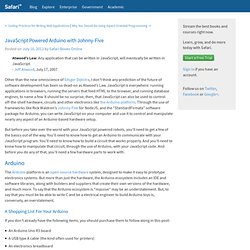
JavaScript is everywhere: running applications in browsers, running the servers that feed HTML to the browser, and running database engines, to name a few. It should be no surprise, then, that JavaScript can also be used to control off-the-shelf hardware, circuits and other electronics like the Arduino platform. Rwldrn/johnny-five. Neuroduino: A neural network library for Arduino. A Study in Non-Standard Distributed Computer Architecture. In the following tutorial, directions are given for creating a single node for the DoHas (Distributed Optical Harvard Architecture System).

After constructing two of these nodes, a small distributed computer can be implemented which uses one node for sending instructions, mimicking input and the instruction set to manage it, and another node which will act as memory. One unique feature about this system is that although it does separate the instruction and memory, it also has an important feature that is shared with the Von Neumann architecture, in that since both nodes are identical physically, they are both capable of fulfilling either role, depending on the state that either machine is in at the time of transmission. This platform was designed by Marty Miller and William Tolley, two students at Berea College, and it should be pretty easily extensible.
Have fun writing your own programs to be executed by our DoHas system. How to make a remote-control sentient web-puppet by hacking Twitter, Google, Skype, Arduino and Processing! How to manipulate a physical object over the web just by using common web services and their accessible data feeds, with some added open source stuff to decode and manipulate that data, and ultimately use the data to move and control physical hardware.
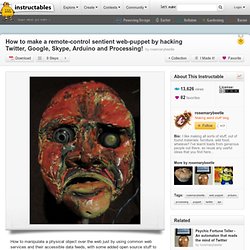
Twitr_janus - a prototype web-controlled puppet This Instructable describes Twitr_janus - a puppet I made to see if it was possible to mash up free digital web services (Twitter, Google Spreadsheets and forms, Netvibes and Skype) with open source hardware and code (Arduino language and environment, Processing and related Processing libraries) and use them to manipulate an object over the web. Fijibot, an Autonomous Solar-Charging Robot. Programming Mathematical Functions with Taylor Polynomials « Bespoke Blog.
Taylor Series Approximation of Sine I’ve been thinking of writing an astronomical toolkit for Arduino, to help users build their own go-to telescope mounts, satellite trackers, heliostats, and other cool amateur astronomy equipment.
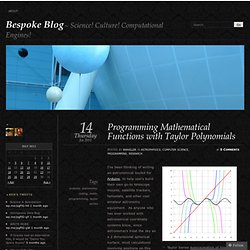
As anyone who has ever worked with astronomical coordinate systems know, since astronomers treat the sky as a 2 dimensional spherical surface, most calculations involving positions on this surface involve a good deal of trigonometry. While the Arduino library includes built-in functions for sine and cosine, it lacked the inverse trigonometric functions arcsine and arccosine. These are necessary if you ever need to convert a length ratio into an angle. It is impossible to convert between different sky coordinate systems (like Horizontal and Equatorial, the two most common) without access to these functions. Computing Strange Functions. Modules. Complete Numpties Guide to Arduino on Ubuntu 32 & 64 bit.
Big on Pictures, low on words, apologies to those without a decent internet connection.
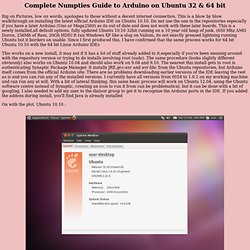
This is a blow by blow walkthrough on installing the latest official Arduino IDE on Ubuntu 10.10. Do not use the one in the repositories especially if you have a later Arduino (Uno or Mega2560) as its out of date and does not work with these later boards. This is a newly installed,all default options, fully updated Ubuntu 10.10 32bit running on a 10 year old heap of junk. (650 Mhz AMD Duron, 256Mb of Ram, 20Gb HDD) It ran Windows XP like a slug on Valium, its not exactly greased lightning running Ubuntu but it borders on usable.
Since I first produced this, I have confirmed that the same process works for 64 bit Ubuntu 10.10 with the 64 bit Linux Arduino IDEs This works on a new install, it may not if it has a lot of stuff already added to it,especially if you've been messing around with the repository version or trying to do installs involving root (sudo). On with the plot. How-To: Shrinkify Your Arduino Projects. Burning the Bootloader on ATMega328 using Arduino UNO as ISP. UPDATE: This tutorial will work on Arduino IDE 1.0.1, the recent 1.0.5 makes some changes on the ISP sketch so I'm not sure if it will work (I just bought 2 ATMega328 and burned both on 1.0.1).

Please use 1.0.1 to eliminate any problems. Click Here I had one remote controlled project that needed an Arduino running 24/7 but I didn’t want to leave my $32 Arduino UNO, so I decided to buy some pieces and created my own Arduino. The most important part was buying the microcontroller. SB-Projects: IR Remote Control. IR Remote Control Theory The cheapest way to remotely control a device within a visible range is via Infra-Red light.

Almost all audio and video equipment can be controlled this way nowadays. Due to this wide spread use the required components are quite cheap, thus making it ideal for us hobbyists to use IR control for our own projects. This part of my knowledge base will explain the theory of operation of IR remote control, and some of the protocols that are in use in consumer electronics. Infra-Red Light. » Blog Archive » PWM (Part 1) Part 1, 2, 3, 4 PWM stands for Pulse Width Modulation This is a very convenient function for driving high latency loads such as heaters and even light emitting devices or specific modules such as servo motors. Blog Archive » Handling external Interrupts with Arduino. Posted by md on December 20, 2006 For my DCF77 clock project, I need an understanding of handling interrupts with the ATMega8 chip – here’s my sketch.
The ATMega8 provides two pins (2 and 3) which can trigger software interrupts when the attached digital signal changes. You can use this to be “notified” when the external signal changes. Therefore, you do not need to poll the pin periodically – the interrupt routine will be invoked automatically when the specified signal change happens. In my case, I want to be notified when the DCF77 signal changes, so I need a simple way to exchange the current value of the pin.
In the main loop, the value gets interpreted, but not read. The wiring for the testing is rather simple: Use a breadboard and power it from the Arduino. If you speak german, I highly recommend the “AVR-GCC Tutorial” of mikrocontroller.net. SingleServoExample. Introduction This tutorial explains how to control a servo from your computer using arduino, processing and Arduino Diecimilia. Don't be fooled, almost none of this is my own code. Servo pwm. FiniteStateMachine Library. I will be maintaining my libraries here: I am the lead developer for libraries that ship with the Wiring distribution. As per version 1.0 - Wiring will support Arduino boards. You are welcome to check it out! Finite State Machine Library for Arduino Author: Alexander Brevig Contact: alexanderbrevig@gmail.com 1.7 2010-03-08: Fixed a bug, constructor ran update, thanks to René Pressé. 20 LEDs are enough. Persistence of Vision. Dr. Monk's DIY Electronics Blog: Arduino Timer Library.
I have developed a simple to use library that gets around a load of problems that arise when you start trying to do much inside 'loop'. It can change pin values or run a callback function. Electronics : Microprocessors : Interrupts. TimerOne-v9.zip - arduino-timerone - TimerOne-v9 - Timer One Library for Arduino. Arduino-pinchangeint - For maintenance and development of the PinChangeInt library for the Arduino microcontroller environment. The letters 'S': Arduino – Serial Communication. By Sami Mughal The Arduino boards, and I believe this applies to all of them, even though I have used only two so far (the UNO and the MEGA), allow for Serial Communication. In the Arduino programming IDE, this is referred to as the Serial Monitor. Jrowberg/i2cdevlib. Arduino – Redefining the TV Remote. We use them every day, but has no one got bored of pressing buttons on a stick, it’s far too much effort pressing buttons!
Surely there are better ways to control a device? After doing some work with my Nikon camera using IR to control it, I wanted to do the same with other devices. Check out the video at the bottom of this post… However, unlike the Nikon remote, my Samsung TV remote has many many buttons so each IR sequence sent from the remote will be different. This can be a problem when you want to decode the signals, which while not impossible I am lazy, so thankfully Ken Shirriff has built a library to do just that and while its built for TV remotes you can decode an IR signal to its raw pulses using it.
My idea is to capture the IR sequences and then using the Arduino send them by using different inputs other than buttons. Wide field 4D optical flow odometry using Arduino and Stonyman image sensor. I've been working on a new version of our ArduEye using one of our "Stonyman" image sensor chips and decided to see if I can grab four dimensions of optical flow (X shift, Y shift, curl, and divergence) from a wide field of view. I2C Device Library. Projects:lcd_module - elger.org.
I bought an I2C display on ebay and by the description it seemed it just might work out of the box… But it didn't … Here is a description of how I got it to work, so next time I do not have to invent the wheel again. My display has a PCB on the back labled “YwRobot Arduino LCM1602 IIC V1” but it appears it is the same as the the one of sainsmart.com The only difference is the text on the back. There were a few (simple) steps in getting the display to work, you just need to know what they are.
Main / Welcome to the ArduEye Wiki! Arduino Tutorial - Lesson 3 - Breadboards and LEDs. You've started modifying sketches, and played a bit with the onboard LED (or if you have an NG, an LED you added). The next step is to start adding onto the hardware component of the Arduino. We will do this by adding a solderless breadboard to our setup, connecting up new parts with wire. Webduino - Simple and extensible web server for Arduino and Ethernet Shield. ServDuino – construire votre propre Arduino Web server. Arduino Sprinkler System + Web control. A smart sprinkler system for the rest of us...
Arduino sprinkler valves + wifi + twitter. Serial Monkey - EmbeddedSand. New in the Maker Shed: Solder:Time II Watch. Fmalpartida / New LiquidCrystal. IIC/I2C/TWI Serial 2004 20x4 LCD Module Shield For Arduino UNO MEGA R3 SainSmart. Playground - ProcesssHackForFirmata. NFC Shield. Arduino NFC Shield - SmartCardReader (ISO 14443, 18092)« IT-Sicherheit« Programmierung« Elektronik. Digispark - The tiny, Arduino enabled, usb dev board! by Erik Kettenburg. Arduino FSK RF Shield 315 / 433.92 / 868 / 915 MHz Shield - Arduino - Arduino FSK RF Shield 315 / 433.92 / 868 / 915 MHz - ALT Electronics Arduino RF Electronics Projects. Arduino FSK RF Shield 315 / 433.92 / 868 / 915 MHz Shield - Arduino - Arduino FSK RF Shield 315 / 433.92 / 868 / 915 MHz - ALT Electronics Arduino RF Electronics Projects.
Programming an ATtiny w/ Arduino 1.0.1. ToBreadboard. Arduinoscope - Oscilliscope and logic probe using arduino and processing. A Touchless 3D Tracking Interface. Make-Magazine/3DInterface. Build a Touchless 3D Tracking Interface with Everyday Materials. Arduino Morse Code generator. Arduino Tiny Web Server - BlinkLED project. Main Page - Firmata. Download. Adafruit Make It Tweet Challenge ENTRIES RATING. Access control with Arduino + Keypad 4x4 + Servo. We interrupt this program to bring you an Arduino interrupt tutorial. Optical mouse hacking, part 1 « Department of New Computings. The World Famous Index of Arduino & Freeduino Knowledge.