

Metal surfaces tutorial. I often see newbies asking how to make chrome or other reflective metals.
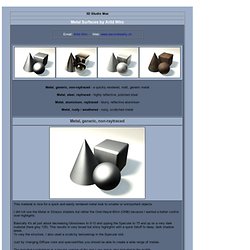
Rather than give the same answer every time, I decided to put up this tutorial. I used the Blinn shader rather than Metal on a raytrace material because I like the better control over highlights. A black or very dark blue in the Diffuse channel will prevent the metal from looking washed-out and dull. Specular Level is shot up to way above 100 (378 here) and Glossiness to around 50, resulting in sharp and bright highlights.
I used a mask with falloff in the Reflect channel to have the metal reflect more with increasing perpendicularity to the viewer. Most importantly though is the surrounding area of the metal. I usually use an environment map for general reflections and add in boxes or cylinders of black and white for specific accents. To speed up raytracing I strongly recommend everyone to use Blur's RayFX raytrace and shadow plugins. Download matlib (5kb) download scene - R3.x (27kb) get RayFX. How to make materials very glossy plastics in 3ds max - Fanhow.com. 3DM3.com - Chrome Material Tutorial. Chrome is one of the most used materials in the Design field.
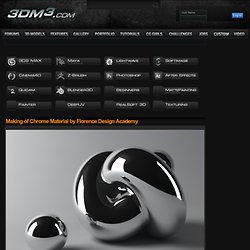
This material needs only a few settings to be rendered in an optimal way. You can see many samples of chrome in the design gallery of the Florence Design Academy Let's begin: 1.) You need a dark gray diffuse color (for a perfect mirror it should be black, but often a dark grey color has a better effect on chrome). 2.) Very often you need to have a environment which reflects on your object to achieve a good rendering. Image 2 After this step you will see that the material editor is showing you the settings of the Bitmap panel (Image 3). Image 3 Picture used as fake reflection for the rendering below In this way you can obtain really very good reflection effects. Here we have the same scene with the same settings like above. Tip1: Remember that with Mental Ray the fake reflection is NOT visible in the material slot as preview. Tip 2: There are many ways to create Chrome. Tip 3: A HDRI image can also used as a fake reflection. 3DS Max - Metal Materials.
MetaSL Material Library. The MetaSL Material Library website has been archived.

The MetaSL materials on the site are currently available for direct download here. These materials are officially supported and can be used together with mental ray in Autodesk 3dsMax 2010 and 2011. We have archived the website because MetaSL will no longer be further developed at NVIDIA, but we continue to fully support the language for Autodesk in conjunction with 3dsMax. The engineering resources have been transitioned to the development of MDL, the Material Definition Language. MDL relies on Bidirectional Scattering Distribution Functions (BSDF), Emissive Distribution Functions (EDF), Volume Distribution Functions (VDF) and is used in our Iray rendering solution. More information. Creating and Applying Reflective Materials in 3D Studio Max. By Brian-W.O.G | 3D Studio Max | Beginner This tutorial will teach you how to create and apply a reflective material with ease.

You are required to have some basic knowledge on how to use 3D Studio Max to follow this tutorial. Our end result should look similar to the image below. Step1: Fire up 3D Studio Max and reset it to its default settings File>Reset. Create a large "Plane" and use the "Move" tool to place at the centre of the scene. Note: To create a plane go to "Create>Geometry> Plane" Step 2: Insert a "Torus" from the Extended Primitive shapes Create>Extended Primitives>Torus Knot.
Tool to place it above the middle of the plane that we have in our scene currently. Step 3: Open the "Material Editor" by pressing M on your keyboard, select a free material slot and scroll down until you find the "Map" rollout. Step 4: In the Map rollout, look for Reflection and enable it by checking the box next to it. Twice. . It is now time to create the reflective wooden material. -End of Tutorial.