

E - Homepage. SQL Server resources and information - SearchSQLServer.com. SQL Server Customer Advisory Team - SQL Server Best Practices.
BI Developer Network Community. New Path to Microsoft Certified Master: Microsoft SQL Server 2008. Blogs. How to: Install SQL Server 2008 R2 from the Command Prompt. Before you run SQL Server Setup, review Planning a SQL Server Installation.

Installing a new instance of SQL Server at the command prompt enables you to specify the features to install and how they should be configured. You can also specify silent, basic, or full interaction with the Setup user interface. Regardless of the installation method, you are required to confirm acceptance of the software license terms as an individual or on behalf of an entity, unless your use of the software is governed by a separate agreement such as a Microsoft volume licensing agreement or a third-party agreement with an ISV or OEM. The license terms are displayed for review and acceptance in the Setup user interface. Unattended installations (using the /Q or /QS parameters) must include the /IACCEPTSQLSERVERLICENSETERMS parameter. Command prompt installation is supported in the following scenarios: Use the following guidelines to develop installation commands that have correct syntax:
My daily work with SQL Server and Microsoft products. Problem description: Feature request One of the most frequently asked questions in Reporting Services (RS) forums and newsgroups is: Why did not RS include the option to render documents into MS Word (.doc) format?

According to BOL, Reporting Services 2005 has the ability to render/output documents into: CSV Acrobat (PDF) file Excel Web archive TIFF File XML Why did I marked XML? Because RS is not only able to output the results to raw XML format but also can make transformations based on XSLT stylesheets! That means that you can render into ANY format that you want, provided you feed Reporting Services with the proper transformation file. The solution In order to illustrate the process, we will render a report into MS Word format. 1. 2. 3.
Note that if your input document has embedded images, using -i option will break them. 4. We will need to do some search and replaces of some blocks of text. Now go to the end of the file. Delete it and insert these two lines: 5. SQLIO Disk Subsystem Benchmark Tool. How to use the SQLIOSim utility to simulate SQL Server activity on a disk subsystem. This article describes the SQLIOSim tool.
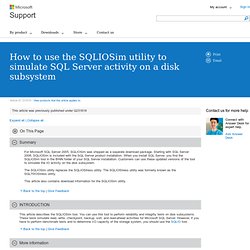
You can use this tool to perform reliability and integrity tests on disk subsystems. These tests simulate read, write, checkpoint, backup, sort, and read-ahead activities for Microsoft SQL Server. However, if you have to perform benchmark tests and to determine I/O capacity of the storage system, you should use the SQLIO ( tool. Overview The SQLIOSim utility has been upgraded from the SQLIOStress utility. For more information about SQL Server I/O patterns, see Chapter 2 of Microsoft SQL Server I/O Basics, by Bob Dorr, Microsoft SQL Server Escalation. The SQLIOSim utility is offered for Itanium-based, x86-based, and x64-based systems. SQLIOSim utility, x86-based version SQLIOSim utility, x64-based version SQLIOSim utility, Itanium-based version Release Date: 19-Oct-2006.
Beyondrelational.com. SSWUG.ORG. SQL Server Tips, Techniques and Articles. Introducing Business Intelligence Development Studio. The default menus that appear in Business Intelligence Development Studio are identical to those in Visual Studio.
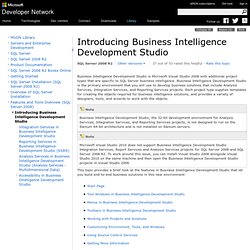
When you first open Business Intelligence Development Studio, before you modify the environment, open a solution, or open any projects, Business Intelligence Development Studio includes the following menus: When you open a specific project type in Business Intelligence Development Studio, additional menus are added to the menu bar and new options may appear on the default menus in Business Intelligence Development Studio. Moreover, depending on the object you open in the designer window, the menu bar may change to include additional menus specific to the designer for the object you are working with.
File Menu The options on the File menu support file management. Edit Menu The options on the Edit menu support editing of text and code in files. Depending on the project type, some menu options many not be available. View Menu Tools Menu Select process and a code type for debugging. Features Supported by the Editions of SQL Server 2008 R2. 1 Enterprise Edition with Server + Client Access License (CAL) based licensing (not available for new agreements) is limited to a maximum of 20 cores per SQL Server instance.

For more information, see Compute Capacity Limits by Edition of SQL Server. Top. Channel 9: Videos about the people building Microsoft Products & Services. Improving *my* SQL skills through your questions! Download Reporting Services Scripter. Microsoft SQL Server Development Customer Advisory Team. Deprecated Database Engine Features in SQL Server 2008. This topic describes the deprecated SQL Server Database Engine features that are still available in SQL Server 2014.
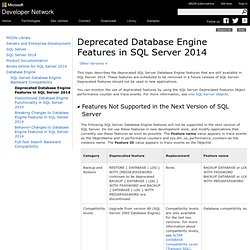
These features are scheduled to be removed in a future release of SQL Server. Deprecated features should not be used in new applications. Database Journal ? Daily Database Management & Administration News and Tutorials. SQL Server Central. Microsoft SQL Server tutorials, training & forum.