

Interactive: Excel 2003 to Excel 2007 command reference guide. Twenty Principles for Good Spreadsheet Practice. There have been countless posts on IT Counts and the Excel Community about the risks of poorly designed spreadsheets and the time that can be wasted by inefficient use of spreadsheets.

The IT Faculty is publishing what we hope will be a major contribution towards addressing those problems, and now is your chance to improve our 'public consultation draft', by providing feedback here. Over the past several months a dozen or so ‘spreadsheet gurus’ – the term is meant as a compliment – have been debating what ought to be our ‘Twenty Principles of Good Spreadsheet Practice’. The result of that debate can be downloaded and read here. I should add that this is an interim result, since what we are now doing is opening that debate wider, so that we can further improve what we have done in the light of feedback that comes in over the next few weeks.
This document is not meant to be a set of ‘spreadsheet standards’: there are already plenty of those in existence. Excel 2010 Performance: Tips for Optimizing Performance Obstructions. Summary: This article discusses tips for optimizing many frequently occurring performance obstructions in Microsoft Excel.
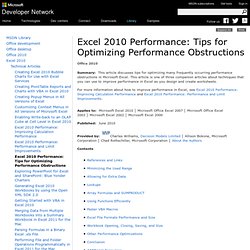
This article is one of three companion articles about techniques that you can use to improve performance in Excel as you design and create worksheets. Applies to: Microsoft Excel 2010 │ Microsoft Office Excel 2007 │ Microsoft Office Excel 2003 │ Microsoft Excel 2002 │ Microsoft Excel 2000 Published: June 2010 Provided by: Contents The following sections describe ways to improve performance related to types of references and links.
Forward Referencing and Backward Referencing To increase clarity and avoid errors, design your formulas so that they do not refer forward (to the right or below) to other formulas or cells. Circular References with Iteration Calculating circular references with iterations is slow because multiple calculations are needed. Excel calculates circular references sheet by sheet without considering dependencies. RDBMerge, Excel Merge Add-in for Excel for Windows. Briefly!
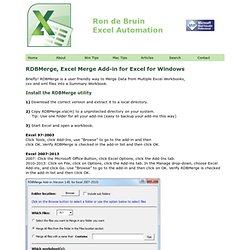
RDBMerge is a user friendly way to Merge Data from Multiple Excel Workbooks,csv and xml files into a Summary Workbook. Install the RDBMerge utility 1) Download the correct version and extract it to a local directory. 2) Copy RDBMerge.xla(m) to a unprotected directory on your system. Tip: Use one folder for all your add-ins (easy to backup your add-ins this way) ASAP Utilities for Excel - Excel tips. List of Excel shortcuts, latest news from Excel weblogs, recommended books and websites. Not Just Numbers: Excel Tips - 5 of the best. Not Just Numbers has been going almost 5 years now and I thought it might be a good time to link to some of the most popular posts on the site.

These are posts that are consistently in the top five to ten every month, although some of them were written years ago. If you enjoyed this post, go to the top of the blog, where you can subscribe for regular updates and get your free report "The 5 Excel features that you NEED to know". Chrome Help. Creating A COM Add In. Creating A COM Add In This page describes how to write a COM Add In With Visual Basic 6.

Beginning in verison 2000, Office programs such as Excel and PowerPoint began support for a new type of add in component called a COM Add In. A COM Add IN (CAI) is completely different from and independent from standard XLA type add-ins. A CAI has several advantages over a conventional XLA or PPA (PowerPoint) add in. Performance -- A CAI is an ActiveX DLL that is compiled into native machine code. Create Addins. Excel VBA - Free online reference guide. VBA stands for Visual Basic for Applications (the application being of course Excel) and is the technology and tools used to program and automate Microsoft Excel.
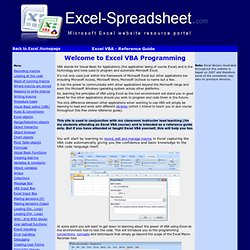
It's not only used just within the framework of Microsoft Excel but other applications too including Microsoft Access, Microsoft Word, Microsoft Outlook to name but a few. It has the power to communicate with other applications beyond the Microsoft range and even the Microsoft Windows operating system across other platforms. So, learning the principles of VBA using Excel as the tool environment will stand you in good stead for the other applications should you wish to program and code them in the future. The only difference between other applications when wanting to use VBA will simply be learning to load and work with different libraries (which I intend to teach you in due course throughout this free online reference guide). I will gently ease you into learning VBA code smoothing out the steep learning curve as much as possible. Migrating to Excel 2010 from Excel 2003. Excel Hero Collection.