

How to Create a Slide-out Panel at the Top of Your Website Using jQuery. In this tutorial we’ll show you how to create a panel with slide-out content at the top of you page (like the one in this page) using jQuery.

It is required that you have basic knowledge in HTML, CSS and jQuery to complete the tutorial. 1. Building the HTML Here’s the basic structure of the HTML we’ll need for our slide-out panel. We start out with a div with an ID slider that will stretch to the width of the page, and inside it another div which we’ll use to center the content horizontally. Next, we’ll add two more divs which correspond to the top part of the slider, which will be hidden by default, and the bottom part which will be visible at all times and will hold the button which will slide the content. jQuery Plugins for Styling Checkbox & Radio Buttons. The Checkbox and radio button versions of input elements used in forms on the web are amongst the most difficult to style according to your overall web design.

These elements will display differently depending on the user’s operating system, but we can change their appearance globally with the help of jQuery. This roundup links up 12 handy resources for styling your form elements, from clean and minimal button styles to unique iPhone style toggle switches. Visit the plugin homepage Visit the plugin homepage. 21 New jQuery Plugins to Add Cool Effects to Your WordPress Site. jQuery is a beautiful thing.

It powers most of the fancy plugins you find that add cool, interactive effects to your WordPress site. I’ve selected a few of my favorites from the newest jQuery-powered plugins to hit the repository. Grab a cup of coffee and check out some of the possibilities available for your WordPress site. Flicker Photo Post Flicker Photo Post gives you the ability to add Flickr images to your WordPress posts and even crop them as necessary. WP Sponsor Flip Wall WP Sponsor Flip Wall is an awesome plugin based on a popular tutorial for creating boxes that flip when clicked using jQuery and CSS.
Custom Post Type List Shortcode Custom Post Type List Shortcode is a simply awesome plugin. Random Post Slider Random Post Slider gives you the ability to slide posts continually using jQuery cycle to Scroll Right, Scroll Left, Scroll Up, and Scroll Down. TouchCarousel - jQuery Content Scroller and Slider. RoyalSlider - Touch-Based Image and Content Slider. Nivo Slider - The World's Most Popular jQuery & WordPress Image Slider. Beautiful transition effects Nivo Slider offers 16 transition effects ranging from slicing and sliding, to fading and folding, making your galleries interactive and fun.

No coding skills needed Create a beautiful experience when playing your gallery of images without any advanced coding. Include the image slider in your posts and pages using a simple shortcode. Automatic image cropping Nivo Slider crops and resizes images to a specified size, so you don’t have to do it manually for each image. Responsive and mobile ready The generated image sliders are completely responsive. Everyone loves Nivo! Time to make the best of your website’s’ image galleries. Pre-built slider themes You can choose the style of your sliders from the awesome pre-built themes. Create sliders from categories or galleries Besides the classic image sliders, Nivo allows you to choose between Category and Gallery sliders. Post types support Create carousels Join 471,039 happy customers and get access to 30+ premium products. 8 awesome new jQuery plugins to have in your toolbox. The Archer Group.
How To Create A Sexy Vertical Sliding Panel Using jQuery And CSS3. More and more we see people using horizontal sliding panels on their websites.
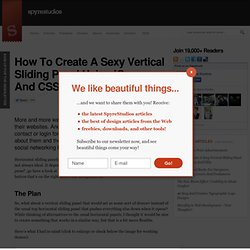
And they usually look very nice! Some will put a contact or login form in there, others will put some information about them and their website, or even things like a tag cloud or social networking buttons. Horizontal sliding panels are great for many situations, but like everything else, they’re not always ideal. It depends on the project. To see what I mean by ‘horizontal sliding panel‘, go have a look at my other site Design-Newz, and click on the ‘want more‘ button that’s on the right above the navigation bar.
Apple style slider. jQuery pageSlide by Scott Robbin. Advertisement a jQuery plugin which slides a webpage over to reveal an additional interaction pane by Scott Robbin Download PageSlide Now If you've ever used the mobile version of Facebook, or Path,then you've probably seen something akin to PageSlide in action.
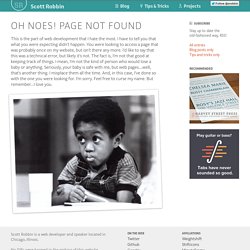
Clicking on a button or link slides the page over to reveal a hidden pane,one that usually contains secondary navigation, a form, or additional information. There are several ways to use PageSlide, some of which are shown below.Additionally, there is a responsive demo which shows how PageSlide can be used as a mobile solution. Mb.extruder. You can have a direct link, a link with a panel, just a panel or a disabled voice.
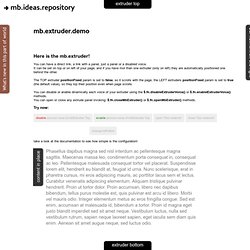
It can be set on top or on left of your page; and if you have mor than one extruder (only on left) they are automatically positioned one behind the other. The TOP extruder positionFixed param is set to false, so it scrolls with the page; the LEFT extruders positionFixed param is set to true (the default value), so they kip their position even when page scrolls. You can disable or anable dinamically each voice of your extruder using the $.fn.disableExtruderVoice() or $.fn.enableExtruderVoice() methods. Vertical Sliding Info Panel With jQuery. This is an example of simple page that's centered and has a vertical sliding panel on the far right (try it!

Click on the 'infos' tab that's on the right!). We used jQuery to create this sliding panel (and CSS3 rounded corners because it looks cool) Lorem ipsum dolor sit amet, consectetur adipiscing elit. Mb.ideas.repository - welcome - Welcome to mb.ideas. Imagining a better web.