


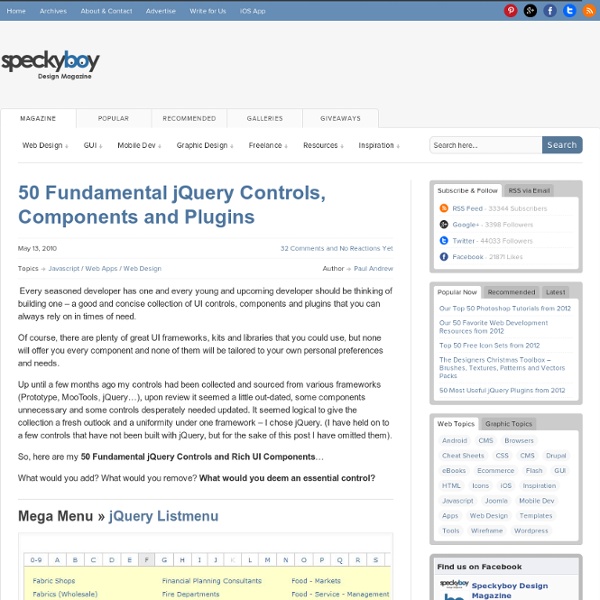
Calendar - Page 5 It is difficult to find a well-developed calendar component for our web applications. NoGray has developed a free and highly customizable Javascript calendar component for web developers like us. The look and feel of the calendar can be changed easily using CSS. If you found the calendar does not suit your needs, you can spend some money and ask them to customize it for you. Web Application is getting more and more popular recently. NoGray focuses on 3 simple steps when working with clients. You know where to go if you need someone to help on your website or web application projects. ; ) Requirements: XHTML Doctype Demo: License: License Free
jQuery UI DatePicker: Disable Specified Days One project I'm currently working on requires jQuery. The project also features a datepicker for requesting a visit to their location. jQuery UI's DatePicker plugin was the natural choice and it does a really nice job. One challenge I encountered was the need to prevent specific days from being picked. Here's the jQuery JavaScript I used to accomplish that. The jQuery JavaScript The base code is taken from this forum post. I'd like to see jQuery UI implement a standard way of disabling days. Be Heard Tip: Wrap your code in <pre> tags or link to a GitHub Gist! Older Sliding Labels Using MooTools Newer Printing MooTools Accordion Items
20+ Demos Showing Advanced jQuery Effects Just a short while ago, Flash was one of the primary technologies used by web designers to add interactivity to a website. Since the introduction of the iPad, with its lack of the Flash Player, there’s an acceleration in the web development world to use alternative technologies to Flash, such as jQuery, Ajax and others. Although Flash is still a very powerful and useful tool, which works great on many cases, several of the effects that web designers are accustomed to creating in Flash, can be just as easily implemented using jQuery. Here are 21 online demos that show the power of jQuery for creating advanced effects and interactivity that can rival Flash. 1. Flip! This demo mimics the popular card flip technique which can rotate an element 360 degrees around its own x or y‑axis. 2. jQuery Quicksand plugin This is a great plugin for sorting an array of elements/icons on a page with nice fade-in/fade-out and animation effects. 3. 4. 5. 6. 7. jQuery Circulate 8. 9. 10. 11. 12. 13. 14. 15. 16.
45+ Fresh Out of the oven jQuery Plugins Mar 05 2008 Two month ago we’ve presented the 50 favorite jQuery plugins many developers use and we promised that the second version will be coming soon. Today, we are going to introduce 45+ more jquery plugins that were recently created, so you don’t have to do the search as we did it and will continue to do it to build a useful library of jquery plugins and solutions. Image SlideShows and Galleries 1) Galleria -Is a javascript image gallery written in jQuery. 2) jQuery Multimedia Portfolio -Non obstrusive and accessible portfolio supporting multiple media : photos, video (flv), audio (mp3), will automatically detect the extension of each media and apply the adapted player. 3) wSlide -Change your lists in animated box (with pagination) Tag Clouds 4) Hover Sub Tags- Using jQuery to reduce the size of the tag cloud that you have on your sites, for example if you have Ajax as a tag, you can have jquery, mootools, etc… as sub-tags. Pagination Navigation 7) jQuery Treeview Plugin Tables and Grids
10 Very Useful Ajax Plugins for your Websites 10 Ajax plugins collection This is collection of most interesting fresh Ajax plugins. Here are plugins and for working with images, and for paypal, and for pagination, and for navigation and another. Image Zoom & Pan Gallery, 360° Object Rotate (Spin), Fullscreen View. Online demo you can find here. 2. Nice way to display long lists. 3. By default – it made for comments, but, you can easy to apply it to another, as example – possibility to display next X blog posts (so you can use it for pagination too). 4. This plugin is drag and drop image file uploader. 5. jpaging jQuery AJAX paging plugin. 6. jsLink jQuery Broken Link Checker Plugin. 7. This plugin will add a full function shopping cart to your website. 8.jNavigate This plugin will allow to load your website content dynamically. 9.Ajax Login Form Easy ajaxy login form for your website. 10.Transform This plugin allow users to easily make cross-browser XML transformations with XSL. Conclusion
Ajax Fancy Captcha – jQuery Plugin for Drag and Drop Captcha’s security | webAppszone Home » Ajax , Extras , Javascript , Licenses Ajax Fancy Captcha is a jQuery plugin that helps you protect your web pages from bots and spammers . This is a new, intuitive way of completing “verify humanity” tasks. In order to do that you are asked to drag and drop specified item into a circle . Captcha’s security level is medium, with the emphasis on nice looking and user friendly qualities while still offering reasonable protection from unwanted “guests”. Website: Demo: Download: Requirement: jQuery Incoming search terms: captcha jquery jquery captcha drag and drop captcha fancy captcha jquery fancy captcha drag captcha jquery captcha drag and drop captcha drag gallery ajax
40 Useful jQuery Techniques and Plugins - Smashing Coding Over the last year, Smashing Magazine has evolved. We’ve been publishing fewer lists and more in-depth articles about design and Web development. We have invited professionals and high-profile developers to write for us. We’ve tried our best to fuel the growing appetite of our readers for more advanced articles, but recently we’ve been receiving more requests for carefully selected, useful round-ups. In this post, we present 40 useful but obscure jQuery plug-ins that will hopefully help you improve the user experience on your websites. TipTip jQuery PluginTipTip detects the edges of the browser window and will make sure the tooltip stays within the current window size. Contextual Slideout Tips With jQuery and CSS31A set of contextual slideout tips with jQuery and CSS3, which are ideal for product pages and online tours. jQuery Slider plugin (Safari style) 3jQuery Slider is easy to use and multifunctional jQuery plugin. jQuery MegaMenu Plugin8 Forms Link Slideshows and Galleries Link
17 jQuery Plugins for Easy and Efficient Reordering and Filtering Page Elements By using jQuery filter and jQuery sort plugins you will be able to have a great control over the order, placement and organization of your page / or table elements. Further some of these plugins include drag-able controls making it possible to offer a more dynamic and user friendly design. Sorting and filtering is very useful if you have large datasets such as table views, however you can also use them for managing list views e.g. for a portfolio page. The Quicksand plugin found below is an example of this. This post has just been updated, all links checked. It provides an overview of jquery plugins you can use to provide simple yet powerful functionality to reorder, filter, add drag and drop capabilities etc. Advertisement SortTables Responsive - MORE INFO / DEMO SortTable is a mobile ready and fully responsive jQuery sort and filter plugin. jQuery Sort and Order Portfolio Plugin - MORE INFO / DEMO tQuery – Dynamic tables - MORE INFO / DEMO tQuery makes simple HTML tables dynamic.
Impress Your Friends With These 20 jQuery Tutorials I have always liked playing around with jQuery and I’m sure many of you do too! In fact we’ve published some jQuery ‘getting started‘ guides here on SpyreStudios in the past. So this time I thought we’d go more in depth and I’ve hand-picked 20 awesome jQuery tutorials (most of them have working demos) Here they are: Creating a Keyboard with CSS and jQuery ↓ In this tutorial you’ll learn how to create a dynamic keyboard. Animate Curtains Opening with jQuery ↓ I thought this tutorial was pretty amazing! BBC Radio 1 Zoom Tabs ↓ I loved this tutorial! Sexy Drop Down Menu w/ jQuery & CSS ↓ Drop-down menus are not new and a lot of sites use them but this tutorial rocks! Learning jQuery: Fading Menu – Replacing Content ↓ I have utmost respect for Chris and his work and in this tutorial Chris teaches us how to create a fading menu which I think is pretty neat! jQuery Demo: Creating A Sliding Image Puzzle Plug-In ↓ This tutorial show us how to create a sliding image puzzle. Creating A Fading Header ↓
50+ Amazing Jquery Examples- Part1 Dec 20 2007 * This post is regularly updated. Many of us have been using a good deal of jQuery plugins lately. Menu 1) LavaLamp 2) jQuery Collapse -A plugin for jQuery to collapse content of div container. 3) A Navigation Menu- Unordered List with anchors and nested lists, also demonstrates how to add a second level list. 4) SuckerFish Style Tabs 5) jQuery UI Tabs / Tabs 3 – Simple jQuery based tab-navigation 6) TabContainer Theme – JQuery style fade animation that runs as the user navigates between selected tabs. Accordion 7 ) jQuery Accordion Demo 8) Simple JQuery Accordion menu SlideShows 9) jQZoom- allows you to realize a small magnifier window close to the image or images on your web page easily. 10) Image/Photo Gallery Viewer- allows you to take a grouping of images and turn it into an flash-like image/photo gallery. Transition Effects 11) InnerFade – It’s designed to fade you any element inside a container in and out. 13) Highlight Fade jQuery Carousel Demo : Color Picker 17) jQuery Color Picker
37 More Shocking jQuery Plugins Apr 09 2008 It’s really amazing to see what one can create using jQuery. Developers just don’t stop making incredibly interactive web applications every now and then. This post just demonstrates excellent examples of some of the best jQuery plugins out there. You can also take a look at the other jQuery Plugins in this series : So let’s get started and don’t forget to subscribe to our RSS-Feed to keep track on our next post. jQuery Sliders 1) Slider Gallery- A similar effect used to showcase the products on the Apple web site. Live Demo: Here 2) Accessible slider- Illustrations and code samples showing how to make a slider UI control accessible to those who aren’t running JavaScript or CSS. Live Demo: Here jQuery Manipulating Images 3) crop, labelOver and pluck-Crop-Gives your visitors the power to crop any image on the fly using JavaScript only. Live Demo Of Crop: HereLive Demo of LabelOver: Here Live Demo Of Crop: Here Live Demo: Here jQuery Navigation Menus jQuery Accordions jQuery Image Viewer
jQuery plugin: Tablesorter 2.0 Author: Christian Bach Version: 2.0.5 (changelog) Licence: Dual licensed (just pick!)under MIT or GPL licenses. Please with sugar on top! Don't hotlink the tablesorter.js files. Download it and host it on your servers. Update! Helping out! Comments and love letters can be sent to: christian@tablesorter.comchristian at tablesorter dot com. tablesorter is a jQuery plugin for turning a standard HTML table with THEAD and TBODY tags into a sortable table without page refreshes. tablesorter can successfully parse and sort many types of data including linked data in a cell. Multi-column sorting Parsers for sorting text, URIs, integers, currency, floats, IP addresses, dates (ISO, long and short formats), time. TIP! To use the tablesorter plugin, include the jQuery library and the tablesorter plugin inside the <head> tag of your HTML document: tablesorter works on standard HTML tables. Start by telling tablesorter to sort your table when the document is loaded: NOTE! jQuery Browser Compatibility
Mini Help System with jQuery Martin Angelov In this tutorial, we are going to create a mini help system with jQuery. This will be a small widget which will display help text or a guide to users of your web application. The widget content is going to be searchable in real time, and all matching terms will be highlighted. The Idea For this example to work, here is what we have to do: We have to listen for the input event on the text box. Let’s start with the markup. The HTML The first step is to lay down the HTML of the page that we will be working on: index.html <! There’s nothing out of the ordinary here – we are including a stylesheet in the head (you might want to take a look at it yourself, I won’t present it in this tutorial), jQuery and the scrollTo plugin at the bottom, along with two more js files that we will be discussing next. Mini Help System With jQuery The jQuery Code assets/js/highlight.jquery.js And voila, our text is full with pretty highlights! Here is how to use the plugin: assets/js/script.js Conclusion jQuery