


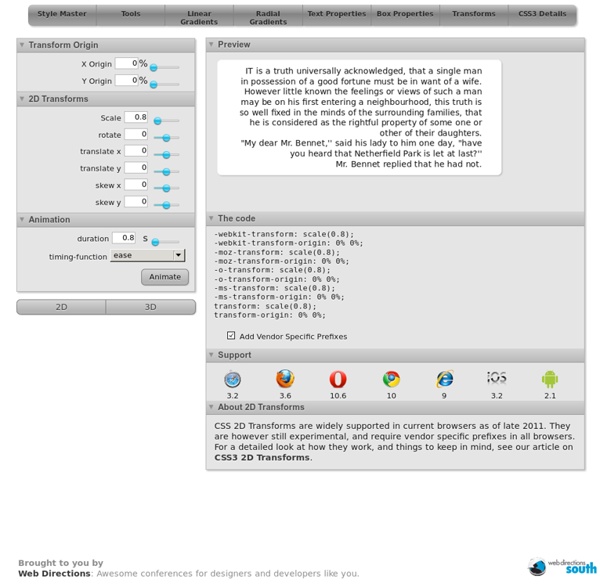
CSS Template Layout Module Abstract A grid with four slots defined by ‘display: "aaaaaaa" "bccccdd"’. CSS is a simple, declarative language for creating style sheets that specify the rendering of HTML and other structured documents. A layout grid or “template” defines one or more “slots” that an element's content can flow into. A ‘::slot’ selector allows elements to be styled differently based on which slot they appear in. Status of this document This section describes the status of this document at the time of its publication. Publication as a Working Draft does not imply endorsement by the W3C Membership. The (archived) public mailing list www-style@w3.org (see instructions) is preferred for discussion of this specification. This document was produced by the CSS Working Group (part of the Style Activity). This document was produced by a group operating under the 5 February 2004 W3C Patent Policy. The section on “CR exit criteria” lists some conditions for this specification to become a W3C Recommendation. 1. 2. 3.
Selectors Test, CSS3 .info Home / About Us After starting the test-suite it will automatically run a large number of small tests which will determine if your browser is compatible with a large number of CSS selectors. If it is not compatible with a particular selector it is marked as such. Because it is technically not possible to simulate certain user interactions the test is limited to CSS selectors that are not dependent on user interactions. Update June 30th, 2010: The tests for the :visited and :link selectors have been removed from the test-suite.
CSS Hat: A Magic Button That Turns Photoshop Styles Into CSS Taking a design from Photoshop to the web in a click is not even a remotely new idea. For as long as there have been “web designers” there has been the dream of such a workflow. Today we’re going to look at yet another tool that makes this promise: CSS Hat. CSS Hat is different than other apps that you’ve seen though. It’s not a full blown WYSIWYG aimed at allowing you to build an entire site without writing code, rather it’s a way to bust out a few quick CSS3 styles on a single element using the process that you’ve used for the past decade or more, right in Photoshop. Spoiler alert: it’s good. Meet CSS Hat Let’s talk about what CSS Hat is and isn’t. What this means for you is that the learning curve is remarkably low. The trick performed by CSS Hat is that it has the ability to look at a layer in Photoshop, analyze its various characteristics and then attempt to duplicate those characteristics with pure CSS. Layer Styles: This is where the benefit really lies. But I Hate WYSIWYGs!
22 Handy HTML5 & CSS3 Tools, Resources And Guides HTML5 and CSS3 are bringing new features to us and in this article you’ll be able to find some great tools, cheat sheets and much more you could need to master these new features. Maybe those new features aren’t yet supported fully, but it’s a very good thinking to learn new technologies now so you would be able to use them fully when they are supported. Be modern designer! 1. After starting the testsuite it will automatically run a large number of small tests which will determine if your browser is compatible with a large number of CSS selectors. 2. CSS3 Please! 3. Allows you to create and costumize multiple CSS3 effects. 4. You can rotate, scale, skew, and otherwise transform HTML elements with CSS 3. 5. The CSS3 Gradient Generator was created as showcase of the power of CSS based gradients as well as a tool for developers and designers to generate a gradient in CSS. 6. Allows you to create rounded edge rectangles. 7. 8. 9. Many new CSS3 feature previews and demos. 10. 12. 13. 14. 15. 16.
5 Techniques to Acquaint You With CSS 3 CSS is a well-known, widely used language to style websites. With version three in the works, many time-saving features will be implemented. Although only the most modern browsers currently support these effects, it's still fun to see what's around the corner! 1: The Basic Markup Before we start with this tutorial, let's create the basic markup that we will be working with throughout the tutorial. For our xHTML, we'll need the following div elements: #round, to apply rounded corner CSS3 code on. For this, our xHTML will be: In our HTML document, we've created some div elements, with the IDs stated above. As you can see, we've given all div tags a width and height of 300px each. 2: Rounded Corners It can be a hassle to create rounded corners. This problem can be easily solved with CSS3, with the property called “border-radius”. We do this like so: Once you've created the div, refresh the page. Refresh your HTML document and you'll see a rounded div - nice and smooth. We do it like this:
font dragr | Drag and drop font testing Swiffy As part of our transition of display ads to HTML5. the Swiffy Flash conversion tool is no longer available. We will continue to serve the Swiffy runtimes, so any files you have already converted will continue to play. Today more consumers are using the web in HTML5 compatible environments than Flash-compatible environments. In order to reach as large an audience as possible, we encourage everyone to transition to HTML5 authoring. Developers who currently create Flash SWF files have several ways to switch to HTML5 including Adobe Animate and Google Web Designer.
Prefix free: Break free from CSS vendor prefix hell! -prefix-free lets you use only unprefixed CSS properties everywhere. It works behind the scenes, adding the current browser’s prefix to any CSS code, only when it’s needed. The target browser support is IE9+, Opera 10+, Firefox 3.5+, Safari 4+ and Chrome on desktop and Mobile Safari, Android browser, Chrome and Opera Mobile on mobile. If it doesn’t work in any of those, it’s a bug so please report it. Just before you do, please make sure that it’s not because the browser doesn’t support a CSS3 feature at all, even with a prefix. In older browsers like IE8, nothing will break, just properties won’t get prefixed. Test the prefixing that -prefix-free would do for this browser, by writing some CSS below: Properties/values etc that already have a prefix won’t be altered. It’s not ideal, but it’s a solution, until a more intuitive way to deal with these cases is added in -prefix-free. Please note that in unsupported browsers like IE8, no such class will be added. Firefox (and IE?)
RGB-to-Hex Color Converter RGB-to-Hex Conversion Question: How do I convert RGB values of a color to a hexadecimal string? Answer: The RGB-to-hexadecimal converter algorithm is simple: make sure that your values are in the range 0...255, convert R, G, B to hex strings, and then concatenate the three hex strings together. Convert RGB to Hex color values here: function rgbToHex(R,G,B) {return toHex(R)+toHex(G)+toHex(B)} function toHex(n) { n = parseInt(n,10); if (isNaN(n)) return "00"; n = Math.max(0,Math.min(n,255)); return "0123456789ABCDEF".charAt((n-n%16)/16) + "0123456789ABCDEF".charAt(n%16); } Notes: The script parses the input R, G, B values as integers using the standard function parseInt(string,10); the second, optional argument 10 specifies that the value must be parsed as a decimal number. RGB/hex codes for named colors supported in most browsers are listed below: See also:
Best CSS Button Generator: Create CSS-only Buttons Color