

Magic with Moodle 8 - Tutorial Booking - Moodle Help - Workspace. Mark Daintree Nottingham University Business School With further examples from Politics and International Relations View PDF: Tutorial Booking PDF.pdf Background With a massive build-up of students in corridors trying to add their name to a printed sheet on the door of the academic’s office, we wanted to reproduce the model of a printed piece of paper online – keep the simplicity but use technology to avoid the crush.
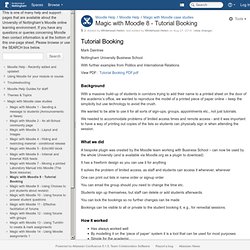
We wanted to be able to use it for all sorts of sign-ups, groups, appointments etc., not just tutorials. We needed to accommodate problems of limited access times and remote access - and it was important to have a way of printing out copies of the lists so students can physically sign in when attending the session. Student Moodle Help - StudentMoodle - Workspace. Getting started with moodle - School of Computer Science. Moodle-Help-APP.swf (application/x-shockwave-flash Object) Moodle Frequently Asked Questions (FAQs) database. The OSTRICH Team has endeavoured to ensure that no material deposited in the OSTRICH OER repository infringes any third party property rights or otherwise infringes UK law.
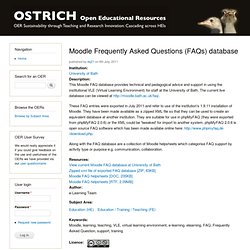
Some materials may include links to third party sites. Neither the OSTRICH project nor the Universities of Bath or Derby endorse these sites and cannot be held responsible for their content. Should you discover any content in the repository that you believe infringes your rights, please notify the OSTRICH Team immediately at oer@bath.ac.uk and include in the email the relevant details as set out in the OSTRICH project takedown policy.
Complaints will be dealt with in accordance with this takedown policy, which can be downloaded as a PDF here. University VLE / LMS. “How to Moodle 2.0″ course available for enrollment on the Mooch Welcome to Moodlenews.com A resource site for all Moodle-related news, tutorials, video, course content information and original resources.

If you're new here, you may want to subscribe: RSS feed| Weekly Email Newsletter | Moodle News Twitter Thanks for visiting! If you’re interested in the primer for getting started/evaluating the look, feel and changes to a Moodle 2.0 course then you should take a peak at the “How to Moodle 2.0″ course on the Mooch. The course, posted by Chad Outten and hosted by myLearningSpace.com.au is accessible at Guest access has been enabled. More About Moodle. Course: Cool Modules. Random Syntax » Blackboard and WebCT - Forum Social Network Analysis Tool. Warning : mktime(): It is not safe to rely on the system's timezone settings.

You are *required* to use the date.timezone setting or the date_default_timezone_set() function. In case you used any of those methods and you are still getting this warning, you most likely misspelled the timezone identifier. We selected the timezone 'UTC' for now, but please set date.timezone to select your timezone. in /users/home/railsway/web/public/wp-includes/functions.php on line 12 Warning : date(): It is not safe to rely on the system's timezone settings. You are *required* to use the date.timezone setting or the date_default_timezone_set() function. Creative uses of moodle modules. MDLQA-944] Moodle 2.1 QA Cycle 1. Course categories. Elearneducation: "Anyone fancy having a go w. Course: Personal Learning Plans. Webinars within Moodle.
Webinars within Moodle We’ve recently been investigating options for including webinars to our blended learning teaching practice, and something that might also be easily integrated within Moodle.

We believe we’ve found the perfect fit- BigBlueButton. BigBlueButton (BBB) is an open source web conferencing system developed primarily for distance education. The beauty of BBB is not only that its open source and therefore free, but it also comes with integration for Moodle. Our ‘IT Crowd‘ were able to download and install BBB and integrate it with our Moodle 2 test site in a matter of minutes. Screencasts by ozesteph1992. Moodle Blog » Moodle Blog. Czeching in on Tech. EILE. When constructing the initial bid for the EILE project, we were hoping to be able to prove the real cost savings achieved by becoming Full LTI compliant.
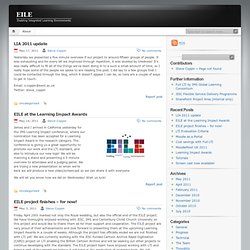
It became clear that the deliverables of this project alone were perhaps more expensive than the alternative of creating custom integrations, though as discussed they would be more difficult to maintain and with a higher risk attached. It is also apparent that the cost of integration varies greatly with the type of tool and the level of integration that is desired. With this in mind, the nature of this post has changed and will instead be addressing the future cost savings for learning providers and the VLE owner. The EILE project believes these savings will be real and carry a great impact for the future of the learning environment. Learning tool provider Shortened development process As discussed in our learning impact video and screen cast the Full LTI standard significantly reduces the development process for learning providers. Moodle Frequently Asked Questions (FAQs) database.
XELIUM : clarity defined. Moodle free tutorials! Learn from 55 easy Moodle tutorials! Monitoring student progress & annotating assignments online « Moodlemoot 2011. About 3 years ago, I got bored of marking BTEC assignments by hand (carrying piles of paper around, students losing work before their resubmission deadline and complaints about the legibility of my handwriting), so I started to investigate ways that I could use our college install of Moodle to move the whole process online.
I wanted a system that could consistently handle all different file types – word-processed reports, spreadsheets, presentations, images – and without the need to download each file, save it carefully, embed comments in it (which would have need different applications, depending on the file type) and finally upload the new file back to the students. The second plugin I created, the Checklist module, was born out of the frustration of marking assignments where students had missed out important sections of their work.
Tags: assessment , checklist , Moodle , MootUK11 , uploadpdf , workshops. Best Ways of Using Moodle. Moodle Do's and Moodle Don'ts. Getting Started: A Brief Overview of Moodle 2.0. Course: Support materials for using Moodle. Moodle2 – E-learning team blog. In 2010, Graham MacAllister, founder of Player Research, interviewed a number of staff members here at Sussex and videoed them interacting with our old version of Moodle.
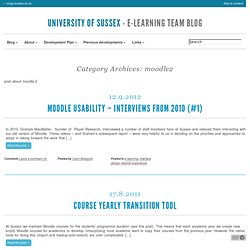
These videos – and Graham’s subsequent report – were very helpful to us in deciding on the priorities and approaches to adopt in taking forward the work that […] Read this post → At Sussex we maintain Moodle courses for the students’ programme duration (see this post). This means that each academic year we create new empty Moodle courses for academics to develop.
Unsurprising most academic want to copy their courses from the previous year. Read this post → Here is a short video of a new format (for moodle2 and 1.9) we are currently calling pages. Read this post → For any content author there is nothing worse than applying formatting in a WYSIWYG editor, and then finding it all looks different when they publish it.