

TIPS. Digital Differentiation ~ Cool Tools for 21st Century Learners. Technology is a tool that can be used to help teachers facilitate learning experiences that address the diverse learning needs of all students and help them develop 21st Century Skills.
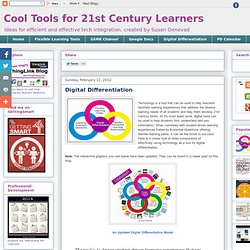
At it's most basic level, digital tools can be used to help students find, understand and use information. When combined with student-driven learning experiences fueled by Essential Questions offering flexible learning paths, it can be the ticket to success. Here is a closer look at three components of effectively using technology as a tool for digital differentiation. Note: The interactive graphics you see below have been updated.
They can be found in a newer post on this blog. An Updated Digital Differentiation Model. Ten months ago I published a Digital Differentiation model on this blog.
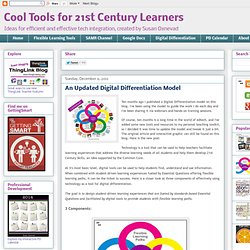
I've been using the model to guide the work I do each day and I've been sharing it via webinars and hands-on training sessions.Of course, ten months is a long time in the world of edtech, and I've added some new tools and resources to my personal teaching toolkit, so I decided it was time to update the model and tweak it just a bit. The original article and interactive graphic can still be found on this blog. Here is the new post: Technology is a tool that can be used to help teachers facilitate learning experiences that address the diverse learning needs of all students and help them develop 21st Century Skills, an idea supported by the Common Core. At it's most basic level, digital tools can be used to help students find, understand and use information. 3 Components: Essential Questions Student-driven learning experiences should be driven by standards-based Essential Questions.
Free Research & Education Books & Resources. Introducing The Map - A Proven Process For Developing Successful Online Communities. Here is a simple map for those of you whom aren't on the Pillar Summit mailing list.
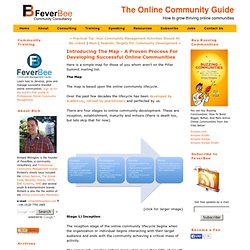
The Map The map is based upon the online community lifecycle. Over the past few decades the lifecycle has been developed by academics, refined by practitioners and perfected by us. There are four stages to online community development. These are inception, establishment, maturity and mitosis (there is death too, but lets skip that for now). {click for larger image} Stage 1) Inception The inception stage of the online community lifecycle begins when the organization or individual begins interacting with their target audience and ends with the community achieving a critical mass of activity. The community reaches critical mass when more than 50% of growth and activity is being generated by members (as opposed to the community manager.) Social Networks and Resources for Educators at Education Dive. Online Communities Part Three: Growing the Community. InShare00inShare This report is part of the Online Communities bundle.

Downloads Online Communities Part Three: Growing the Community (827 KB PDF) About this report Online Communities Part Three: Growing the Community is the third report in a series of four that focus on digital community building. The first report in this series, Starting a Community, focused on establishing communities. The third report introduces the use of email marketing to grow and enhance your community. Dispels the myth that email marketing is deadDiscusses how email marketing is the digital glue of social mediaExplores ways in which email marketing and social media go together like Batman and Robin to help grow online communities The author, DJ Waldow, is a marketer, social community manager and frequent blog author who writes from his experience building communities for clients in a variety of industries including retail, travel & tourism, and not-for profit.
How To Build An Online Community: The Ultimate List Of Resources (2012) 7 Must-Have Tools For The Flipped Classroom. 7 Must-Have Tools For The Flipped Classroom by first appeared on gettingsmart.com The flipped classroom uses technology to allow students more time to apply knowledge and teachers more time for hands-on education.

It’s a continually changing strategy that evolves with technology. Innovative educators are usually on the lookout for the latest technology breakthroughs that will help them better organize and conduct flipped classrooms. The following tools are listed from most basic to most sophisticated and can be used alone or in tandem to make flipped classrooms more engaging. Google Drive Google Drive (Docs) has many advantages over traditional word processing programs, including real-time automatic updates visible to all users, a feature that enables robust discussion and sharing. YouTube Ideal for first-time flippers, YouTube offers a user-friendly, universally understood platform for taped lectures and other educational videos. How To Build An Online Community: The Ultimate List Of Resources (2012) Flipped Learning: A response to 5 Criticisms -What’s Flipped Learning? Over the past two years, the Flipped Learning method has created quite a stir.
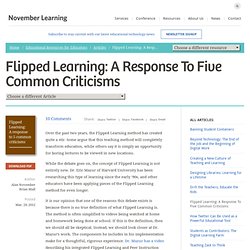
Some argue that this teaching method will completely transform education, while others say it is simply an opportunity for boring lectures to be viewed in new locations. While the debate goes on, the concept of Flipped Learning is not entirely new. Dr. Digital Differentiation ~ Cool Tools for 21st Century Learners. The Key To Learning: Knowing How Learning Works. What’s the key to effective learning?

One intriguing body of research suggests a rather riddle-like answer: It’s not just what you know. It’s what you know about what you know. To put it in more straightforward terms, anytime a student learns, he or she has to bring in two kinds of prior knowledge: knowledge about the subject at hand (say, mathematics or history) and knowledge about how learning works. Parents and educators are pretty good at imparting the first kind of knowledge. We’re comfortable talking about concrete information: names, dates, numbers, facts. In our schools, “little emphasis—if any—is placed on training students how they should go about learning the content and what skills will promote efficient studying to support robust learning,” writes John Dunlosky, professor of psychology at Kent State University in Ohio, in an article just published in American Educator.
Blended Learning Toolkit. Teachers Teaching Online Class Schedule. Surveys & Polls. Apps.