

Photoshop Tip - Create A Halftone Effect. Try before you buy.

Download any Adobe product for a free 30 day trial. Killer Halftone Effect In Photoshop you can create halftone effects (like the background of the type behind the word halftone in the image above) in just a few steps with the help of the Bitmap Image Mode. This effect is very popular because it confuses and mesmerizes your eyes if used with enough contrast. First create an object that you gonna use as your base for your halftone effect. Now, blur your object and play with the Brightness and Contrast settings, until you have a very dense blob with reasonably big blurry edges. Now convert your image to Bitmap with Halftone Screen Method. In the next pop-up window you will need to input some more variables for your effect. Creating a Typographic Wallpaper. After writing my previous tutorial here about Creating a Zune in Photoshop, several viewers asked if I’d share how I created the wallpaper graphic.
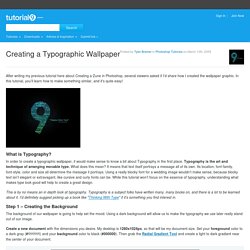
In this tutorial, you’ll learn how to make something similar, and it’s quite easy! What is Typography? Reader Tutorial: Typography Wallpaper in Photoshop. We have accepted some tutorials from readers and we think it's really good to open the blog, so anyone can share their skills with the community.
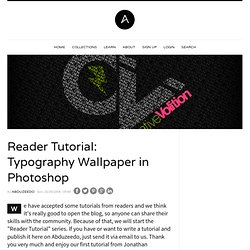
Because of that, we will start the "Reader Tutorial" series. If you have or want to write a tutorial and publish it here on Abduzeedo, just send it via email to us. Thank you very much and enjoy our first tutorial from Jonathan Connolly. Hey guys this is Creative Volition, an advertising and design agency based out of South Florida. Typographic Portrait like Grammy's Posters. In this tutorial, we’re going to make a typographic poster (like Grammy’s Typographic Posters) from a simple portrait using Photoshop techniques.

Final Image Preview The described effects look nice on portraits with good contrast and light background, but you can easy adjust the contrast and make the background lighter using possibilities of Photoshop. Create Typographic Art using Illustrator and Photoshop. Materials Needed: Grunge Textures Step 1.

Creating Word in Illustrator Open up your Illustrator. Create new document (File|New) with Document Profile: Print, size: A4. Create word LAYOUT using tool type. Step 2. Select the word. Click Object|Compoundd Path|Release. Step 3. The techno effect. 1 After making a new document (in this example 350x350 pixels) you find "Channels" view by clicking the tab "channels" at the top of your layers-view (press F7 if you don't see the layers overview).

Add a new channel to the channel overview by clicking the "create new channel" button at the bottom of the overview. 2 Select a big brush and make a nice smooth shape in this channel. I made a simple stroke, but this could be any shape you want. 3 This is my shape: 4 Make sure you have selected the channel with your shape and select the "Color Halftone" effect in the effectoverview. 5 The default settings are ok. 6 If everything is ok you'll get something like this: How To Create Great Typographic Wallpaper In Photoshop. This tutorial will teach you how to create a really interesting and unique typographic wallpaper in few easy steps.

Even a beginner will be able to recreate this effect, and add their own style and thought in it; I am sure you will enjoy and learn a lot from this tutorial! You will learn how to create good looking background, add lightning effects and work with fonts, sizes, colors to make the necessary places stand out! Let’s get started! Step 1 – Creating background First, open a blank document with size 1920×1200 pixels. Set layer opacity to 50%. Step 2 – Lightning Create a new layer and name it Lighting. Draw the gradient as shown below. Create a realistic folded paper text in Photoshop. Today we will learn how to realize a folded paper text effect from scratch in Photoshop.

We will firstly create the background using a couple of patterns, then we will work on the type treatment with the help of the pen tool, layer masks and other useful techniques related to dodge,burn and the transform tool. This tutorial is very simple to follow, so I suggest to everyone to give a try. Preview: Click to enlarge Become a Premium Member and get unlimited access to source files and premium resources for only 7$/month. Make yourself an Amazing Typographic Portrait. The tutorial is made after receiving a reader’s request.

As we know, typographic portrait art takes a huge amount of work. Here is a much simpler version I made, which hopes to give beginners an idea on how to start. Creating Retro Folded Typography Using Photoshop. In this Photoshop tutorial, we’re going to create retro-looking text that seems like it’s constructed using folded strips of paper.
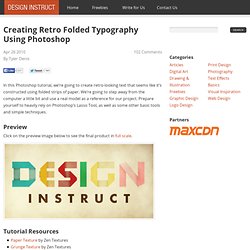
We’re going to step away from the computer a little bit and use a real model as a reference for our project. Prepare yourself to heavily rely on Photoshop’s Lasso Tool, as well as some other basic tools and simple techniques. Preview Click on the preview image below to see the final product in full scale. Tutorial Resources Paper Texture by Zen TexturesGrunge Texture by Zen Textures Step 1: Working away from the computer.
105 Fresh Photoshop Typography Tutorials. Menu Home > PHOTOSHOP & ROUNDUPS & TEXT EFFECTS & TUTORIALS > 105 Fresh Photoshop Typography Tutorials I am a great fan of Photoshop and its tutorials and I keep exploring for more cooler tutorials online. In this post I have rounded up 105 fresh typography tutorials that can make you wanna try them all. This is in continuation to our last post 101 Top Typography Tutorials which had featured the best typography tutorials. Creating a Typographic Wallpaper. Typography Design. 105 Fresh Photoshop Typography Tutorials.