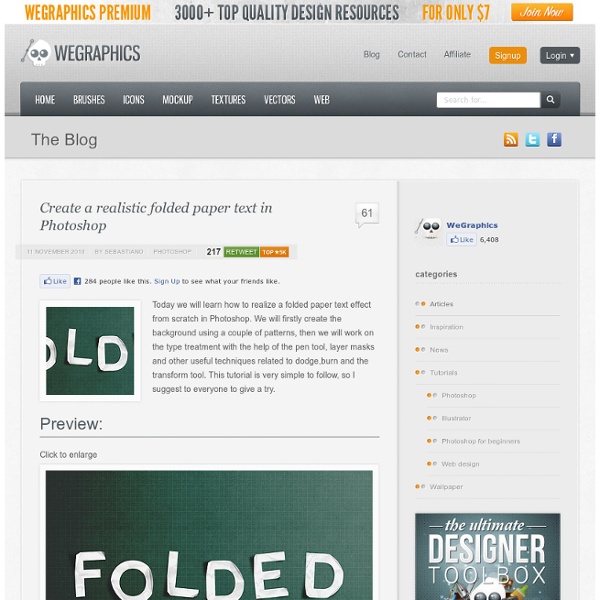Create a realistic folded paper text in Photoshop
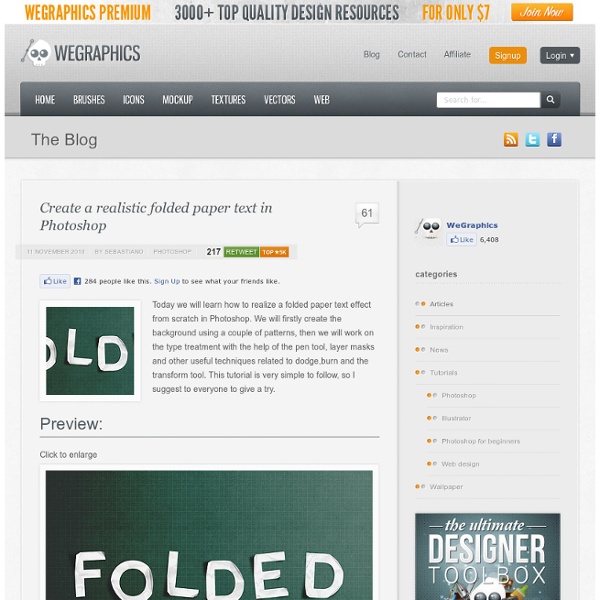
http://wegraphics.net/blog/tutorials/photoshop/create-a-realistic-folded-paper-effect-in-photoshop/
Realistic Shadows in Digital Scrapbooking — Studio Matters
I’m going to start you out nice and easy. In fact, it’s SO easy, you’re gonna LOVE this tutorial. Welcome to the Dark Side of Shadowing.
100 Free Fonts You Should Have in Your Library
Fonts have already been among the essential materials used by designers. Whether it is a web design project or a logo design – font is the element, capable of attracting people’s attention, rendering the key idea, and communicating the necessary message. That is why, thousands of free fonts reside today in multiple online font repositories. Below we are introducing a collection of 100 free fonts, which represent vividly only some of the most significant trends in typography, however all of these fonts feature really unique and fresh designs.
30 Best Typography Text Effect Photoshop Tutorials
Photoshop Text Effects have gained popularity within a couple of years now. The credit goes to Adobe which is adding new tools to Photoshop with every new release. You have gotten the freedom of using complex typography instead of using dull and boring headlines. Have a look at the gathering of variety of text effect tutorials below which may inspire you to create your own artwork. Create A Scrapbook Alphabet
Create Light Painted Typography From Scratch in Photoshop
This tutorial was originally published in April 2011 as a Tuts+ Premium tutorial. It is now available free to view. Although this tutorial does not use the latest version of Adobe Photoshop, its techniques and process are still relevant.
Inspiration
Patterns and textures in web design: awesome examples and resources The visual approach, while designing a new site, often starts from the background design. A cool pattern or a subtle texture are details that can make the difference. Today we showcase web sites with an awesome use of patterns and textures, along with a list of resources that you can use to achieve the same results. Let’s start!
34 Photoshop Tutorials That Will Leave You Looking Like A Pro
Design This time we are bringing you a lot of Photoshop tutorials on all sorts of topics. It's meant to be a good collection for those who aren't quite pro yet, but want to be. From making amazing business cards to bringing a stone statue to life, these take us through hours and hours of practicing those skills. These tutorials are some of the best and varied out there. If you learn to master some of the techniques and tricks from these, you will be sure to land on your feet looking like a pro!
40 Beautiful Free Fonts For Creating Attractive Typography Headlines
A sweet collection of carefully handpicked high quality free fonts, which are all suitable to be used for creating attractive typography headlines which will attract people’s attention. A collection of amazing fonts which are suitable and perfect for web design projects as well print based projects. There is a misconception by designers that free fonts are usually cheap looking and cannot be used in order to create a good design, but what designers don’t realise is that there is the odd good free font it just takes time in order to find the perfects ones. This is the exact purpose of this article to be bookmarked by designers and to referred to in the future when working on a design projects where money may be tight and the client can’t afford to splash out on big expensive fonts. This post will be a handy resource for designers searching high quality good free fonts.
Create an Editable On Screen Text Effect using Smart Objects « PsAwesome★ Awesome Photoshop Tutorials
In this Awesome★ Photoshop tutorial, i’m going to show you how to create an editable screen shot text effect. You can easily edit the text, you don’t need to repeat all steps from scratch, just double click the text layer and change it. This tutorial also has some good applications of Smart Objects.
Related:
Photoshop Tutorials
•
Design
Related: