

How to create a Typographic Portrait in Illustrator. The first task you have to do is choose an image to base your typographic portrait on.
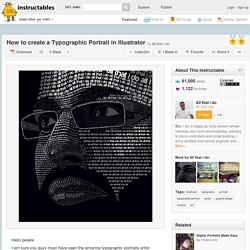
Be careful to choose an image which has good contrast between subject and background. The image should not be under exposed or over exposed. This will make your job tougher. The image should be black and white or coloured converted to one. For the tutorial , I will chose a coloured image and then converted it to a black and white image. I chose my own image and converted to black and white using Illustrator. Open a new file in IllustratorPlace the image in the newly opened file.From the 'Image trace' option click 'Shades of grey' Take a look at the pictures for any clarification.
Everything You Need to Create Your Own Fonts for Free. The right typeface can communicate a lot to a reader about the “personality” of a design.
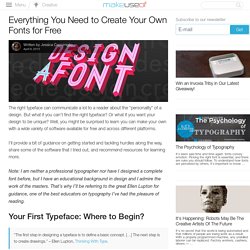
But what if you can’t find the right typeface? Or what if you want your design to be unique? Well, you might be surprised to learn you can make your own with a wide variety of software available for free and across different platforms. I’ll provide a bit of guidance on getting started and tackling hurdles along the way, share some of the software that I tried out, and recommend resources for learning more. Note: I am neither a professional typographer nor have I designed a complete font before, but I have an educational background in design and I admire the work of the masters. Your First Typeface: Where to Begin? “The first step in designing a typeface is to define a basic concept. […] The next step is to create drawings.” – Ellen Lupton, Thinking With Type.
As Lupton says, your first task is to decide what kind of a typeface you are making. Is it for large display or body copy in a magazine? The Ultimate Guide to Font Pairing. Great fonts are essential to great design. But picking great fonts can seem like an impossible dark art for most people. In the article below I’ll explain the basics of choosing great fonts and then give you my favorite combinations that you can use in your own designs. These font pairs are perfect if you are trying to create your next presentation, social media graphic or anything else you’d like to design.
Of course, all of these fonts are available for you to use – for free – inside Canva. There’s a science to applying a heading, subheading and body copy to suit the type of content you’re producing and the message or tone of your brand. Think we’ve left some good ones out? The anatomy of typography Before we get started on the list of 30 font pairings, there are two resources you should have on hand. The first is a super helpful infographic showing the important features of typographic anatomy:
Font-infography.jpg (Imagem JPEG, 2000x1203 pixéis) What does your handwriting say about your personality? Type Connection. Choosing web fonts: 15 expert tips. Over the last few years, the possibilities for using type on the web have expanded enormously.

In the bad old days of the web, designers were restricted to a few 'web safe' fonts, which meant everything looked pretty much the same, or using images to replace the type – a clunky solution that caused problems for the reader and technical problems in the browser. Nowadays, though, you can access an astonishing array of professional typefaces for use on your sites, bringing the aesthetics of print design to the web. Since around 2010, widespread support of @font-face in all the major browsers, plus a new web open font format, WOFF, has led to a technical revolution and the rise of a number of web font hosting services.
These companies allow users to pay a subscription to host an enormous range of web fonts on their website. Popular services include Typekit, Fontdeck, WebINK and Fonts.com. Tim Brown is the type manager at Typekit. 01. 02. 03. 04. 05. 06. 07. 08. Wordmark.it - helps you choose fonts! WhatTheFont!