

Import android simple facebook sdk and run its example in Android Studio. Integrating, Setting Up And Using Google Play Services Tutorial Android Studio. Set Up Google Play Services SDK. To develop an app using the Google Play services APIs, you need to set up your project with the Google Play services SDK.
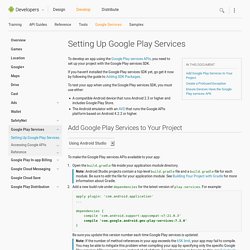
If you haven't installed the Google Play services SDK yet, go get it now by following the guide to Adding SDK Packages. To test your app when using the Google Play services SDK, you must use either: A compatible Android device that runs Android 2.3 or higher and includes Google Play Store. The Android emulator with an AVD that runs the Google APIs platform based on Android 4.2.2 or higher. Add Google Play Services to Your Project To make the Google Play services APIs available to your app: You can now begin developing features with the Google Play services APIs. Selectively compiling APIs into your executable In versions of Google Play services prior to 6.5, you had to compile the entire package of APIs into your app.
From version 6.5, you can instead selectively compile Google Play service APIs into your app. Compile 'com.google.android.gms:play-services:7.3.0' Table 1. [Android 開發] 如何把 Eclipse 專案轉移到 Android Studio? 如果你是 Android 工程師,那麼你要注意的是,Android Studio 已經成為官方指定的開發工具了,目前許多人都還是使用 Eclipse 的開發方式,不過將來勢必有一天一定要將專案轉移至 Android Studio 來進行開發。
![[Android 開發] 如何把 Eclipse 專案轉移到 Android Studio?](http://cdn.pearltrees.com/s/pic/th/android-eclipse-studio-107735548)
而如果將原本的 Eclipse 專案匯出至 Android Studio 呢? 其實很簡單,只要依下列的方式就可以了。 在使用 Android Studio 前,可以先「從本站下載 Android Studio」,並且觀看基本教學,當然最後會出現觀迎畫面,理論上是要選擇【Import Non-Android Studio Project】,不過先不要動作,先打開 Eclpise 或是 ADT Bundle。 接下來,按下主選擇的【File】→【Export】,並選擇「Generate Gradle build files】來匯出專案。 懶惰人學coding: Android Studio 安裝後基本設定,匯入Eclipse專案一次就上手. May Android Studio 安裝後基本設定,匯入Eclipse專案一次就上手 前言 最近看到Google 為了 android 開發者又新增了一種開發工具- Android Studio,說真的當下的感覺真的很新鮮又很興奮,畢竟我一直不是很喜歡Eclipse的使用方式,例如開發中常常碰到一些莫名的問題像是Library無法成功載入,只能一直重新clean project再重新編譯一次,說真的常常耐心都在過程中消耗殆盡了。。。
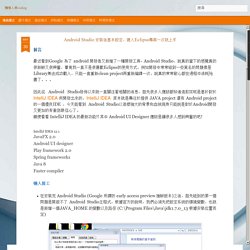
因此從 Android Studio發佈以來就一直關注著相關的消息,首先很多人應該都知道這款IDE是基於對於IntelliJ IDEA 所開發出來的,IntelliJ IDEA 原本就是專注於提供 JAVA project 還有 Android project 的一個優良IDE ,今天能看到 Android Studio以這樣強大的背景和血統現身只能說是對於Android開發又更加的有衝勁跟信心了。 順便看看 IntelliJ IDEA 的最新功能!! 其中 Android UI Designer 應該是讓很多人感到興奮的吧! IntelliJ IDEA 12.1 JavaFX 2.0Android UI designerPlay framework 2.0Spring frameworksJava 8Faster compiler 懶人開工 在安裝完 Android Studio (Google 所謂的 early access preview 搶鮮版本)之後,首先碰到的第一個問題是開啟不了 Android Studio主程式,根據官方的說明,我們必須先把設定系統的環境變數,也就是新增一個JAVA_HOME 的變數以及路徑 (C:\Program Files\Java\jdk1.7.0_13 根據安裝位置而定) 測試紀錄: Eclipse 轉換成 Android Studio. 如何兼容並蓄Android Studio 與 Eclipse 的優點, 減少顧此失彼的缺憾. 标签:android studio eclipse gradle 工作區共用 共用工作區 在習慣用Eclipse開發Android, 又想在過渡到Android Studio時減少衝擊.

但卻想用Android Studio來開啟Eclipse專案的話(直接開啟是不被允許的), 又不想把Eclipsec匯出的Android Studio的Gradle檔及Android Studio的兩種的專案各放置在不同位置, 又想兼容並蓄兩這的優點, 減少依賴特定一種開發環境的顧此失彼的缺憾, 也就是說: 如何兼容有在Eclipse開發的優點, 又有Android Studio的優點, 減少依賴Android Studio所產生的副作用? [Java] Eclipse的偏好設定(操作習慣和好用技巧) @ 清新下午茶. Eclipse操作快速鍵. 1、提示鍵配置 一般預設情況下,Eclipse ,MyEclipse 的代碼提示功能是比Microsoft Visual Studio的差很多的 ,主要是Eclipse ,MyEclipse本身有很多選項是預設關閉的,要開發者自己去手動設定。

如果開發 者不清楚的話,就不知道Eclipse ,MyEclipse的代碼提示功能一樣能像Microsoft Visual Studio的 代碼提 示功能一樣強大。 先舉個簡單的例子說明問題所在,例如在Eclipse ,MyEclipse代碼裡面,打個foreach,switch等 這些,是無法得到代碼提示的(不信自己試試),其他的就更不用說了,而在Microsoft Visual Studio 裡面是得到非常友好的代碼提示的。 預設的一般 是點「.」 原理:「Auto Activation triggers for java」這個選項就是指觸發代碼提示的的選項,把「.」 改成「.abcdefghijklmnopqrstuvwxyz(,」的意思,就是指遇到26個字母和. 代碼提 示功能了。 下面開始說步驟: 1. 2. 3. Activation triggers for java」這個選項。 Getting Started. To use Facebook SDK in a project, add it as a build dependency and import it. 1.
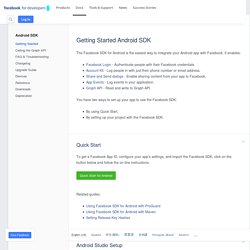
Go to Android Studio | New Project | Minimum SDK 2. Select API 15: Android 4.0.3 or higher and create your new project. Openssl-0.9.8k_X64.zip - openssl-for-windows - openssl-0.9.8k X64 - openssl for windows. Android studio java jdk 設定 - Google 搜尋. Android Studio+Genymotion安裝(12/29更新) « Lee-W's Blog. What is Android Studio?

最近Google在推行的Android IDE,前身是IntelliJ IDEA 它的檔案架構跟eclipse差蠻多的,所以用不同的IDE來協作會有點麻煩 就我的經驗Android Studio比eclipse來得穩定一些 反正現在還有Google在背後支持它,就來試試看吧XD 2014/11/23更新 Install SDK: 更新了Android Studio 0.8.14後需要的額外設定Setup SDK: SDK版本更新至API21(Android 5.0) 2014/12/29更新. Android Studio - How to Change Android SDK Path. Android Studio Project Structure (v.s. Eclipse Project Structure) Openssl-for-windows - openssl for windows.