

Eof - How to copy files in JAVA by bufferedInputStream and bufferedOutputStream? Java - about closing BufferedOutputStream. BufferedOutputStream bos = new BufferedOutputStream - Google 搜尋. 您的访问请求被拒绝 403 Forbidden - ITeye技术社区. Untitled. Intent应该算是Android中特有的东西。

你可以在Intent中指定程序要执行的动作(比如:view,edit,dial),以及程序执行到该动作时所需要的资料。 都指定好后,只要调用startActivity(),Android系统会自动寻找最符合你指定要求的应用程序,并执行该程序。 下面列出几种Intent的用法显示网页: Uri uri = Uri.parse(" it = new Intent(Intent.ACTION_VIEW,uri);startActivity(it); 显示地图: Android存储访问框架Storage Access Framework - 泡在网上的日子. 在了解storage access framework 之前,我们先来看看android4.4中的一个特性。

如果我们希望能选择android手机中的一张图片,通常都是发送一个Intent给相应的程序,一般这个程序是系统自带的图库应用(如果你的手机中有两个图库类的app 很可能会叫你选择一个),这个Intent一般是这样写的: SetType("image/*" - Google 搜尋. 关于android中调用系统拍照,返回图片是旋转90度.. 由于项目的需要,没有自定义拍照功能,仅仅调用了系统的拍照程序..但是出现了一个问题,就是拍照完成显示图片居然是被旋转的图片....

解决办法: 解决android有的手機拍照後上傳圖片被旋轉的問題_人人IT網. Untitled. 由于项目的需要,没有自定义拍照功能,仅仅调用了系统的拍照程序..但是出现了一个问题,就是拍照完成显示图片居然是被旋转的图片....
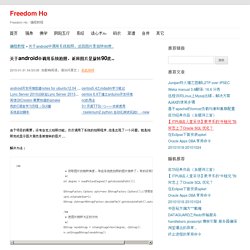
解决办法: /** * 获取图片的旋转角度,有些系统把拍照的图片旋转了,有的没有旋转 */ int degree = readPictureDegree(f.getAbsolutePath()); BitmapFactory.Options opts=new BitmapFactory.Options();//获取缩略图显示到屏幕上 opts.inSampleSize=2; Bitmap cbitmap=BitmapFactory.decodeFile(f.getAbsolutePath(),opts); /** * 把图片旋转为正的方向 */ Bitmap newbitmap = rotaingImageView(degree, cbitmap); iv.setImageBitmap(newbitmap); 谢谢 提供的资料.
解决android有的手机拍照后上传图片被旋转的问题 - walker的专栏. RotaingImageView - Google 搜尋. Android - send a bitmap image path but have null error. Imageview - Show Image View from file path in android? Storage - getting error while displaying image from path in android. Android photo path error - Google 搜尋. Common. .clear() - Google 搜尋. OpenGL ES 2.0 Context in Android. ANDROID “call to opengl es api with no current context”错误的解决 - weiwelcome0. 1,背景:android pad项目中使用到google实景(panorama)的项目,该项目中应用到opengl的一些底层,该问题就是opengl底层出现问题时的表现。

2,症状:在项目中有两个activity(a,b,b为实景,通过a来启动),如果a,b在AndroidManifest.xml均关闭硬件加速( android:hardwareAccelerated="false")则实景可用,但a开硬件加速,b关闭硬件加速的话,则b中的实景不可用,表现为只展示图片,不能随着角度滚动展示。 3,问题的解释: (1)question: am new to both openGL and android development so please forgive me if my question is very trivial. I am trying to build a simple little app that takes input from the user in three EditTexts representing a 0 - 100% value for each component of a RGB color to be displayed in a GLSurfaceView. The catch is that I need this to use openGL ES 2.0 and I need to pass the data into the shading program using a uniform value so that once I get it working I can move on to what I am really trying to accomplish. ERROR/libEGL(14316): call to OpenGL ES API with no current context (logged once per thread) and of course the GLSurfaceView remains the initial color.
Do I need to set up an EGLContext still or have I missed something else? Cocos2d-x 在Android 上出现 call to OpenGL ES API with no current context - 呵呵笑的Blog. Android - Call to OpenGL ES API with no current context. Android - OPENGL ES not working : no Current context. Libegl call to opengl es api with no current context (logged once per thread) - Google 搜尋. Bitmap.compress(Bitmap.CompressFormat.PNG, 100, out);是啥意思_好搜问答. [Android] 將 Bitmap 轉為指定格式圖片並儲存至 SDCard @ 流風羽的部落格. Android笔记:bitmap转换与处理相关工具类,Bitmap与DrawAble与byte[]与InputStream之间的转换 - 天空没有痕迹但我飞过 - 51CTO技术博客.
Android bitmap compress(图片压缩) - luhuajcdd的专栏. Android的照相功能随着手机硬件的发展,变得越来越强大,能够找出很高分辨率的图片。

有些场景中,需要照相并且上传到服务,但是由于图片的大小太大,那么就上传就会很慢(在有些网络情况下),而且很耗流量,要想速度快,那么就需要减小图片的大小。 减少图片的大小有两种方法,1. 照小图片; 2. 压缩大图片。 Android 比较靠谱的图片压缩 - 机遇&速度 - ITeye技术网站. 第一:我们先看下质量压缩方法: private Bitmap compressImage(Bitmap image) { ByteArrayOutputStream baos = new ByteArrayOutputStream(); image.compress(Bitmap.CompressFormat.JPEG, 100, baos); int options = 100; while ( baos.toByteArray().length / 1024>100) { baos.reset(); image.compress(Bitmap.CompressFormat.JPEG, options, baos); options -= 10; } ByteArrayInputStream isBm = new ByteArrayInputStream(baos.toByteArray()); Bitmap bitmap = BitmapFactory.decodeStream(isBm, null, null); return bitmap; } 第二:图片按比例大小压缩方法(根据路径获取图片并压缩): private Bitmap getimage(String srcPath) { BitmapFactory.Options newOpts = new BitmapFactory.Options(); //开始读入图片,此时把options.inJustDecodeBounds 设回true了 newOpts.inJustDecodeBounds = true; Bitmap bitmap = BitmapFactory.decodeFile(srcPath,newOpts);//此时返回bm为空 newOpts.inJustDecodeBounds = false; int w = newOpts.outWidth; int h = newOpts.outHeight; //现在主流手机比较多是800*480分辨率,所以高和宽我们设置为 float hh = 800f;//这里设置高度为800f float ww = 480f;//这里设置宽度为480f //缩放比。

第三:图片按比例大小压缩方法(根据Bitmap图片压缩): Bitmap.CompressFormat - Google 搜尋. Bitmap.CompressFormat. Bitmap. Modifies the bitmap to have a specified width, height, and Bitmap.Config, without affecting the underlying allocation backing the bitmap.
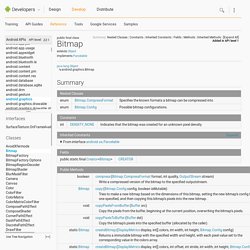
Bitmap pixel data is not re-initialized for the new configuration. This method can be used to avoid allocating a new bitmap, instead reusing an existing bitmap's allocation for a new configuration of equal or lesser size. If the Bitmap's allocation isn't large enough to support the new configuration, an IllegalArgumentException will be thrown and the bitmap will not be modified. Note: This may change this result of hasAlpha(). Android.graphics.Bitmap.createBitmap - Google 搜尋.
Android - sendUserActionEvent() is null. Android - sendUserActionEvent() is null. Android - sendUserActionEvent() mView== null after clicking on button. Spinners android getting sendUserActionEvent() mView == null in a fragment. SendUserActionEvent() mView== null after clicking on button [sendUserActionEvent()mView = = null后点击按钮] - 问题-字节技术. I have checked with this link but there its mentioned about long clicks. but I am facing this after clicking on button of custom dialog.
![sendUserActionEvent() mView== null after clicking on button [sendUserActionEvent()mView = = null后点击按钮] - 问题-字节技术](http://cdn.pearltrees.com/s/pic/th/senduseractionevent-clicking-108051863)
I have pasted my code over here. can anyone help me to avoid this error. Senduseractionevent() mview == null - Google 搜尋. 堆疊追蹤. 在重重的方法呼叫下,例外發生的點可能是在某個方法之中,若想得知例外發生的根源,以及重重方法呼叫下傳播的呼叫堆疊,則可以利用例外物件所自動收集的堆疊追蹤(Stack Trace)來取得相關的資訊。

最簡單的方法,就是直接呼叫例外物件的printStackTrace()來顯示堆疊追蹤。 例如: public class Main { public static String a() { String text = null; return text.toUpperCase(); } public static void b() { a(); } public static void c() { b(); } public static void main(String[] args) { try { c(); } catch(NullPointerException ex) { ex.printStackTrace(); } }} E.printStackTrace() ; 是什么意思?_百度知道. PrintStackTrace() - Google 搜尋. Exception. Class Overview Exception is the superclass of all classes that represent recoverable exceptions.
When exceptions are thrown, they may be caught by application code. Summary Public Constructors public Exception () Constructs a new Exception that includes the current stack trace. public Exception (String detailMessage) Java Tutorial 第一堂(4)套件、I/O 與例外 by caterpillar. Java Tutorial 第一堂(3)哈囉! IOException. SecurityException. IllegalArgumentException. [Java]try catch finally 例外資訊處理. Try catch是專門在處理錯誤事件的,很多程式語言都有這樣子的例外處理方法,Java也不例外,對於新入門的可能會比較少遇到這類型的問題,不過是十分重要的一環。 當程式功能越來越多、越來越大時,try catch的使用可以增加除錯(bug)的速度,try catch也可以使用其特性來製做一些技巧性的功能或判斷,而當使用者在操作期間發現了例外或錯誤,如果丟出一堆程式碼大概會讓使用者不知所為,擷取這些例外或錯誤而丟出使用者容易理解的字串,也是try catch的功能之一。
Try catch 用法 try裡的敍述句有可能會丟出例外資訊 ( Exception ) ,而丟出的例外資訊 ( Exception ) 型態就可以由catch來取得,做適當的處理。 Finally則是在try catch完成後會執行的動作,一般都是使用在關閉或則除物件等。 Try和catch的用法-Android资料下载-eoe 移动开发者论坛. Try catch android - Google 搜尋. Eclipse用法和技巧九:自动添加try/catch块2 - 博客. 上一篇介绍了如何给未检查异常快速增加try/catch语句,这里在补充一点其他相关操作。 有时候我们增加了try/catch之后还需要在加一个finally块,比如android上每次分配一个cursor最好在代码末尾增加finally块,在其中关闭cursor防止内存泄露。 Android上cursor总共可占用内存的大小是2M,如果哪个应用的高频方法没有及时关闭cursor的话,会造成其它模块都无法分配cursor的严重后果。 下面我们就介绍如何增加finally块的快捷操作。 步骤一:基于上一篇文章,增加好try/catch语句,将光标放在try这一行: 步骤二:按Ctrl+1,就会提示增加finally块,完工: 最后再补充一些其他东东:将光标放到try语句那一行,按Ctrl+1键能提示增加finally块;将光标放到catch那一行,按Ctrl+1能提示删除try/catch语句。 [Android] Android 學習筆記:開啟一個 server socket @ 亂打一通的心情日記. Java - Avoid try/catch on Android.
Java程式教學甘仔店: Eclipse開發工具及相關工具教學目錄. Android try catch - Google 搜尋. 小CB日記: [Android] Log的使用方法. Log. Class Overview API for sending log output. Generally, use the Log.v() Log.d() Log.i() Log.w() and Log.e() methods. The order in terms of verbosity, from least to most is ERROR, WARN, INFO, DEBUG, VERBOSE. Verbose should never be compiled into an application except during development.
Debug logs are compiled in but stripped at runtime. Android log - Google 搜尋. 程序太長躲在註解後面會被聯盟發現: [Android] single line TextView自動調整text size填滿區域高度. 怎样跟据手机屏幕大小不同来设置textsize大小-Android开发问答-eoe 移动开发者论坛. Android textsize 自動調整 - Google 搜尋. [Android]padding 與margin. Maigin是外邊距 padding是內邊距 就像盒子的外邊距和內邊距margin 是框架外的距離 padding 是框架中的距離 padding 指的是view中的content與view邊緣的距離, margin 表示的是view的左邊緣與parent view的左邊緣的距離. Android - What is HandlerLeak? 关于Android“This Handler class should be static or leaks might occur”警告的处理方法. 最近用到handle在线程中改变UI,会跟给出“This Handler class should be static or leaks might occur”的警告,网上看了很多解决办法,但都不够详细,这里我重新写一下这个问题的解决办法。 1.问题原因:在ADT 20 Changes我们可以找到这样一个变化:“New Lint Checks: Look for handler leaks: This check makes sure that a handler inner class does not hold an implicit reference to its outer class.” 就是说在ADT20以后加入了一条新的检查规则:确保类内部的handler不含有对外部类的隐式引用 。 解决Android中Handler警告、SimpleDateFormat警告、"String".toUpperCase()警告_于任道_新浪博客. 安卓开发21:深入理解Handler - 自娱自乐的代码人。专注PHP、JAVA和C开发,努力知其然知其所以然.
Handler相关说明: 主要接受子线程发送的数据, 并用此数据配合主线程更新UI。 解释:安卓的UI线程(即OnCreate函数创建的线程)是线程非安全的。 @SuppressLint("HandlerLeak") 如何使用AlertDialog. 如果想要建立一個彈跳式視窗, 很直覺得就是想到AlertDialog, 但是Android 的AlertDialog非常強大, 它不只是可以放上文字, 還可以放上任何的元件, 首先我們在xml上面放上三個button. Android 往dialog中加入listview,并实现listview中item的点击事件 - Elena_wang的专栏. 主题推荐. Android ListView + Dialog 對話框 程式練習 @ 黃昏的甘蔗.
Import android.app.Activity;import android.app.AlertDialog;import android.content.DialogInterface;import android.os.Bundle;import android.view.View;import android.widget.AdapterView;import android.widget.ArrayAdapter;import android.widget.ListView;import java.util.ArrayList;import java.util.Arrays; public class MyActivity extends Activity { // 將 Layout 上,於程式碼中所需要的元件先宣告起來 // private ListView mainListView ; 跟 mainListView = (ListView) findViewById( R.id.listView ); // 作用等於 ListView mainListView = (ListView) findViewById( R.id.listView ); 只是要考慮 物件的生命週期是否恰當 private ListView mainListView ; private ArrayAdapter<String> listAdapter ; Dialog listview. Android - What is HandlerLeak? 关于Android“This Handler class should be static or leaks might occur”警告的处理方法. 解决Android中Handler警告、SimpleDateFormat警告、"String".toUpperCase()警告_于任道_新浪博客.
安卓开发21:深入理解Handler - 自娱自乐的代码人。专注PHP、JAVA和C开发,努力知其然知其所以然. @SuppressLint("HandlerLeak") - Google 搜尋. GiveMePasS's Android惡補筆記: 如何使用AlertDialog. Android 往dialog中加入listview,并实现listview中item的点击事件 - Elena_wang的专栏. Android ListView + Dialog 對話框 程式練習 @ 黃昏的甘蔗. Dialog listview - Google 搜尋. The method pushFragments(String, Fragment) in the type MainActivity is not applicable for the arguments (String, Fragment1) - codeitive.com. I am getting the error "The method pushFragments(String, Fragment) in the type MainActivity is not applicable for the arguments (String, Fragment1)" Not sure why I am getting this error, hopefully someone can help me out.
MainActivity: Fragment class: PushFragments - Google 搜尋. FragmentTransaction. Class Overview API for performing a set of Fragment operations. Developer Guides For more information about using fragments, read the Fragments developer guide. Summary Constants. 智慧生活科技專業社群: Fragment子類別之WebViewFragment. 智慧生活科技專業社群: Fragment子類別之PreferenceFragment. 智慧生活科技專業社群: Fragment子類別之ListFragment.
智慧生活科技專業社群: 第一支Android Fragment程式. Fragment 生命週期按鈕使用 - Google 搜尋. Android pick images from gallery. Android - Select Image From gallery and save it for future use. Omz:software Forums — photos.pick_image() Help. PICK_IMAGE - Google 搜尋. 调用系统照相机,图库功能实现 - 风景线外. Android - How to Send Image to other activity from load Image from SD Card. Android - How to Get Correct Path After Cropping the Image? PICK_FROM_FILE - Google 搜尋.